#PottyPD: How to Make the Most of a Captive Audience (FREE TEMPLATE) – SULS043
Shake Up Learning
DECEMBER 17, 2019
Keeping this in mind, I decided to create a visual in the restrooms as a “teaser,” then curate a digital newsletter using Wakelet for teachers to access the same information later if something piqued their interest. . She has presented at FETC, the EdTechTeam Low Country Summit, and EdCamps. © Shake Up Learning 2019.

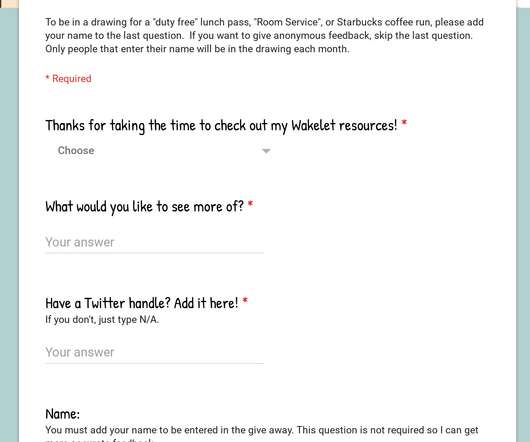











Let's personalize your content