60 Smarter Ways To Use Google Classroom
TeachThought - Learn better.
MAY 2, 2015
It may lack the visual appeal of iPads, or the student credibility of a BYOD program. Share data with professional learning community. Control file rights (view, edit, copy, download) on a file-by-file basis. Have students curate project-based learning artifacts. 60 Smarter Ways To Use Google Classroom.






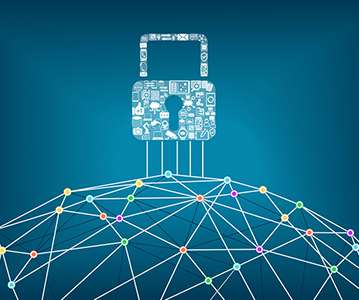












Let's personalize your content