Interactive Textbooks Online: Transform Your K12 Study Experience
Kitaboo on EdTech
APRIL 22, 2024
In this blog, we’ll delve into how these eBooks can benefit you and transform your students’ learning experience. Additionally, students can access content via any smart device, be it a mobile phone, laptop, tablet, or computer, ensuring they have a smooth studying experience across different devices. Table of Contents: I.




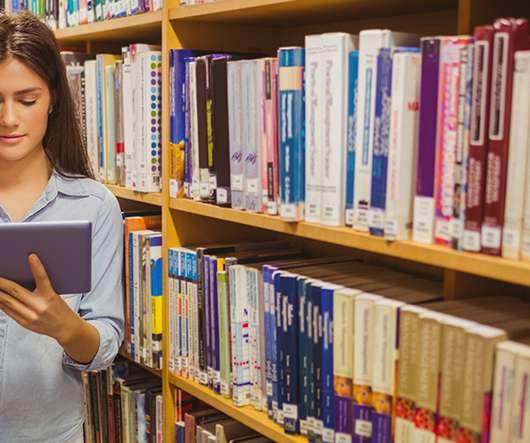












Let's personalize your content