20 New Ways to Use Google Classroom [infographic]
The Shake Up Learning Blog
OCTOBER 25, 2022
As challenge-based learning grows in popularity, let’s think of ways that we can use Google Classroom to allow students and teachers to, “sign-up,” for optional challenges by joining a Google Classroom Class designed to detail the challenge, provide resources, and allow the user to submit their evidence for meeting the challenge.

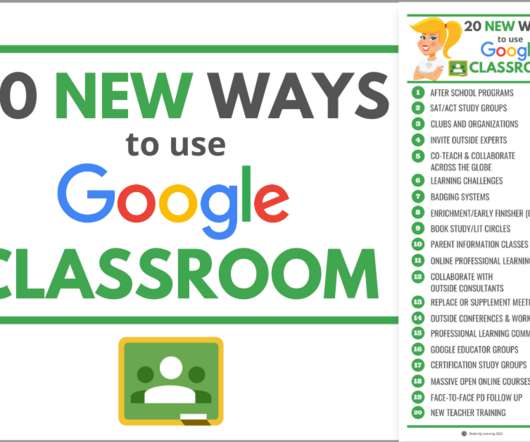

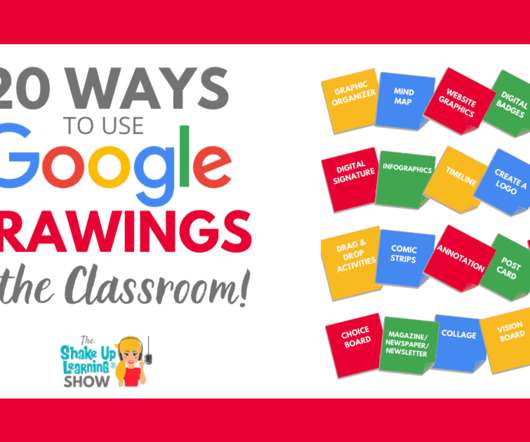









Let's personalize your content