Back to School with Google Chrome: The Complete Guide!
Shake Up Learning
SEPTEMBER 7, 2016
Be sure you have installed Google Chrome on all of your desktops, laptops and mobile devices so you can seamlessly move from working on one device to the next. Desktops/Laptops. Google Chrome extensions will give you an added feature or ability inside the Chrome browser on a desktop, laptop or Chromebook. Google Docs.


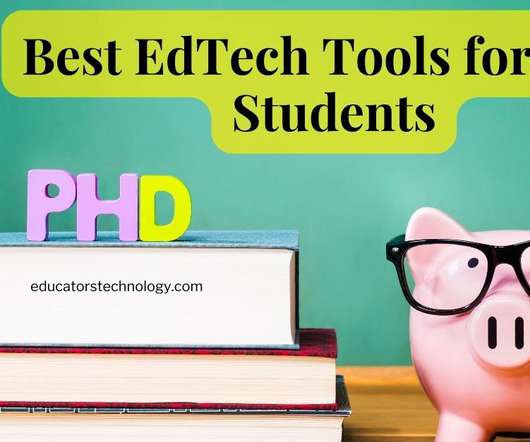









Let's personalize your content