Back to School with Choice Boards – SULS0121
Shake Up Learning
AUGUST 3, 2021
Optimize access to tools and assistive technology. . That packs a powerful punch to student learning! Summer VACAY Bingo (Anderson One Instructional Technology Team). Tech 4- Chromebook Edition (Nicole Alford), iPad Edition (Sarah McKinney). Foster collaboration and community. Tech Speed Dating (Sarah McKinney).




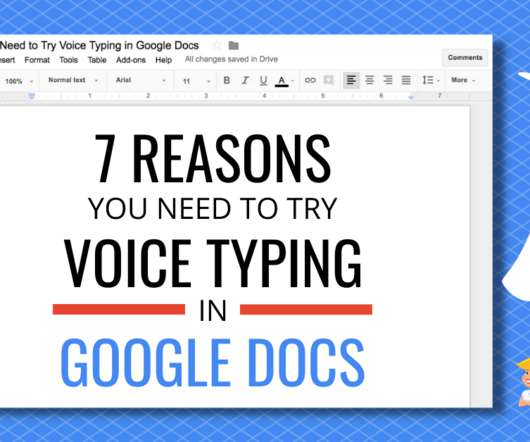









Let's personalize your content