Webinar: Teaching with Augmented Reality with #ARVRinEDU Classroom Enthusiasts
The CoolCatTeacher
DECEMBER 13, 2018
This webinar is sponsored by 3D Bear. Dr. Marialice Curren Jaime Donally Rachelle dene Poth Vicki Davis – moderating See full bios on webinar page When? Vicki Davis @coolcatteacher Register This webinar is sponsored by 3D Bear.











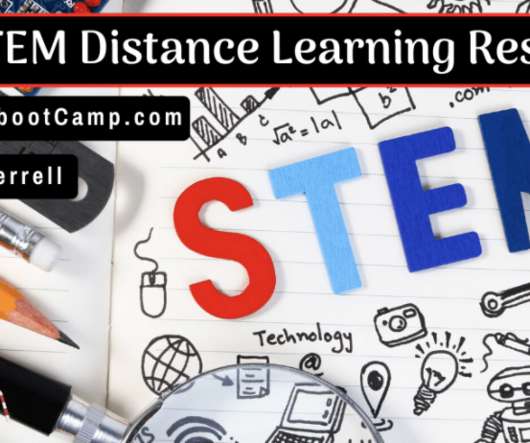
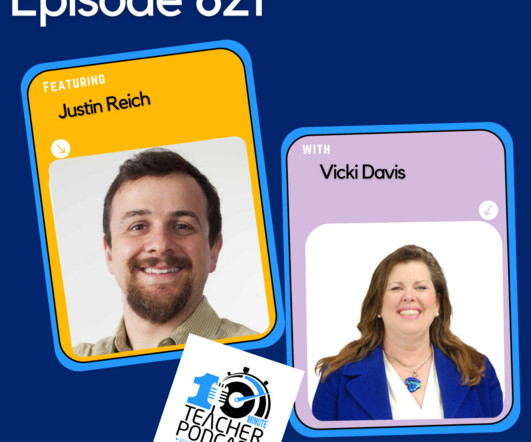
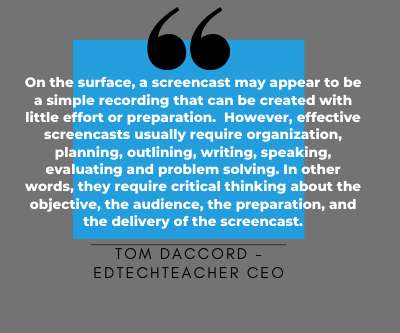





































Let's personalize your content