Rolling Out Across Verizon Innovative Learning Schools with Cohort 10
Digital Promise
OCTOBER 18, 2023
Watch KSHB-TV’s coverage of Paseo’s rollout: Across town, Central Middle School, Central High School, and Foreign Language Academy also received iPads from Verizon Innovative Learning Schools: Yesterday CMS students received their iPads at orientation. AppleEDU @DigitalPromise @Verizon @kcpublicschools ?






















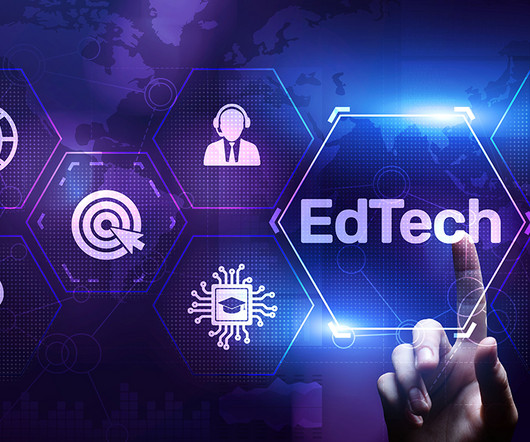






















Let's personalize your content