How to block websites in K-12 schools
Hapara
MAY 12, 2022
Across schools, students use devices like Chromebooks for learning because it has many advantages. Under CIPA, schools must: block websites or filter learners’ internet access to inappropriate and harmful pictures. educate them about digital citizenship . Then students can access the webpage for learning exercises.







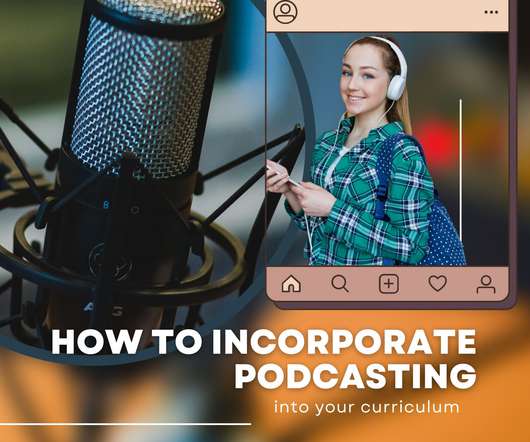






























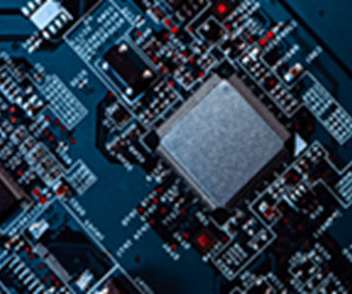









Let's personalize your content