How to block websites in K-12 schools
Hapara
MAY 12, 2022
Across schools, students use devices like Chromebooks for learning because it has many advantages. educate them about digital citizenship . On top of that, when they browse the internet, they can come across violent messaging or inappropriate text, pictures or videos. Games, YouTube, video conferencing and ads.


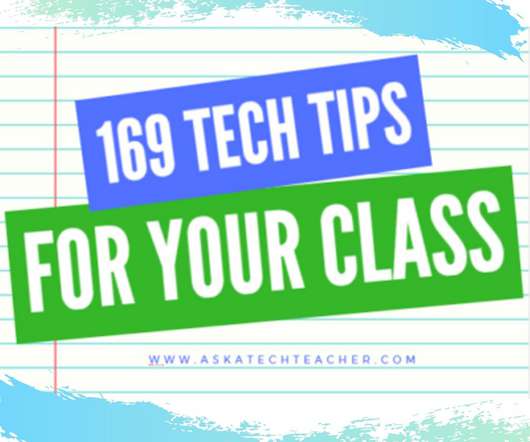
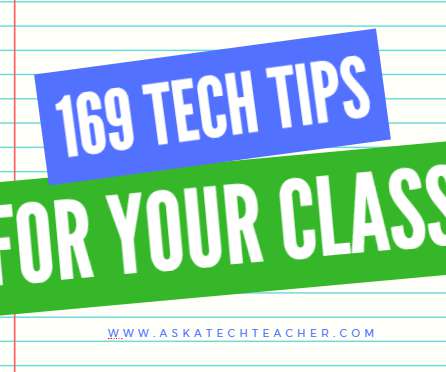



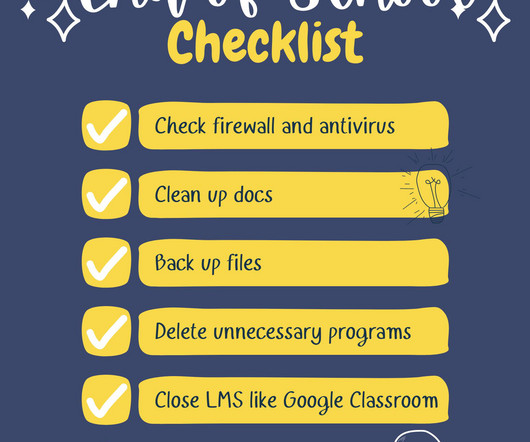



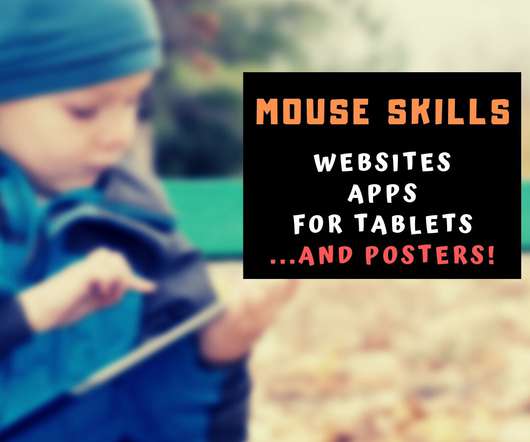



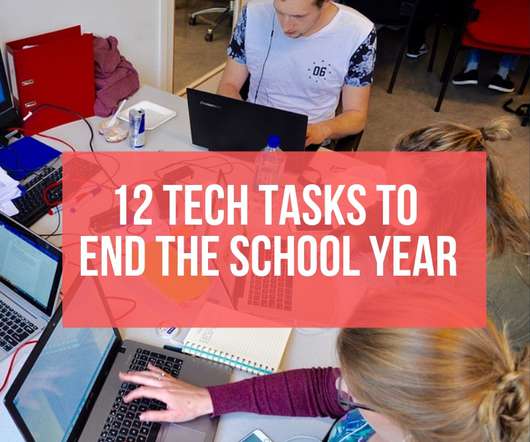


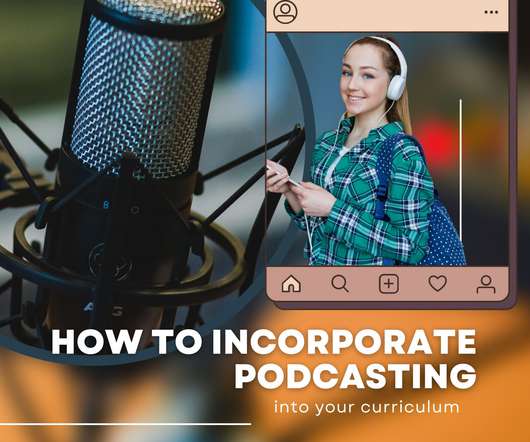



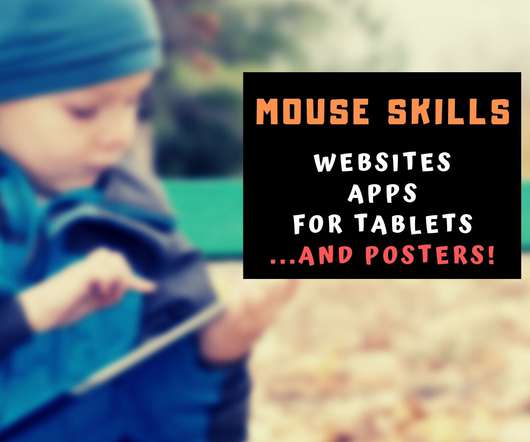

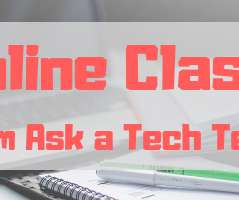









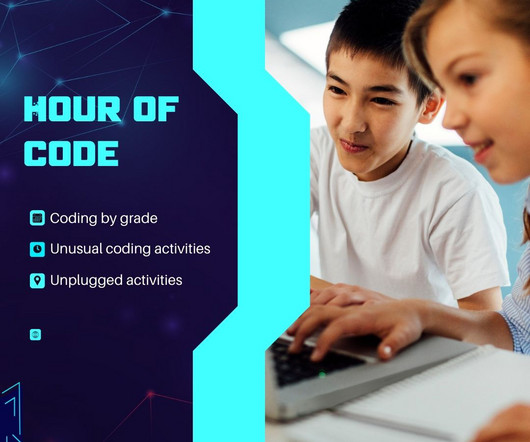

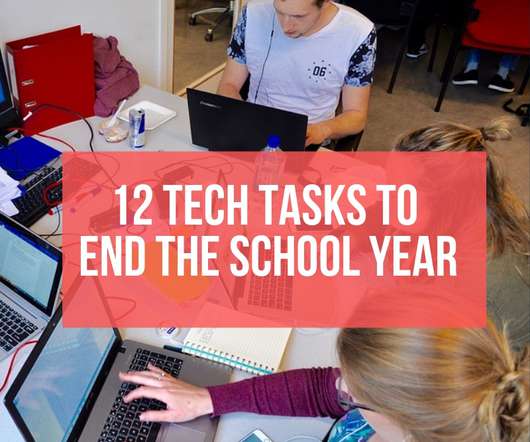












Let's personalize your content