What Teachers Need to Know about The New Google for Education App Hub
Educational Technology and Mobile Learning
OCTOBER 2, 2023
The new Google for Education App Hub is the topic of our blog post today! Well, folks, it looks like Google has thrown its hat into the ring with their new Education App Hub , and I think they’re onto something big. Let’s dig into what makes Google’s Education App Hub a potential game-changer in the EdTech world.

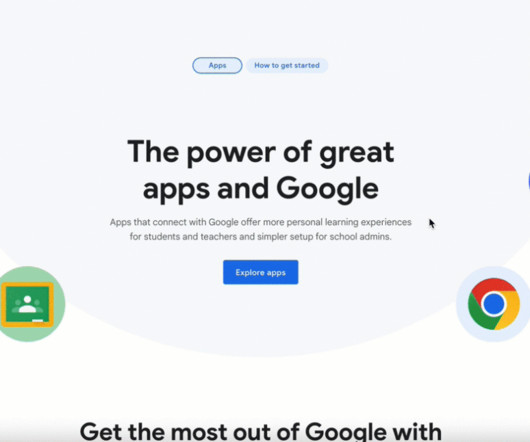


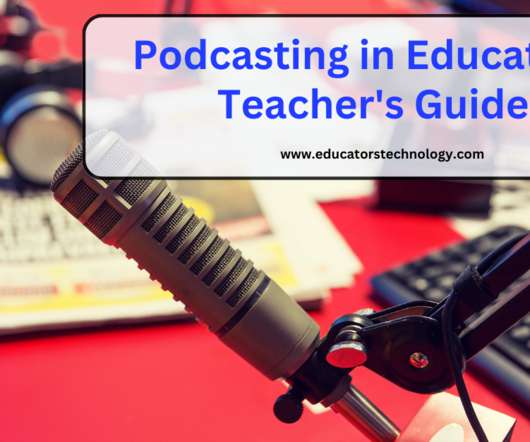

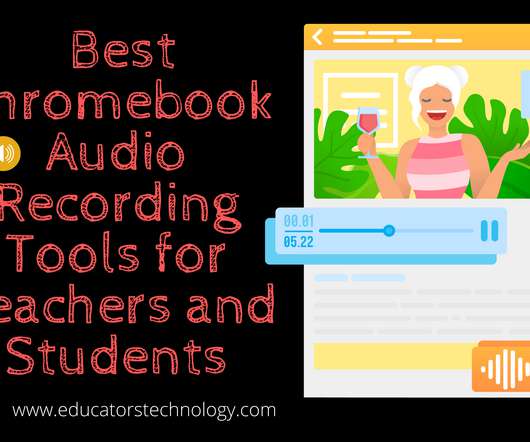






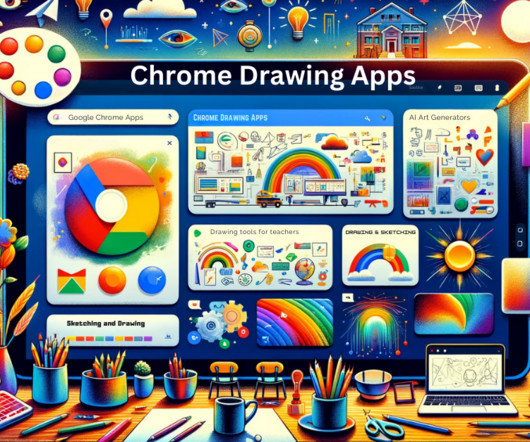












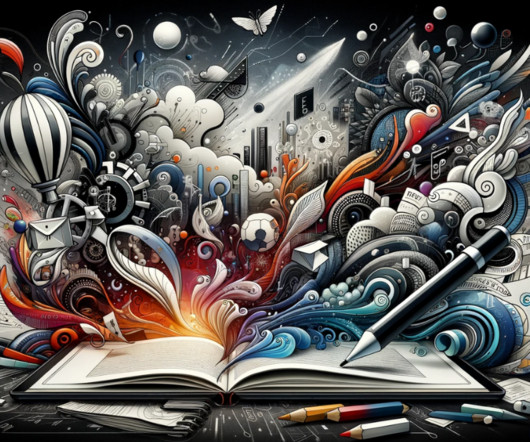
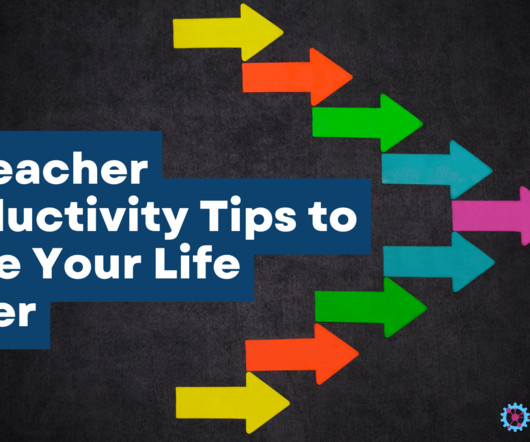



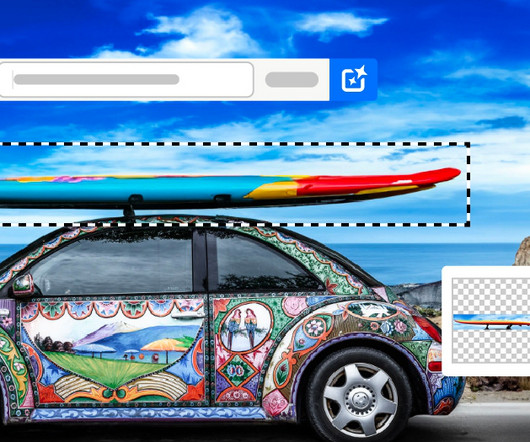





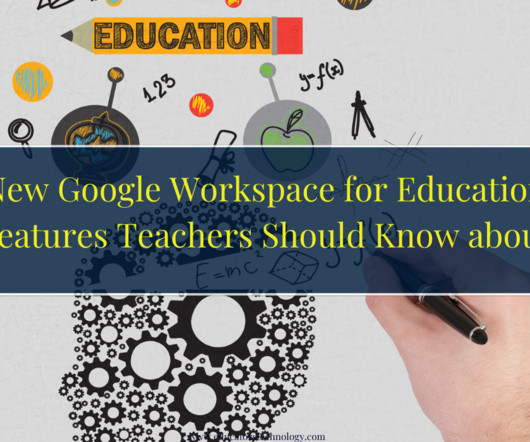











Let's personalize your content