How to Teach Coding in the Elementary Grades with Sam Patterson
The CoolCatTeacher
DECEMBER 4, 2017
Elementary and primary students can learn to code. For Hour of Code week this week, learn how you can go past the Hour of Code and use coding all year long! How to Teach Coding in the Elementary Grades with Sam Patterson. Why code in the elementary grades? But if I’m teaching how to use Scratch Jr.,






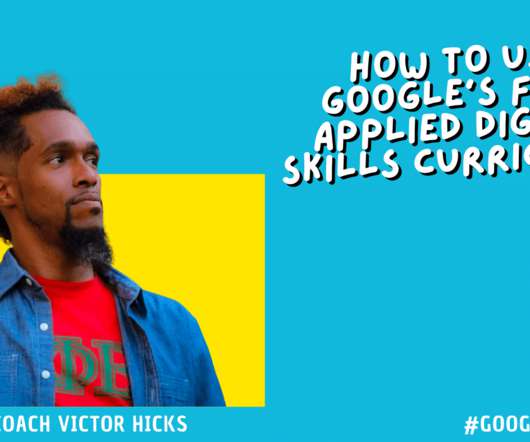


























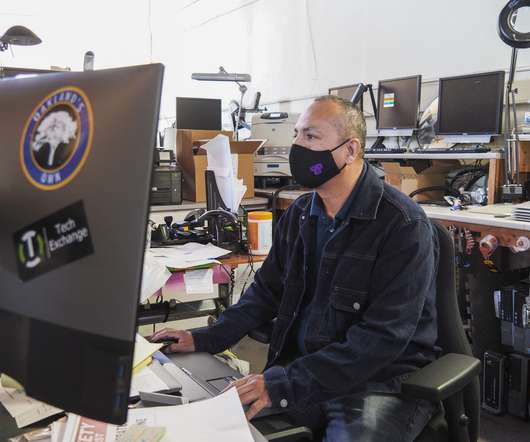
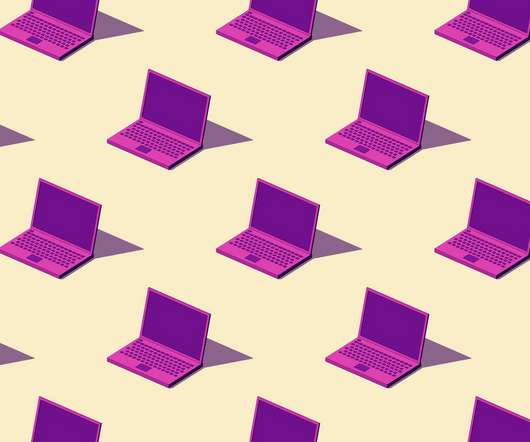














Let's personalize your content