Top Tech Tools for Equity and Accessibility
The CoolCatTeacher
MAY 10, 2022
How about one that parents can use to translate homework so they can help their children? You'll learn about these and more on a special extended episode of the podcast with Teresa Magpayo Castro and Ricardo Recinos. Extended Episode number 780 – Top Tech Tools for Equity and Accessibility. Well, all of these exist!










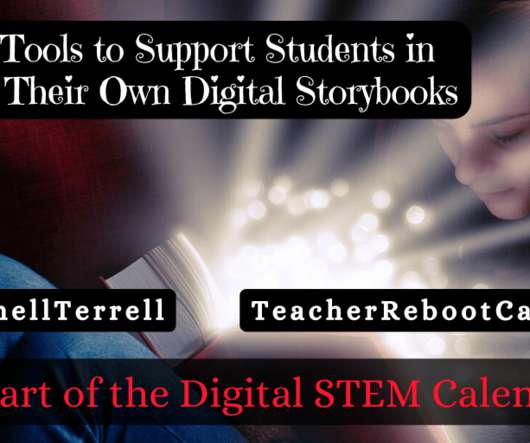

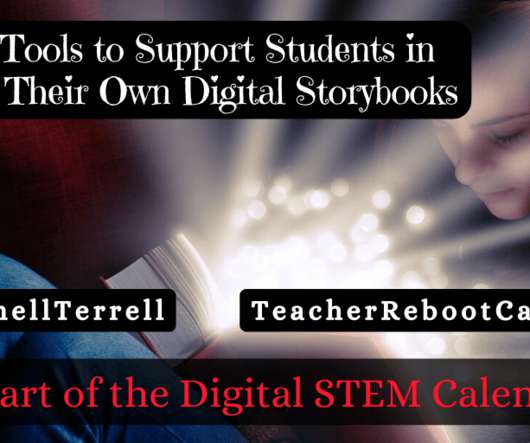





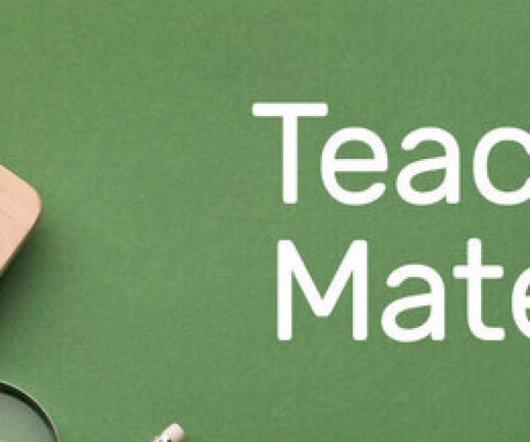

































Let's personalize your content