Computational Thinking in Preschool: What, Why, and How
Digital Promise
NOVEMBER 17, 2020
Through our collaborative design and research process, we developed activities that are developmentally appropriate and easy for teachers and parents to do with children in the classroom and at home. Co-designing STEM resources with teachers and parents. Co-design as an inclusive approach to innovation.



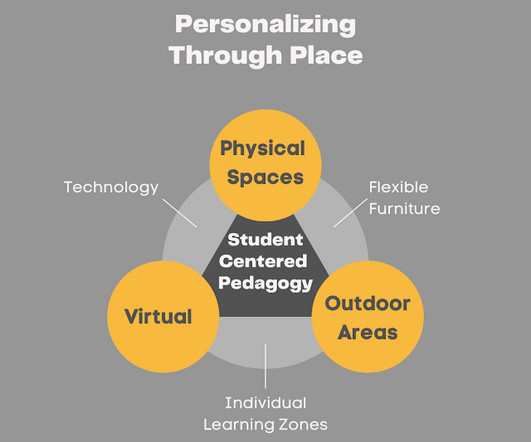
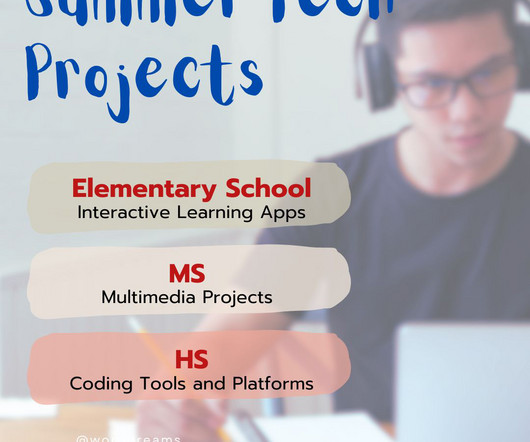






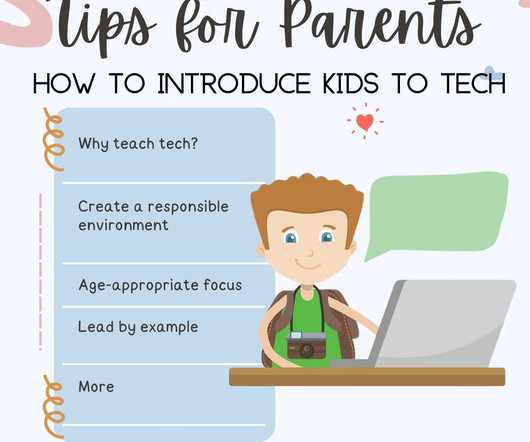
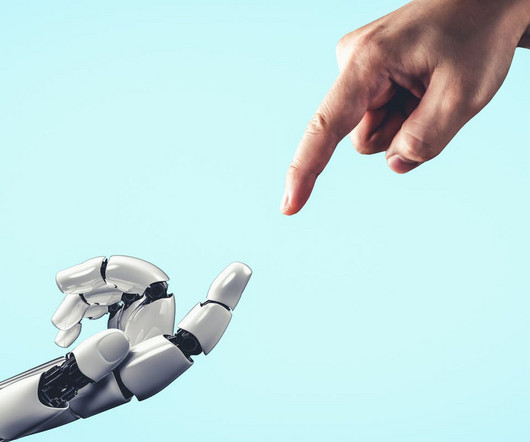

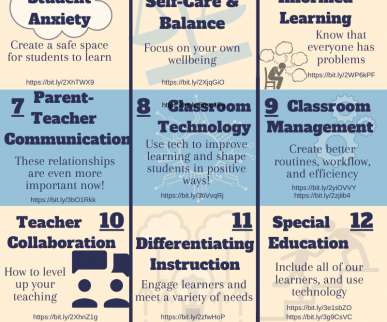



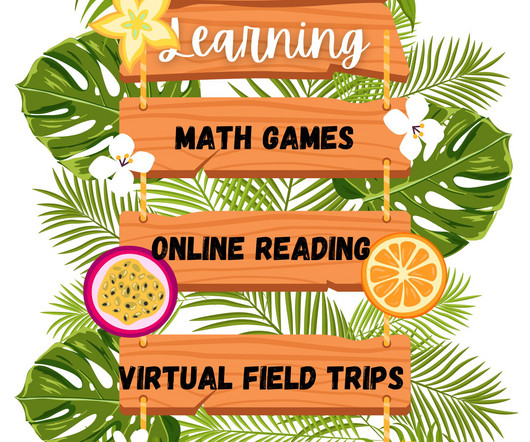

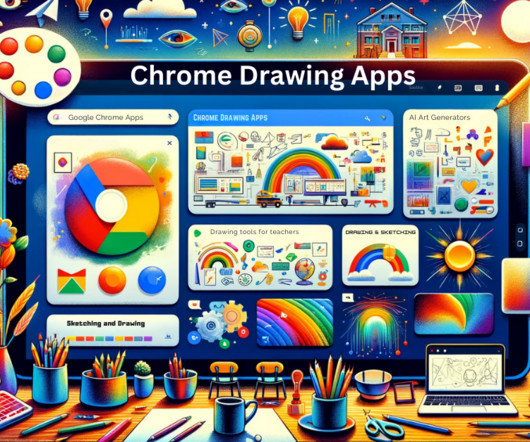











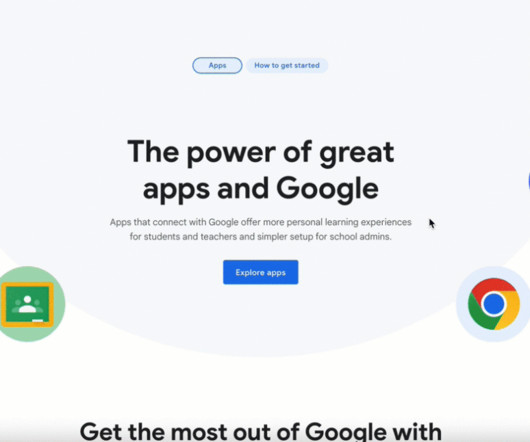
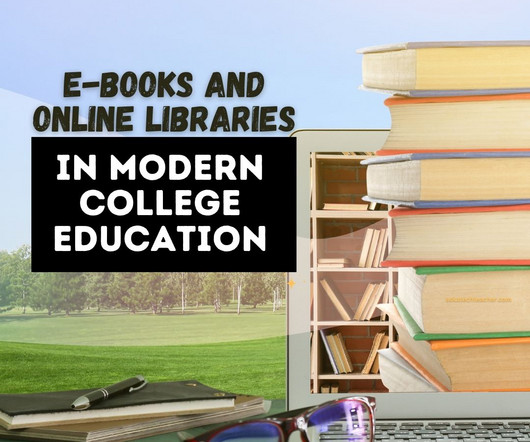











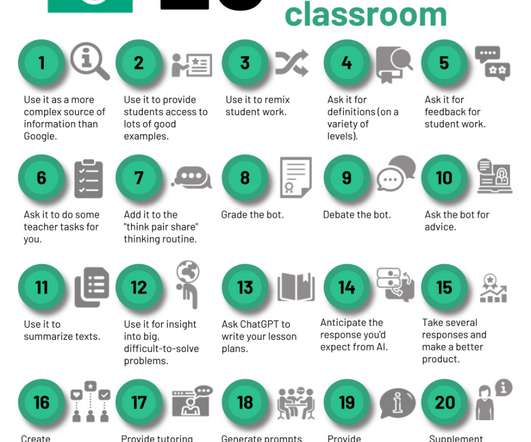









Let's personalize your content