How I Created 3 Awesome Automations with AI
The CoolCatTeacher
DECEMBER 30, 2023
Second, I have file names for everything. Using a system somewhat based from Building Your Second Brain by Tiago Forte, I have four folders in my Finder. These same four folders and project names are also in Google Drive, Evernote, and Todoist , my task management system. Then, it prints the text file to my printer.


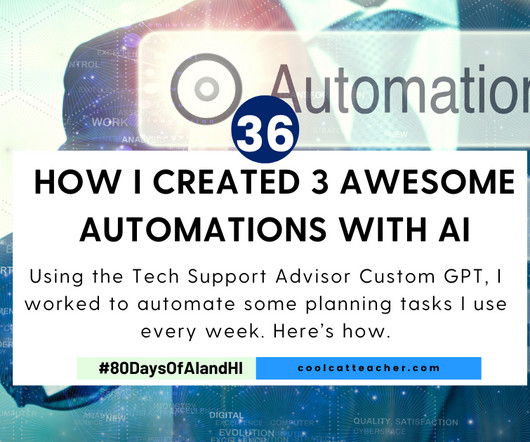

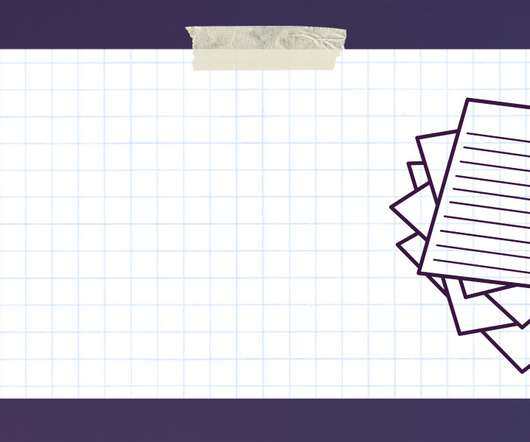




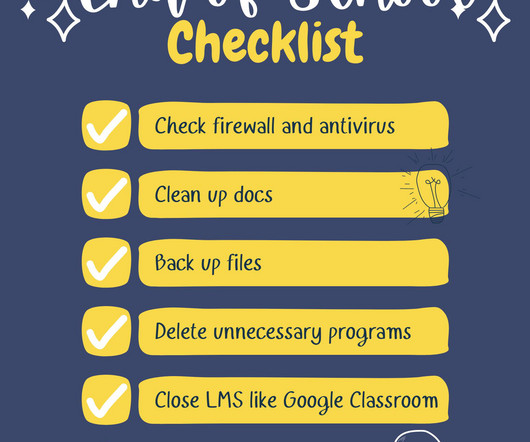
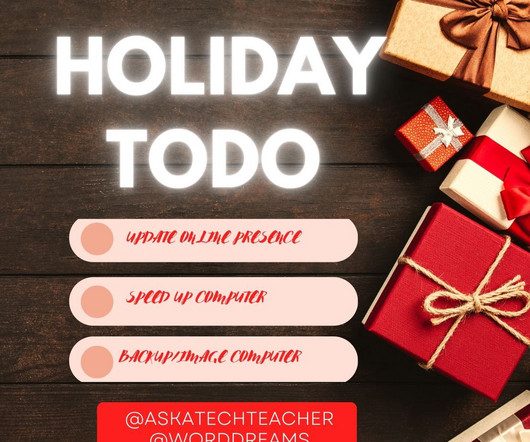



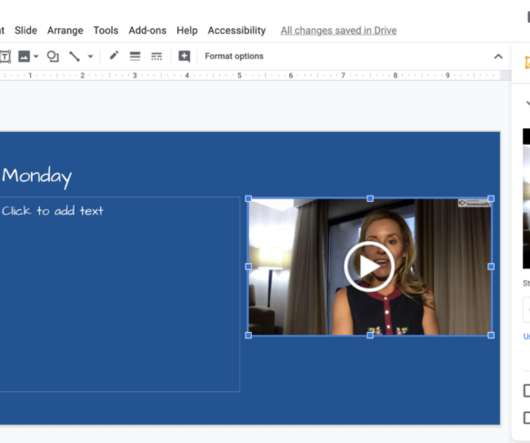
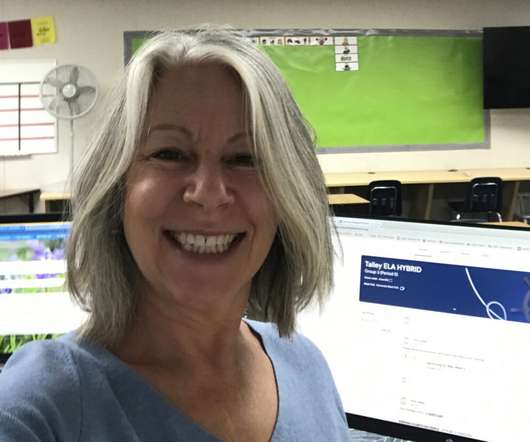

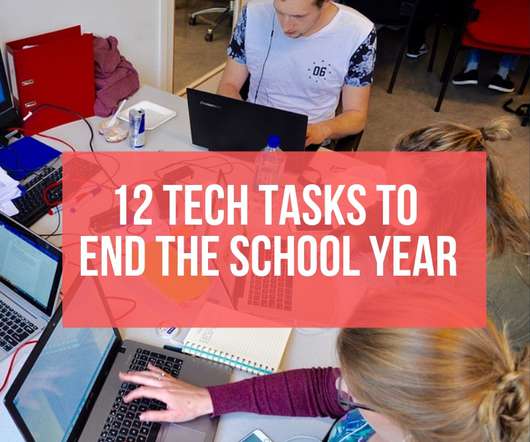




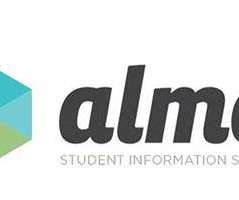




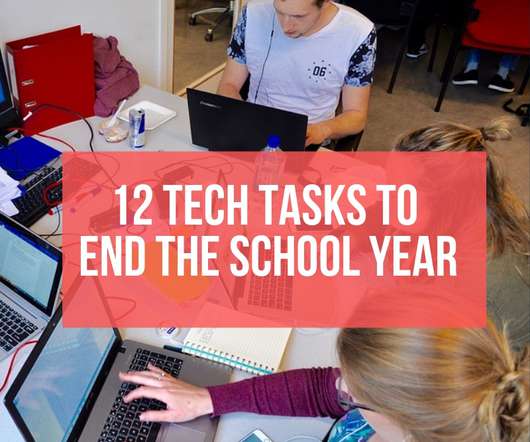


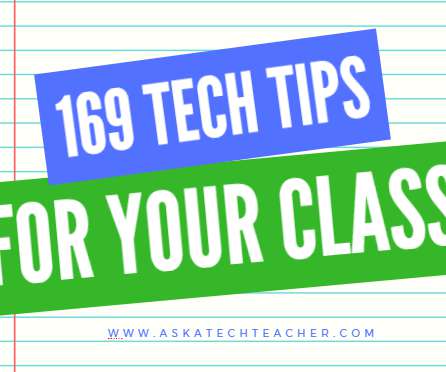

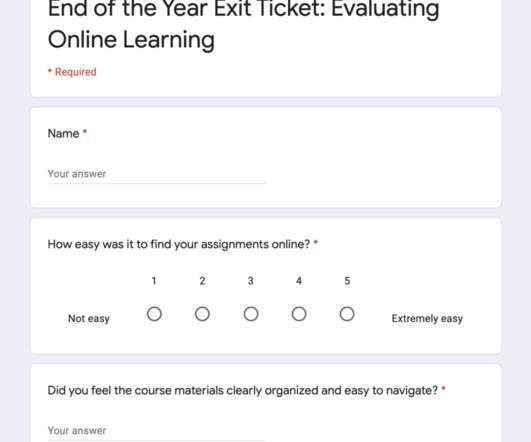
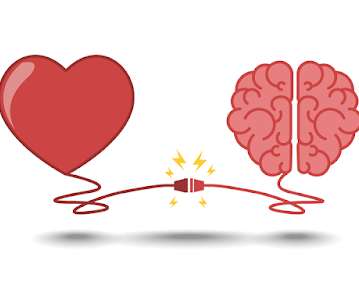
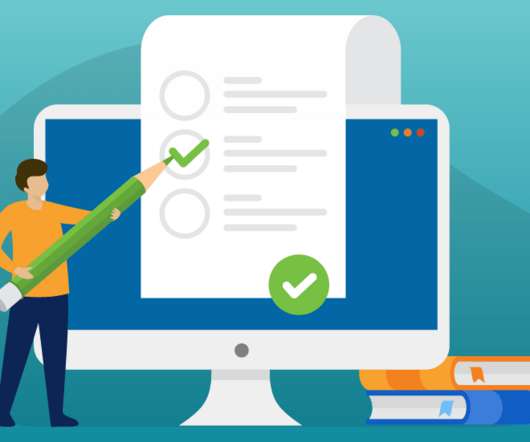
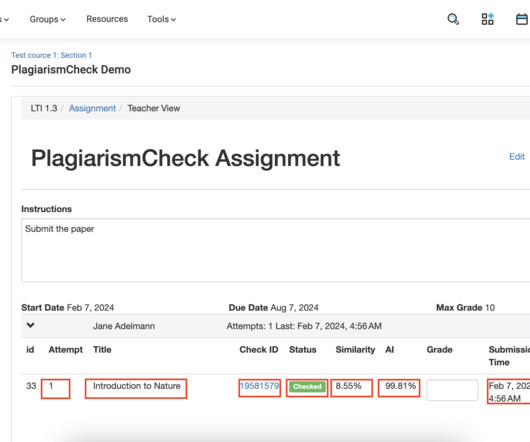




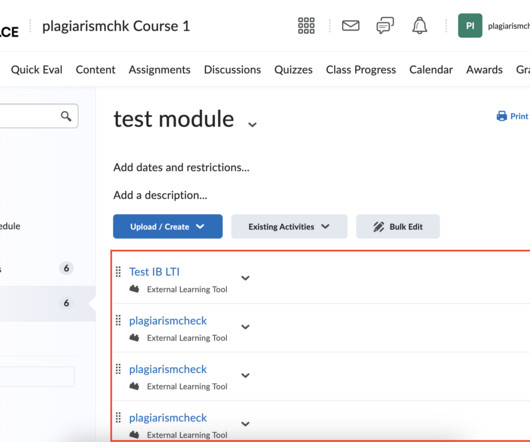











Let's personalize your content