Virtual Tours with Google for EDU
EdTechTeacher
SEPTEMBER 21, 2021
As part of our EdTechTeacher Back to School webinar series, I recently led a “Virtual Tours with Google for EDU” session. When we hear about VR (virtual reality), many of us think of expensive headsets and software. You can check out the video archive of this 30-minute webinar below! ( Or linked directly here ).


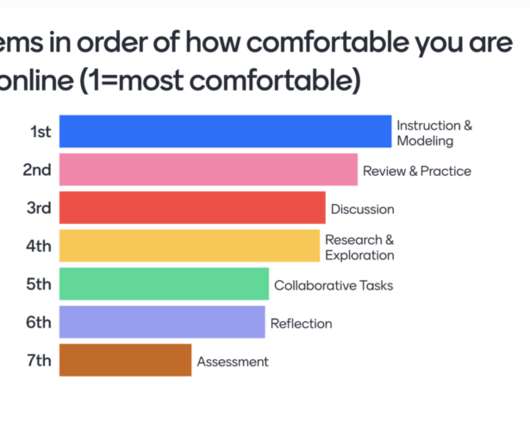
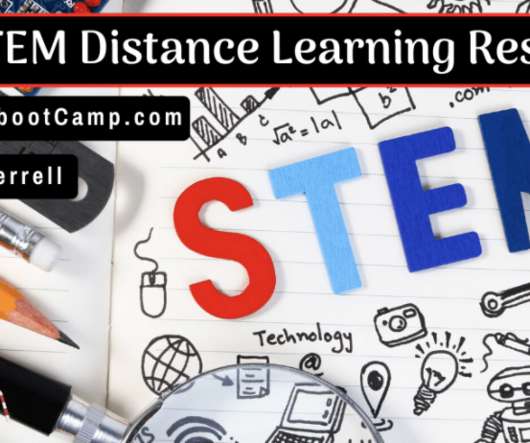

















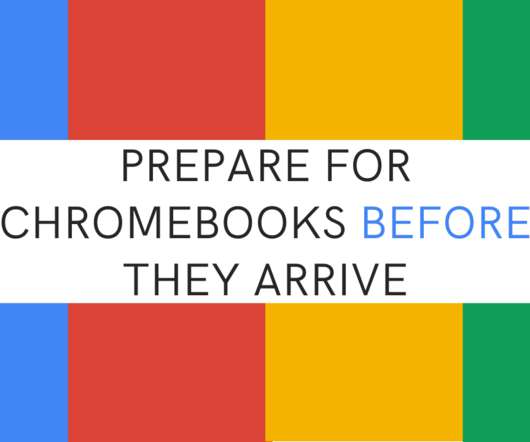























Let's personalize your content