5 Tips That Foster Collaborative Professional Learning
EdTech Magazine
MAY 25, 2018
5 Tips That Foster Collaborative Professional Learning. Leveraging new technology for professional learning requires some creative thinking — and it also takes money. Tools such as the Google Suite and other online discussion forums offer opportunities to support teachers’ professional growth.




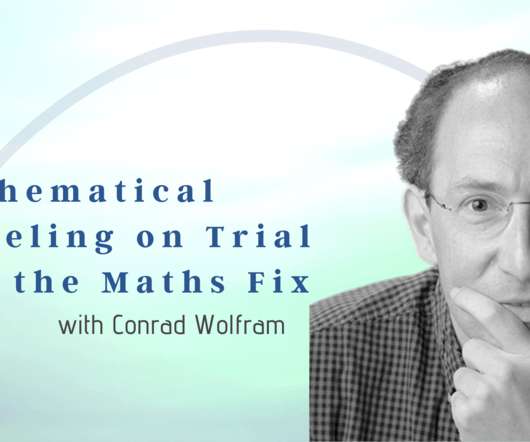










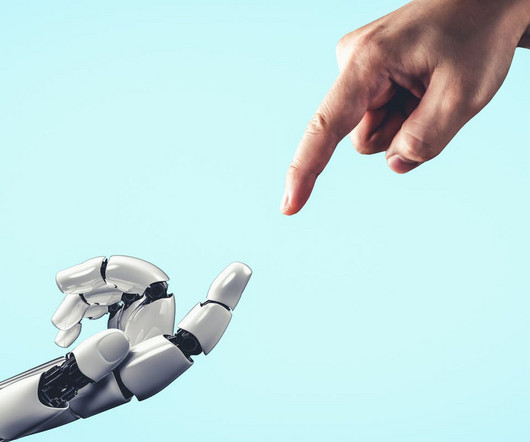



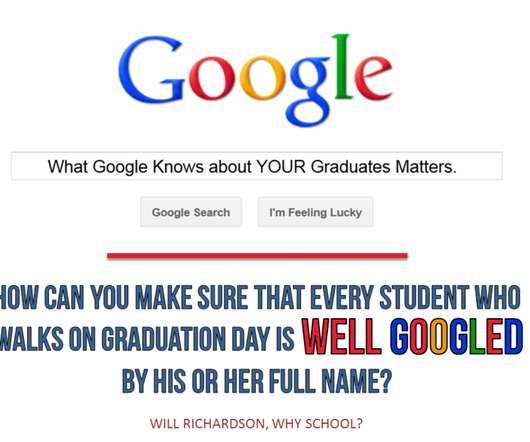
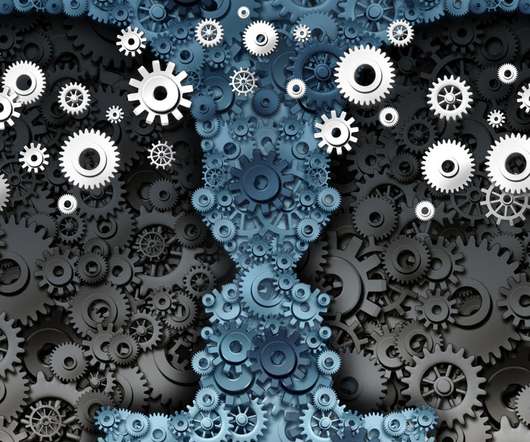

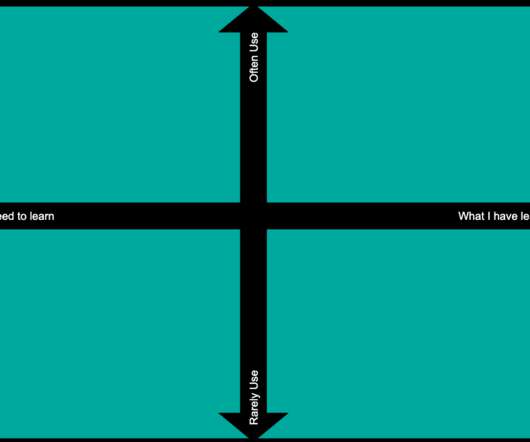

























Let's personalize your content