10 Ways to Use Twitter in Class
Ask a Tech Teacher
OCTOBER 18, 2016
For anyone who missed the April announcement, Twitter switched its app category from ‘social media’ (where it consistently ranked in the top ten with Facebook, Instagram, Messenger, WhatsApp, and Pinterest) to ‘news’ (now ranked #1, ahead of apps like CNN, Fox News, and Reddit). Establish rules for Twitter use.








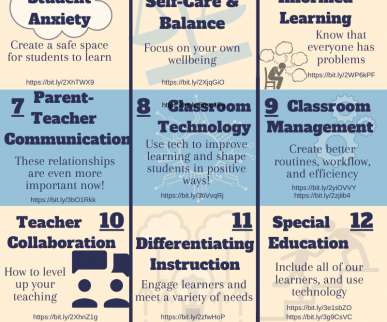



































Let's personalize your content