5 Awesome New Screencastify Features
The CoolCatTeacher
OCTOBER 24, 2021
Screencastify is more than a screencasting tool. You can now screencast, edit, quiz, see student analytics, get feedback, and more using Screencastify. In this post, I’ll share some of the new features in Screencastify and how I’ve used it in my classroom. Screencastify sponsored this blog post. All opinions are my own.










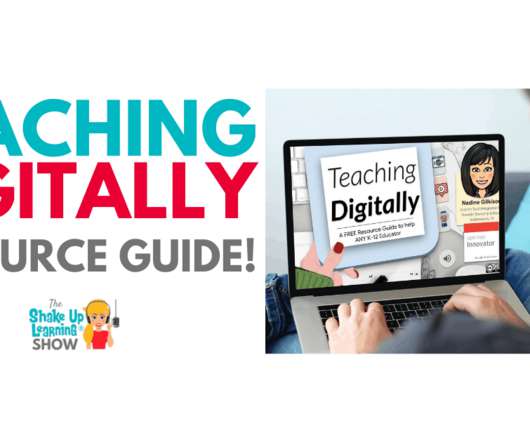













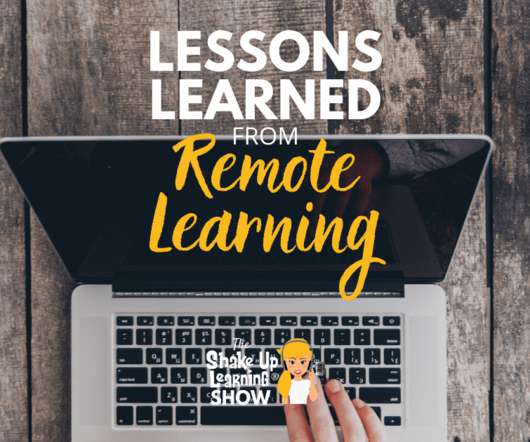







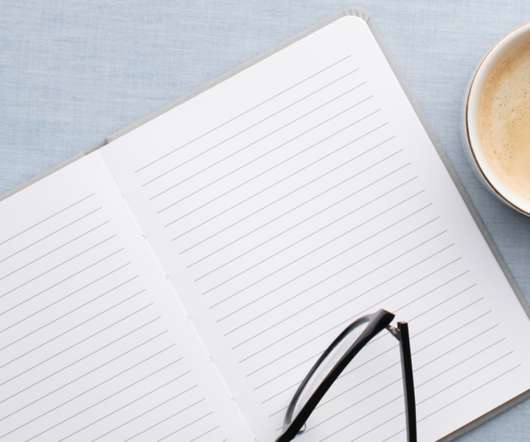

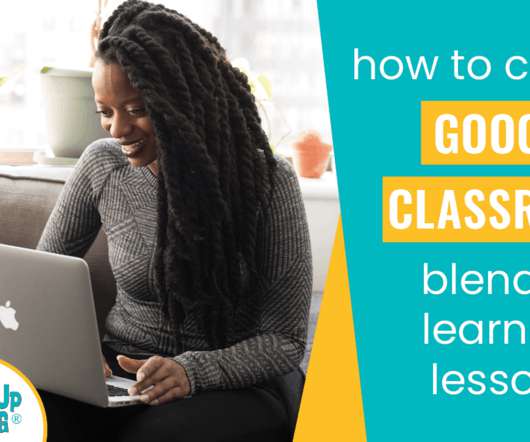


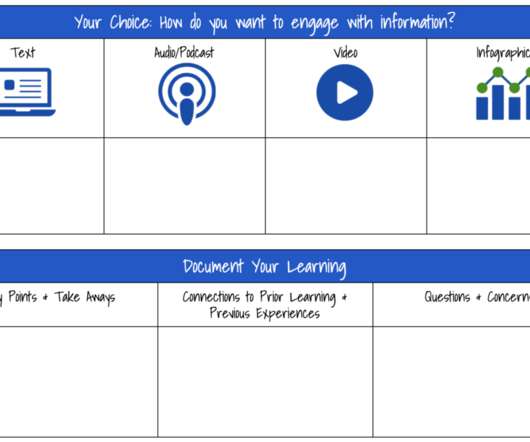



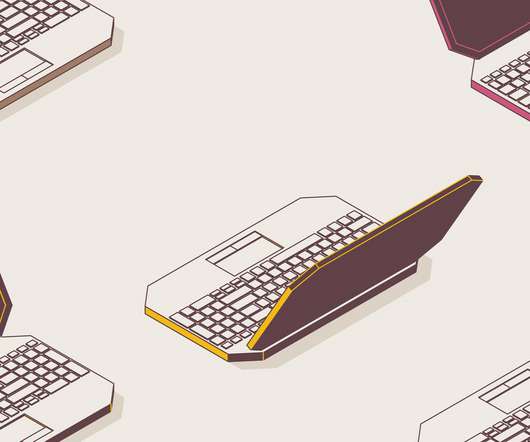










Let's personalize your content