The @TeacherCast A-Z Guide to Podcast Recording, Editing, and Production
TeacherCast
JULY 15, 2018
In this video, we walk through my equipment, recording setup, and how I am able to leverage Final Cut Pro X to quickly record, edit, and produce 9 individual podcasts that can be found on iTunes today. The post The @TeacherCast A-Z Guide to Podcast Recording, Editing, and Production appeared first on The TeacherCast Educational Network.




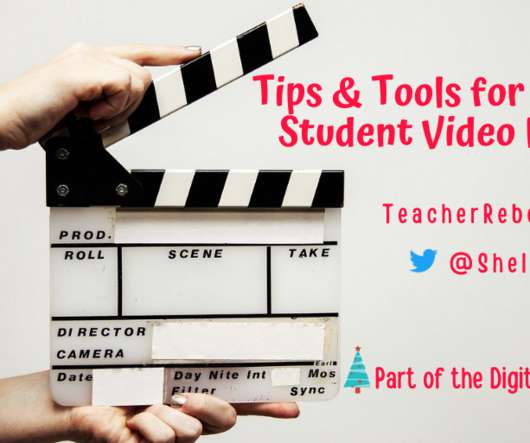



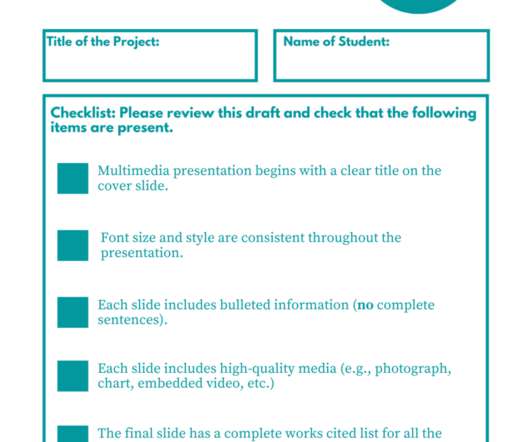
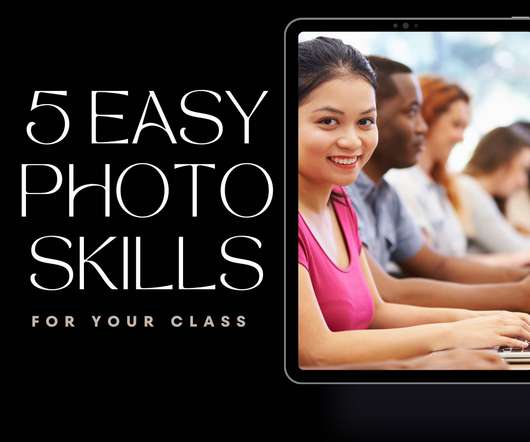



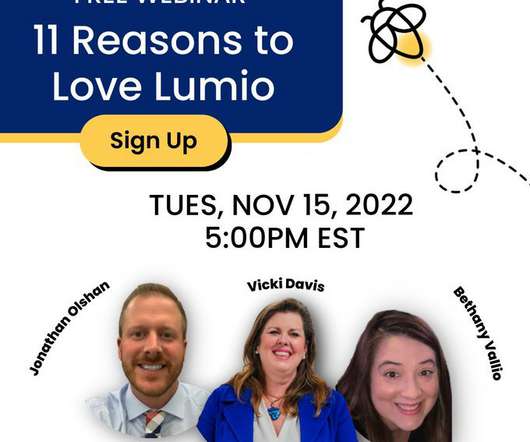
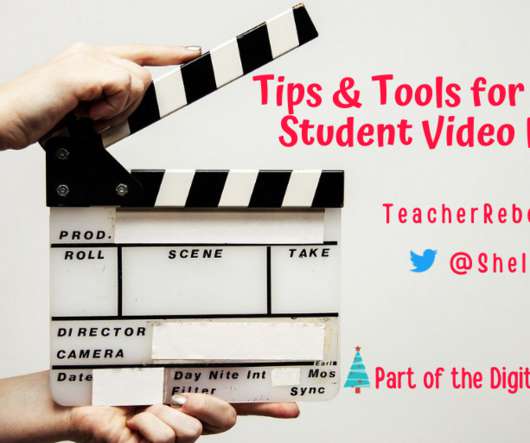



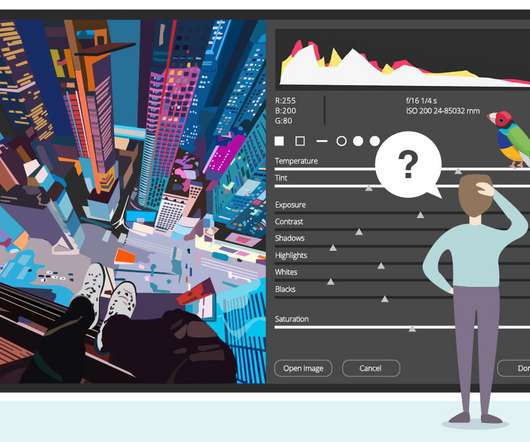




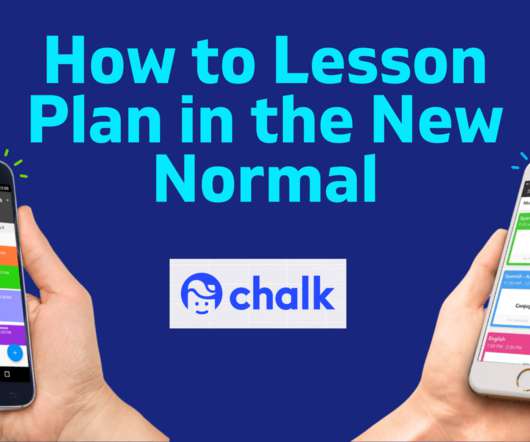


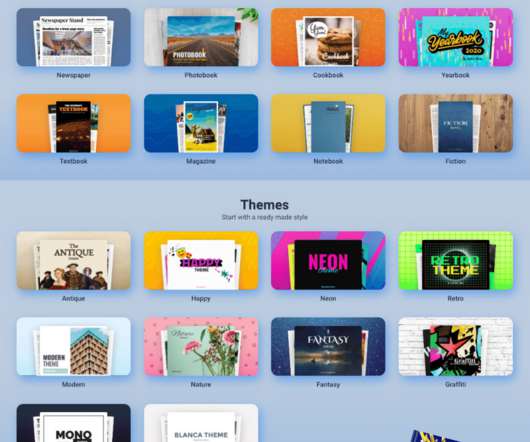
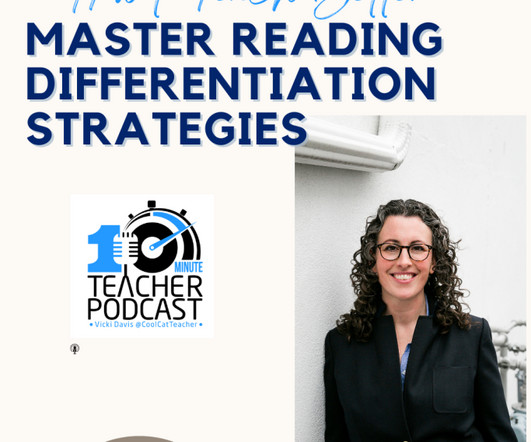
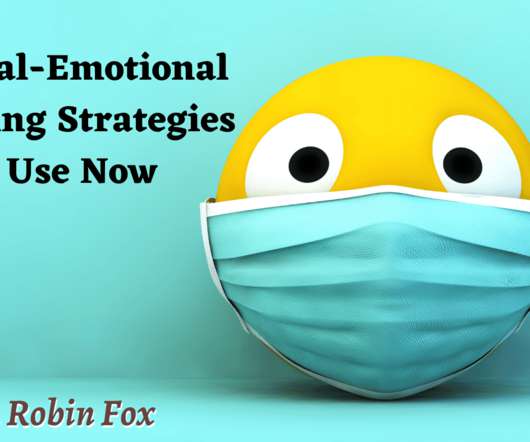
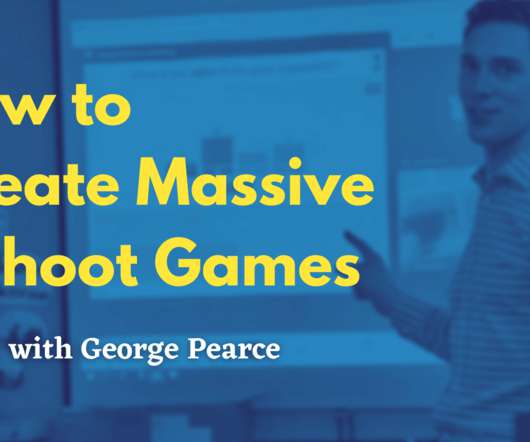
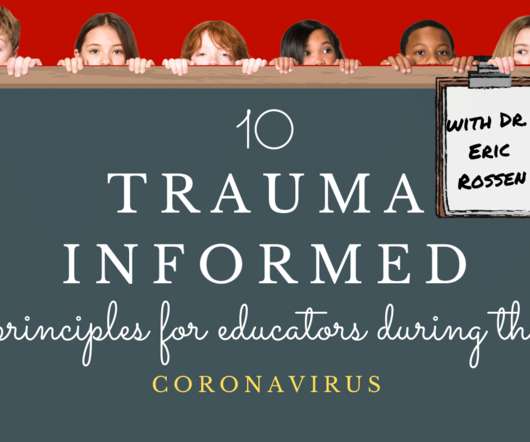
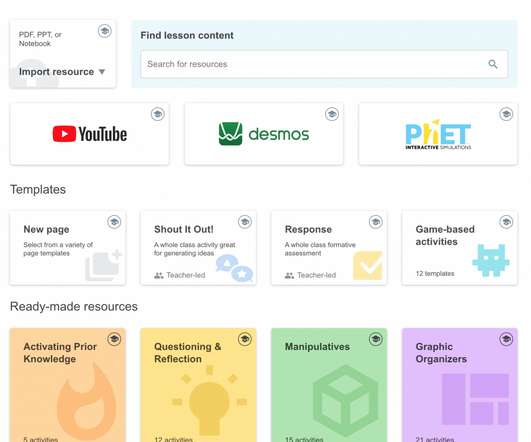







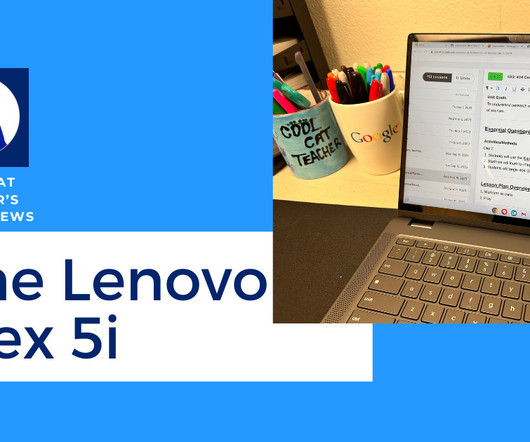


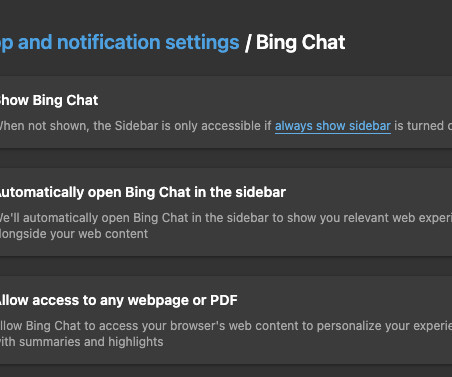
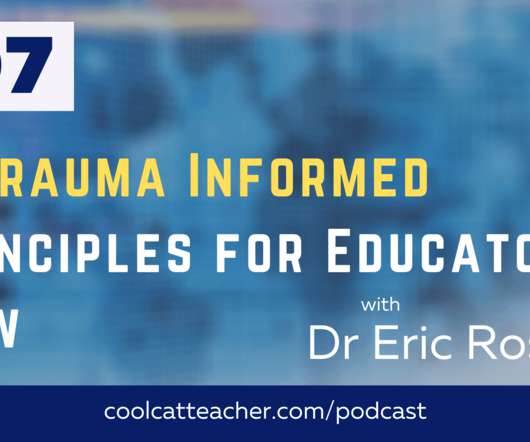











Let's personalize your content