Get Learners Moving With Mobile Devices
Teacher Reboot Camp
JUNE 22, 2016
Unlike many other technologies, mobile devices can support physical health along with learning. With a mobile device students can create, problem solve, critical think, and engage with the world around them. Get your copy of The 30 Goals for Teachers and Learning to Go. Team Mobile Learning Implementation Resources.




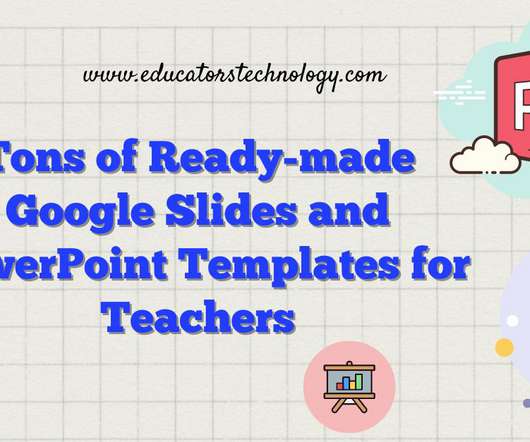


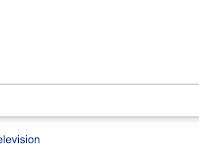
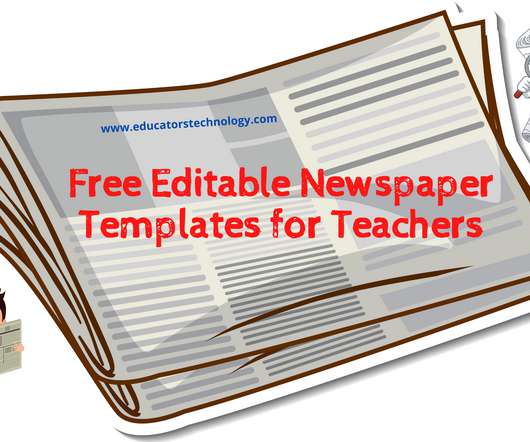


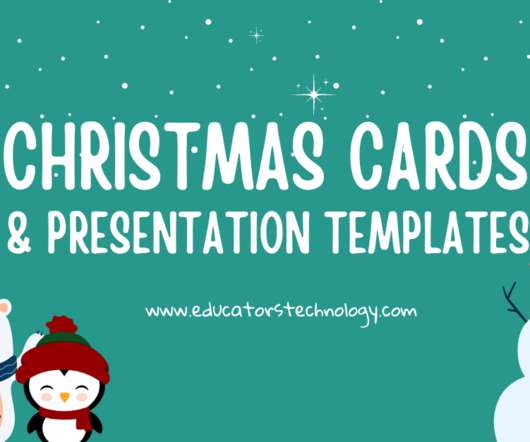

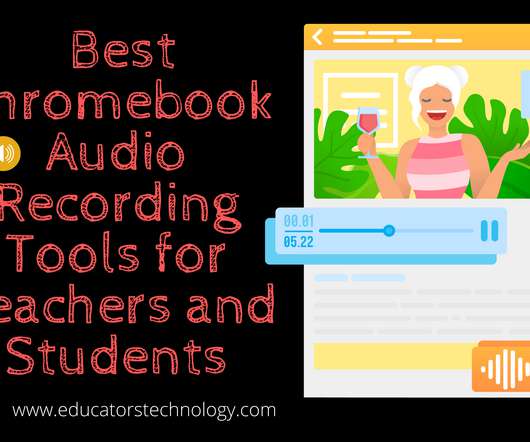
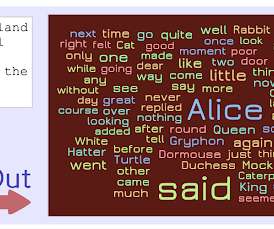
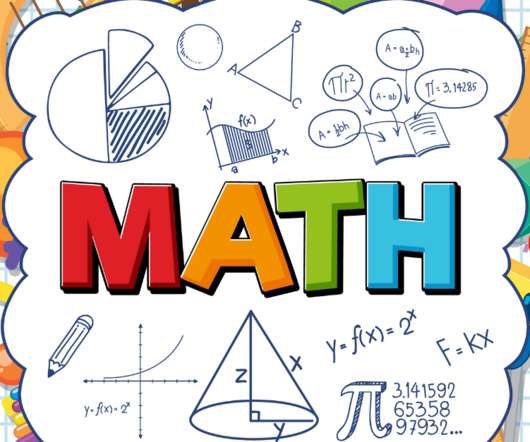
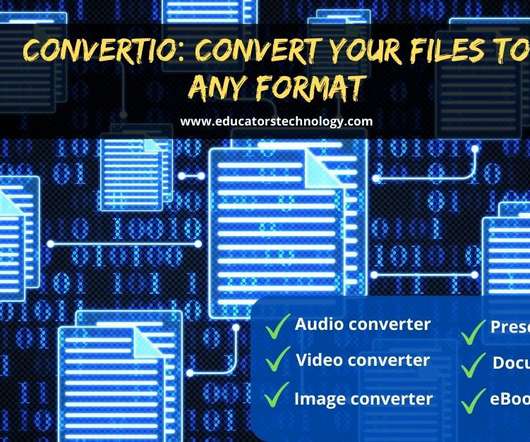
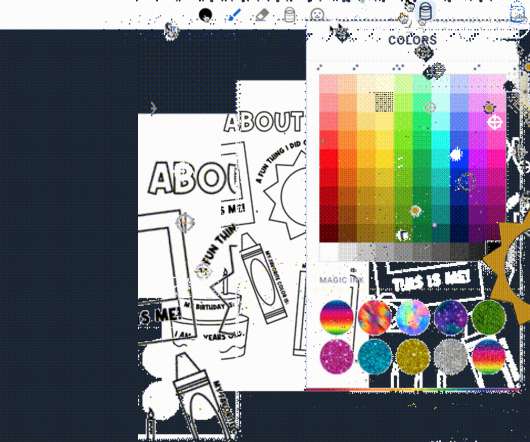




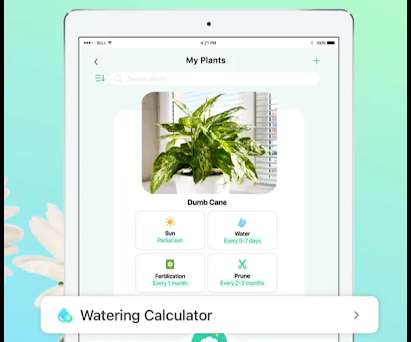
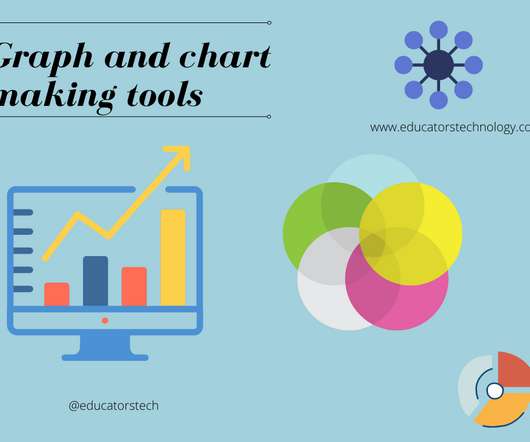

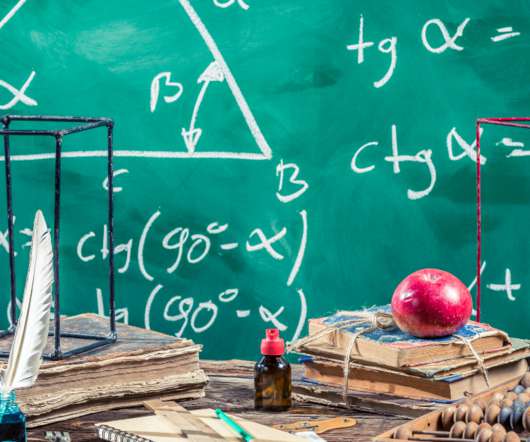





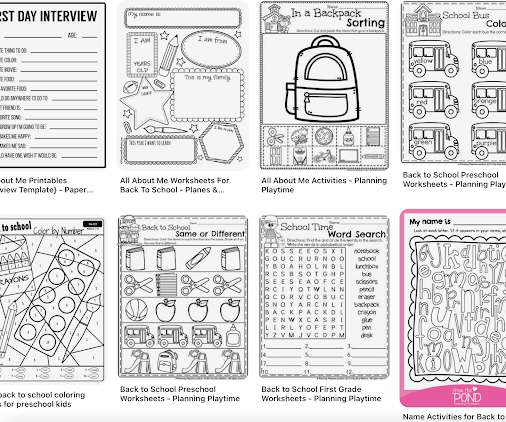

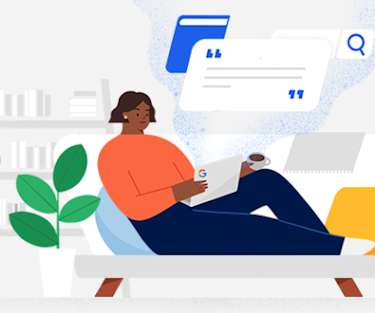

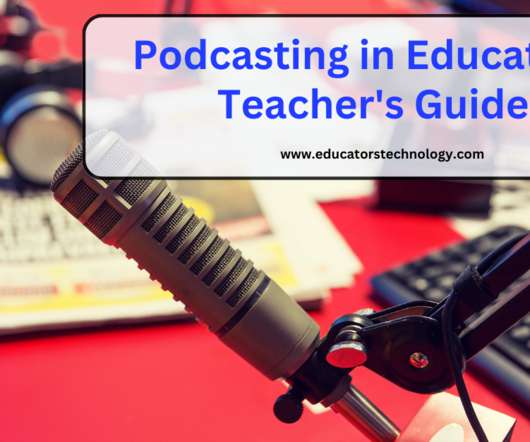






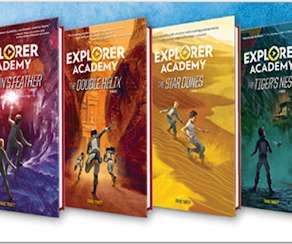











Let's personalize your content