Creative Fabrica–the Perfect Solution for Teachers, Creators, and Anyone In a Hurry
Ask a Tech Teacher
APRIL 12, 2024
I–like many teachers–do a lot of prep for my teaching, often requiring digital desktop publishing platforms. What is it Creative Fabrica is a digital marketplace out of Amsterdam that offers a wide range of creative resources for designers, crafters, creators, and to my specific area of interest–teachers.



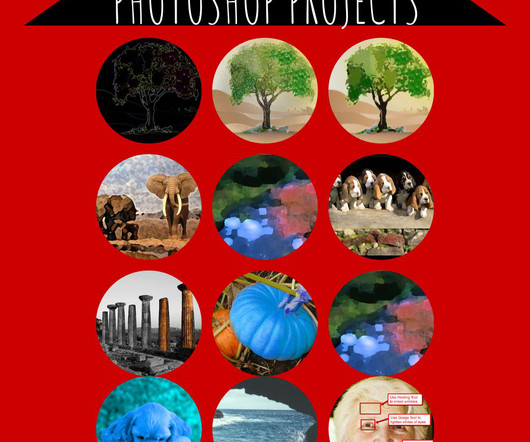


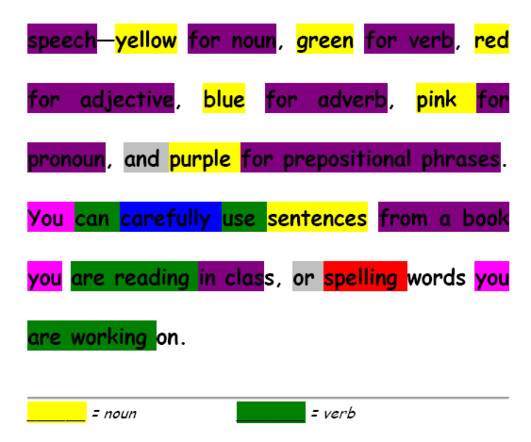

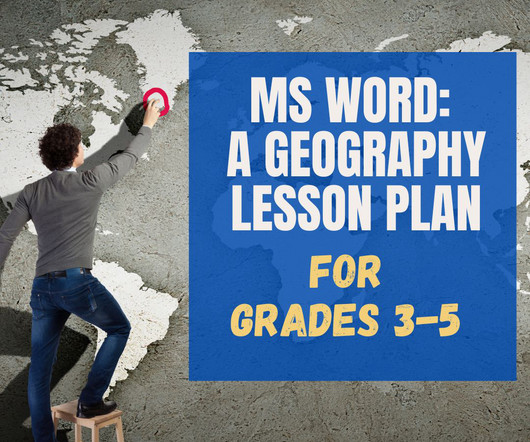
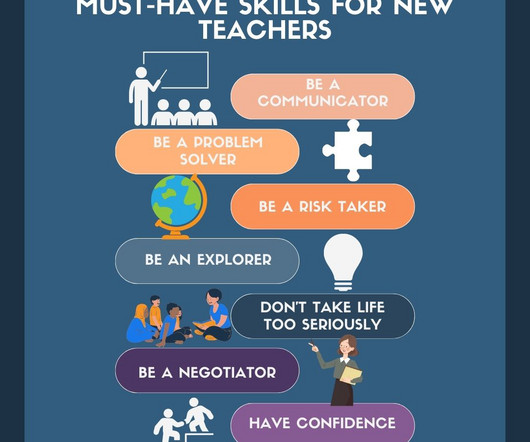
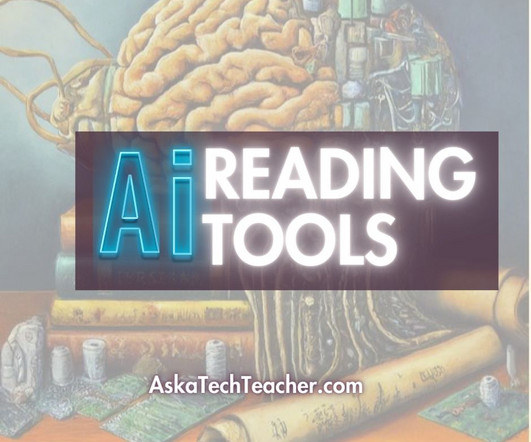

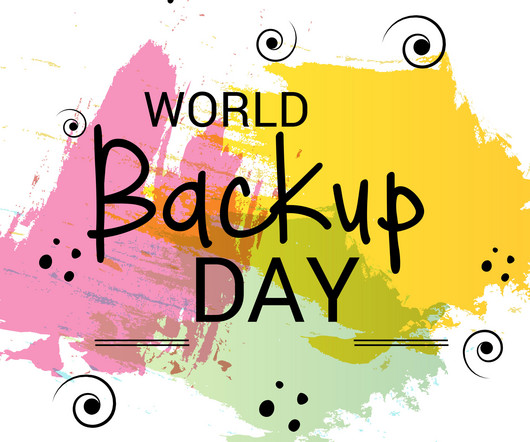
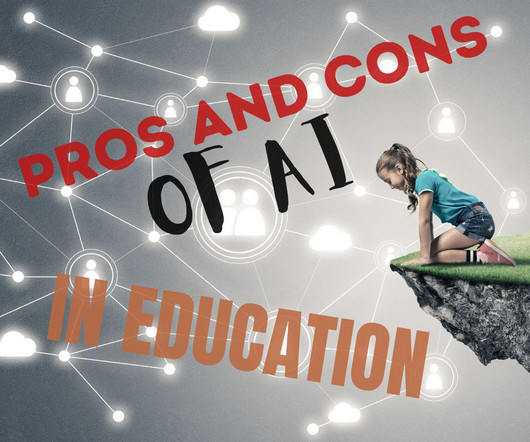


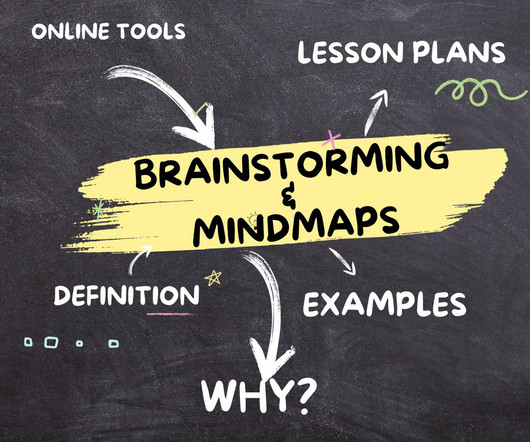

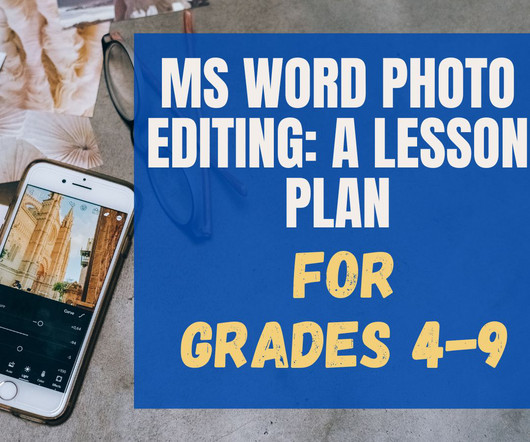
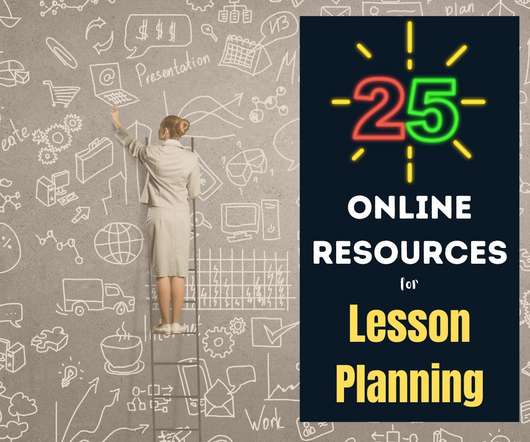

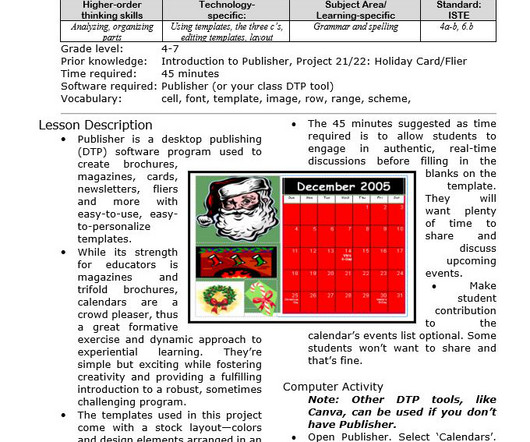

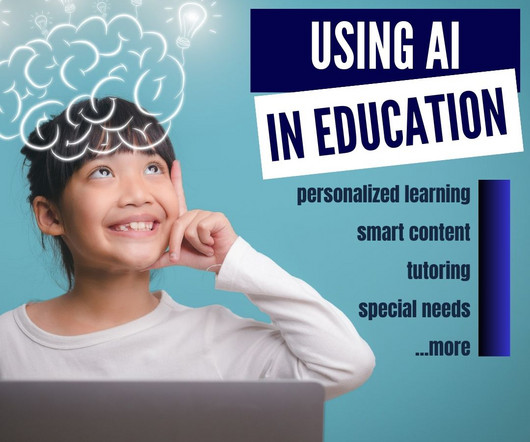

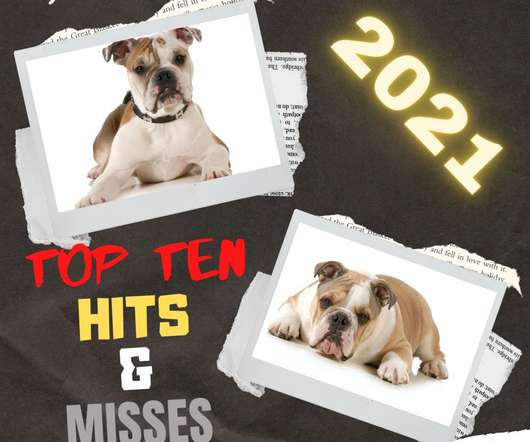


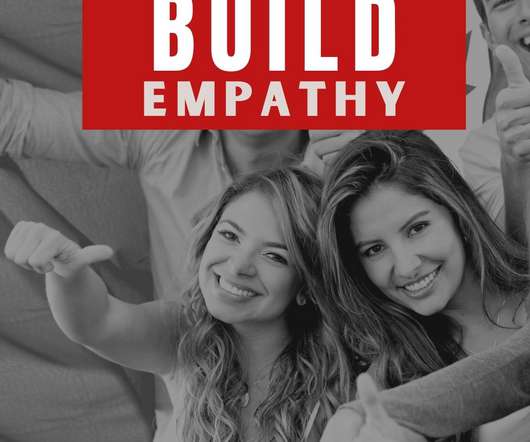
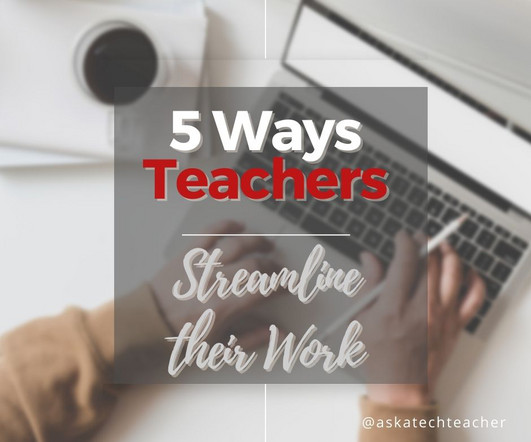
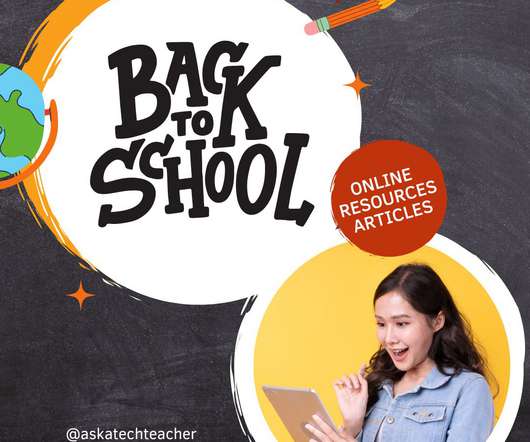

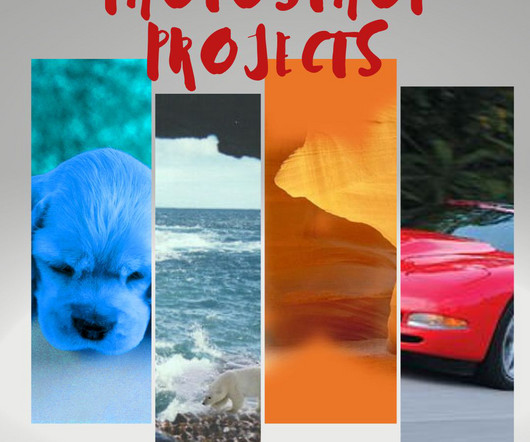
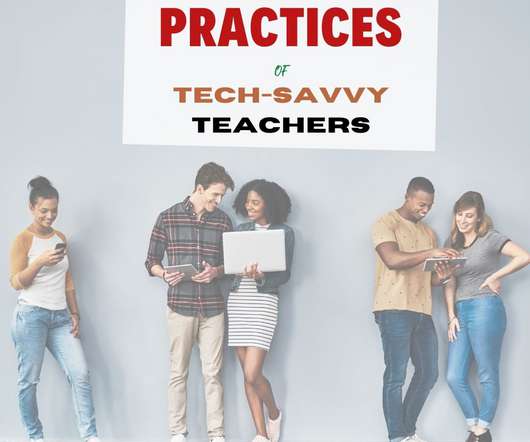


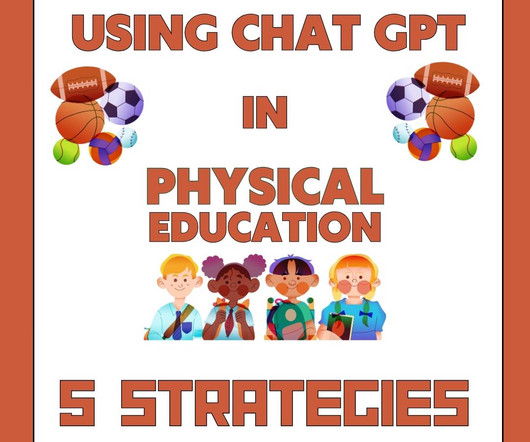






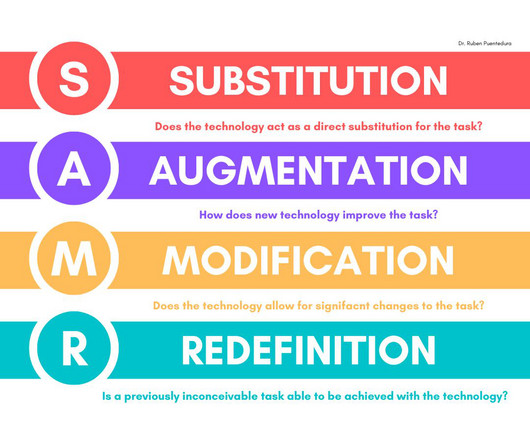

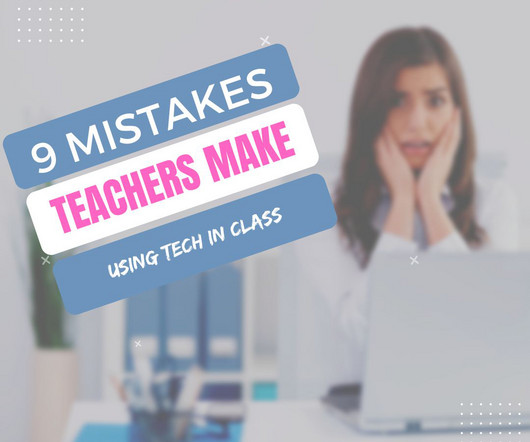









Let's personalize your content