Tons of Online Resources About Classroom Management
Ask a Tech Teacher
JANUARY 15, 2024
She is the editor/author of over a hundred tech ed resources including a K-12 technology curriculum , K-8 keyboard curriculum, K-8 Digital Citizenship curriculum. Classroom management tools are useful for teachers to create an organized, productive, and conducive learning environment.




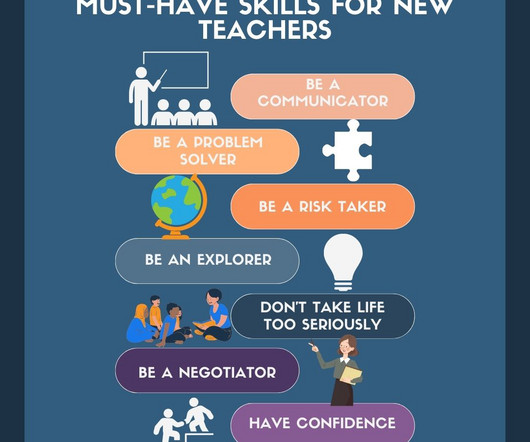


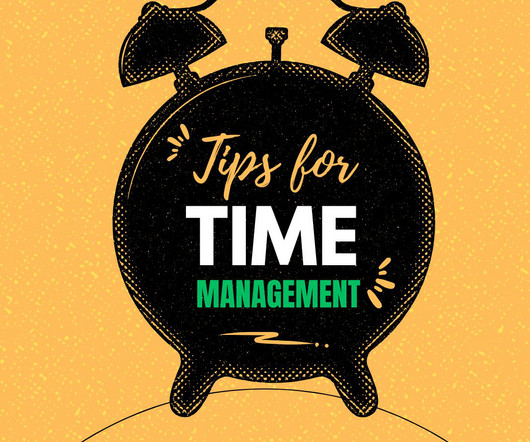



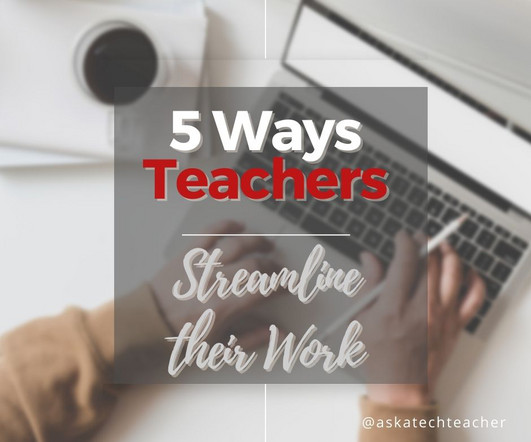









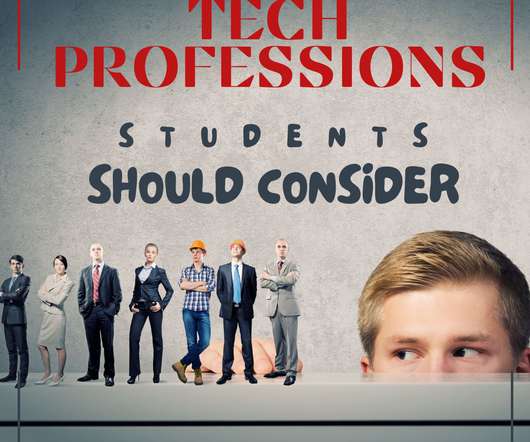

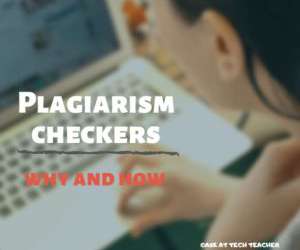








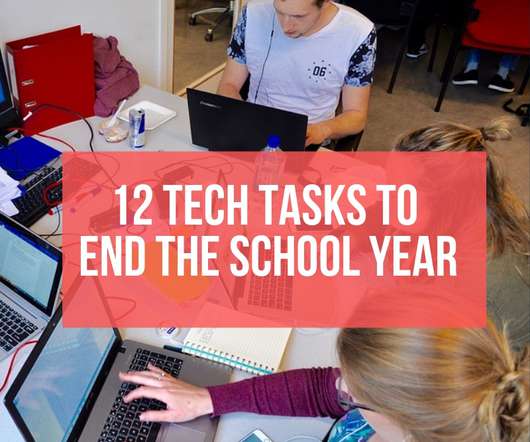




















Let's personalize your content