Fantastic Figjam Makes Brainstorming and Collaboration in the Classroom Better
The CoolCatTeacher
MAY 4, 2023
From the Cool Cat Teacher Blog by Vicki Davis Follow @coolcatteacher on Twitter What is Figjam? 00;01;58;21 – 00;02;17;26 Tom Mullaney So if you go to Figma dot com, I have a blog post 12 tips for getting started , and there you'll find two links; if you go to figma.com/education and it'll do the same thing.



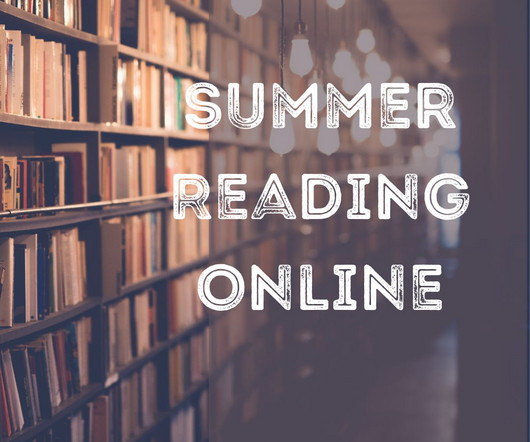




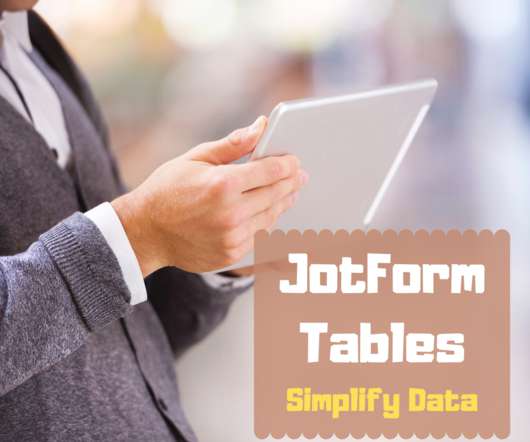

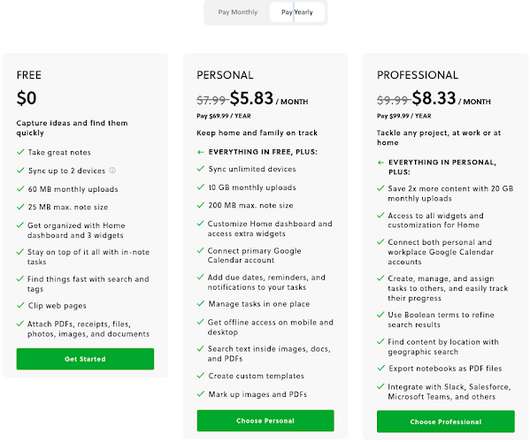



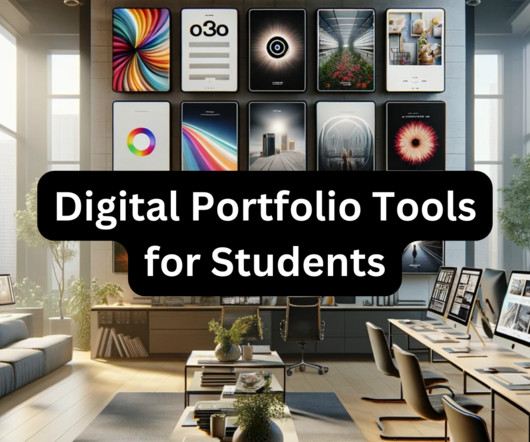




































Let's personalize your content