Guide to Offline use of Chromebooks
Educational Technology Guy
AUGUST 23, 2020
Chromebooks are easy to use and manage and make up a majority of devices in US K-12 classrooms. To address this, here are tips and resources for schools to help students use Chromebooks offline. They can also download PDF, video or other files from the web to the local drive on the Chromebook to view later using the different apps.







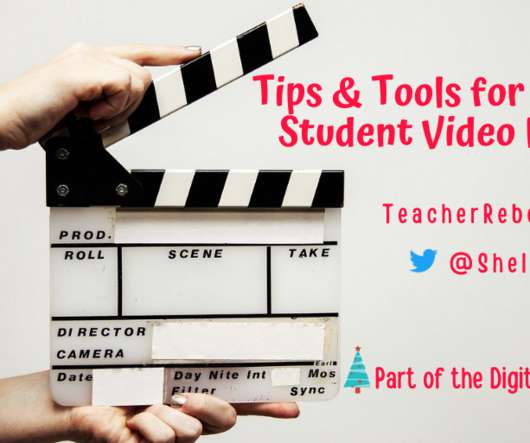
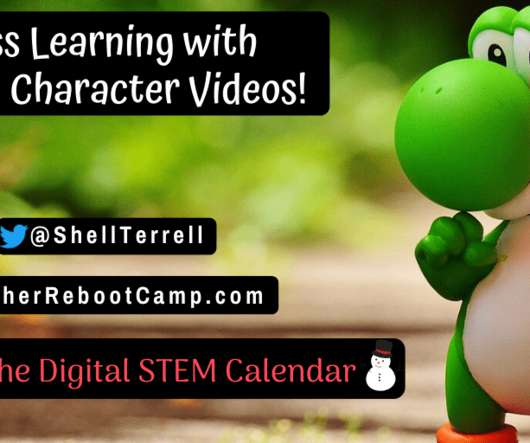
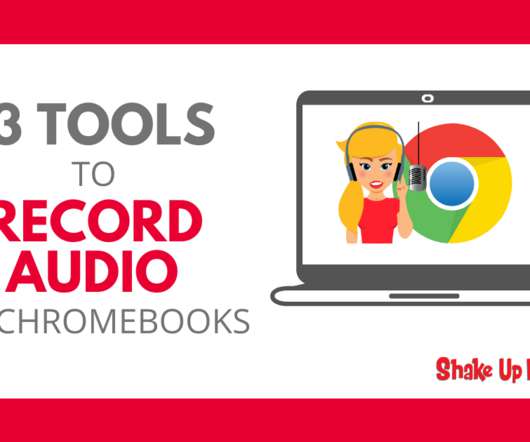
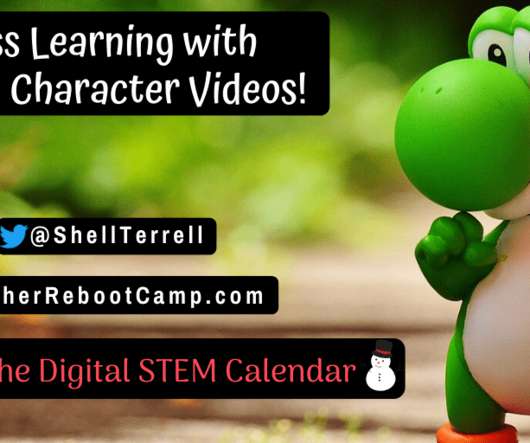
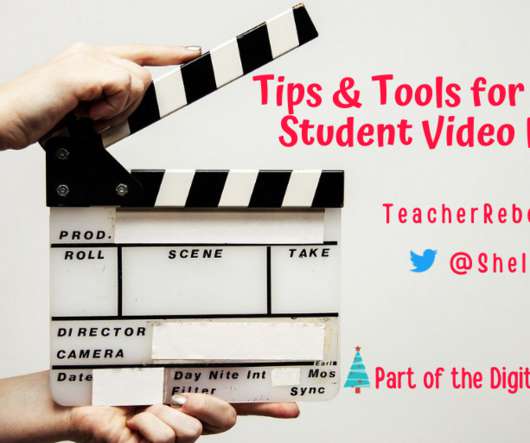
























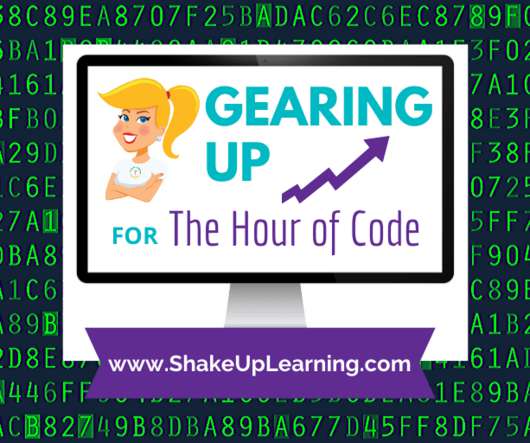









Let's personalize your content