ISTELive 2022: Samsung Interactive Displays Flip Expectations for Smart Boards
EdTech Magazine
JULY 7, 2022
The Samsung Flip Pro line of products offers easy casting from devices, plug-and-play web conferencing from the board and the ability to draw on top of whatever you’re presenting without editing what’s underneath. Keep up with EdTech: Focus on K–12’s coverage on our ISTELive page and via Twitter with the hashtag #ISTELive.




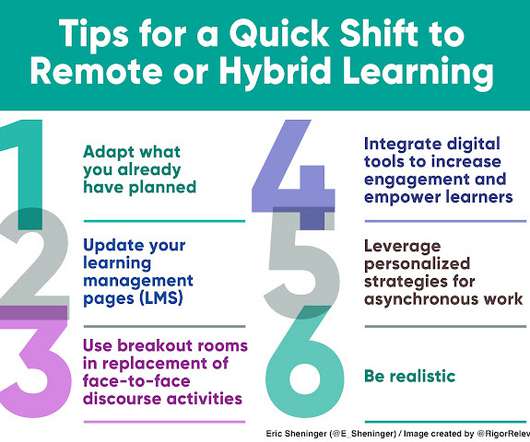
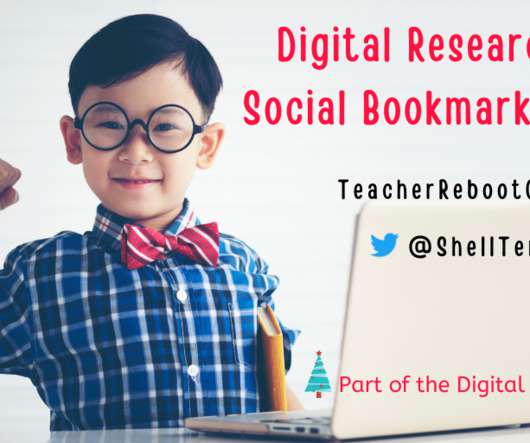

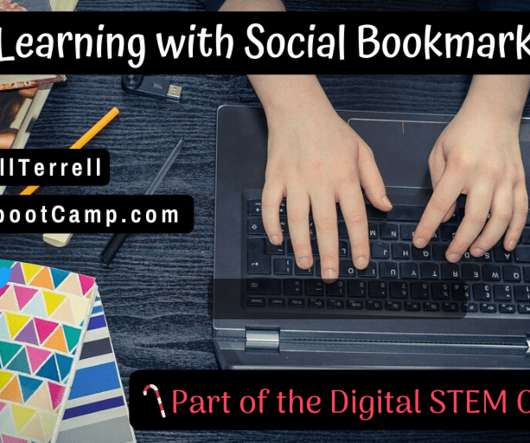


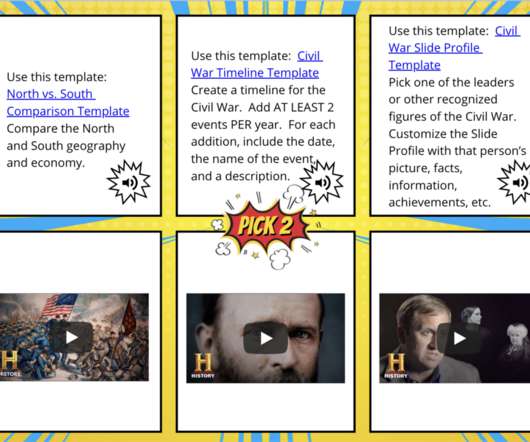
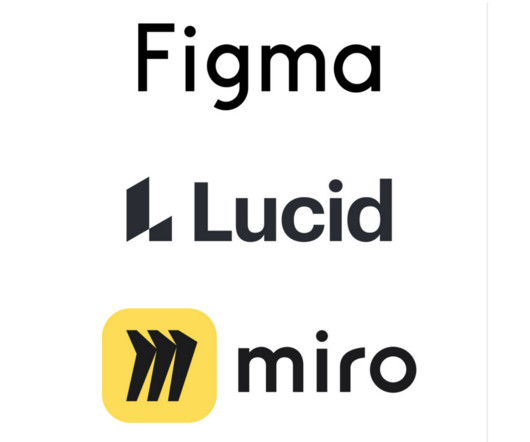


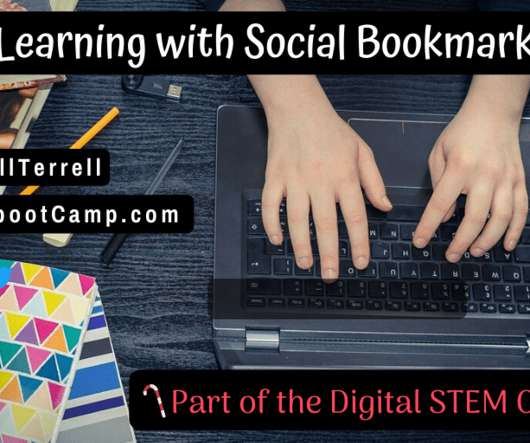


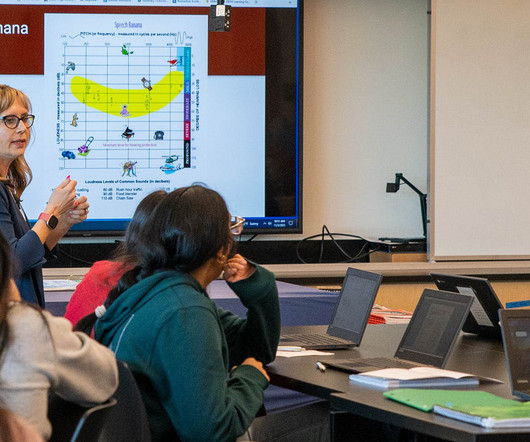


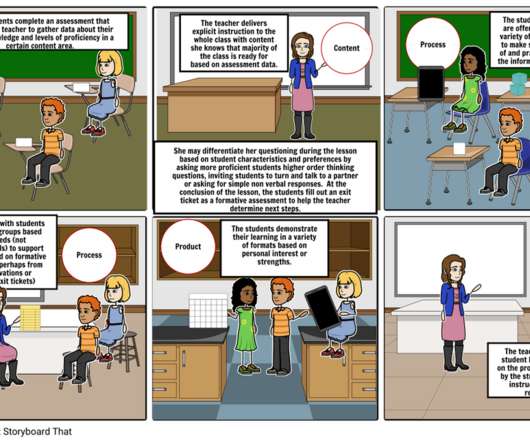


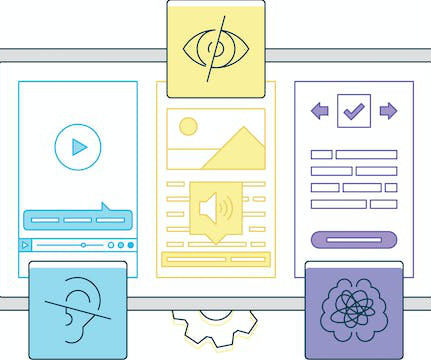
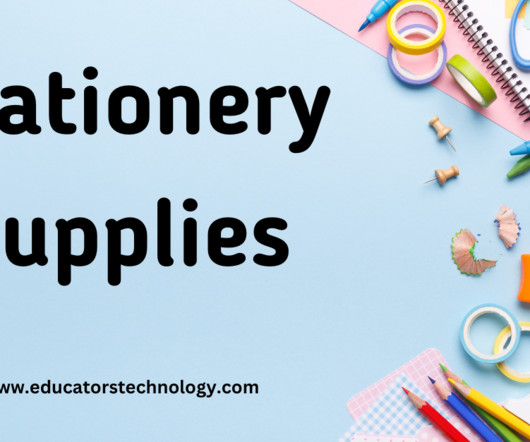
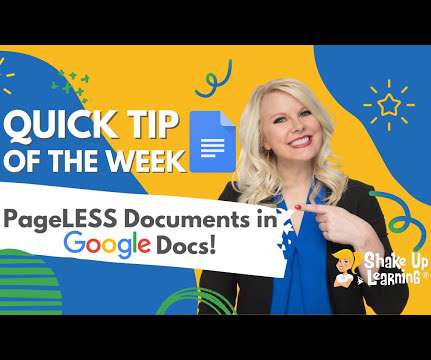
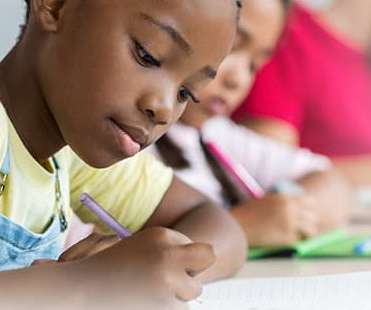

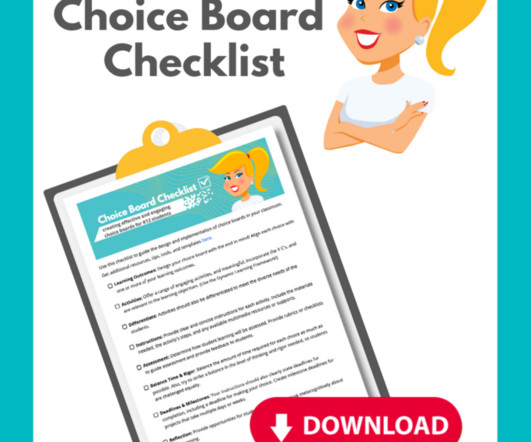


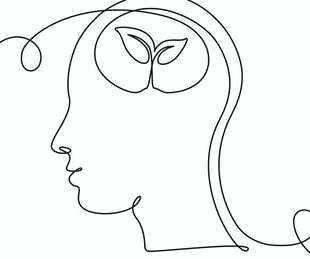

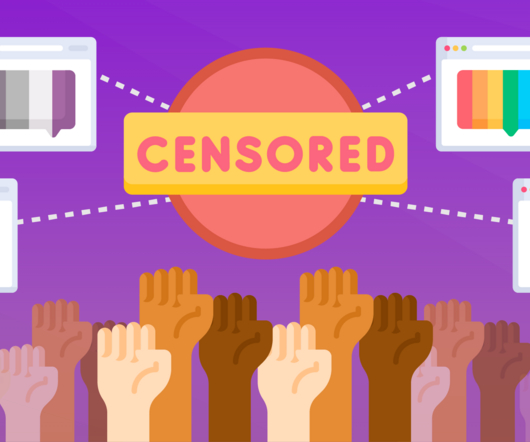
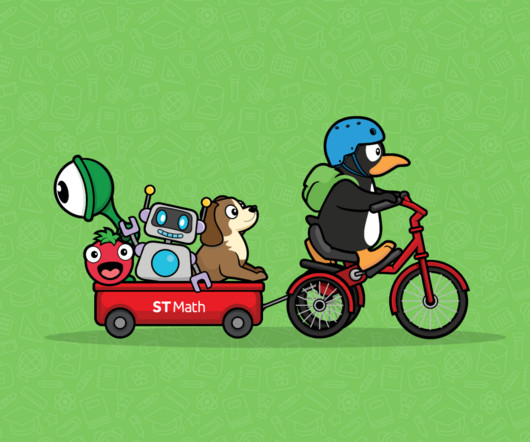

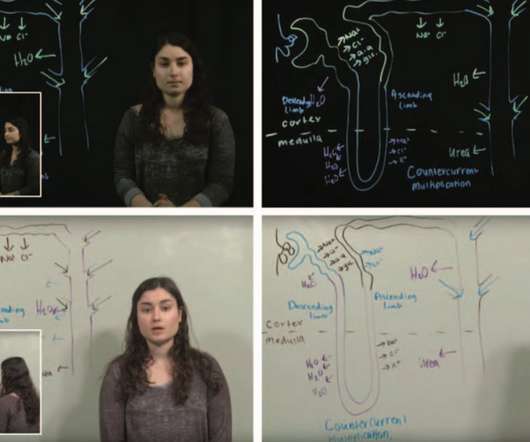
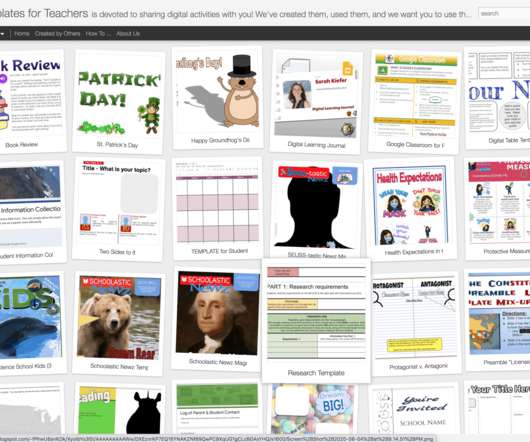

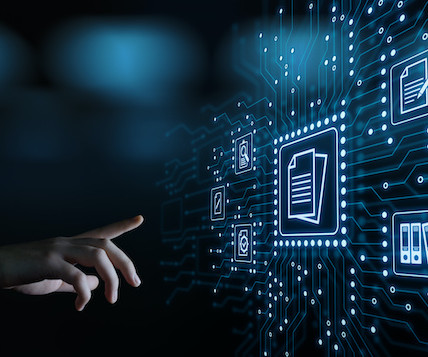
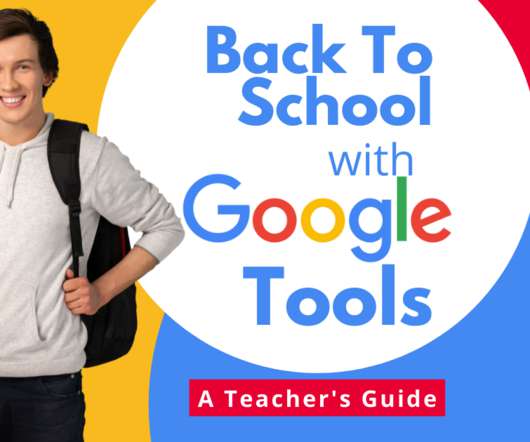


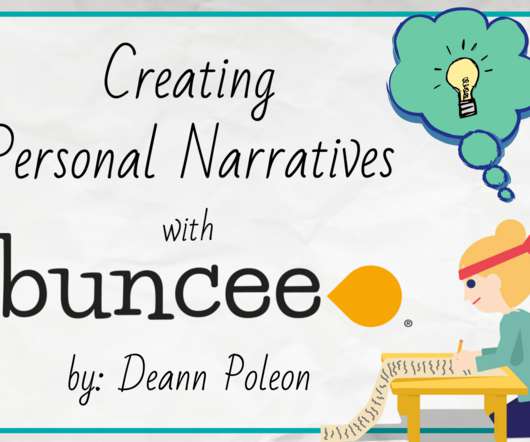
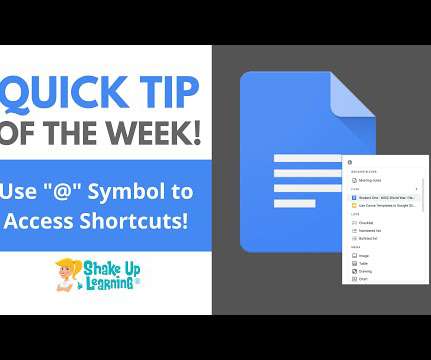










Let's personalize your content