10 Ways To Keep Your Mobile App Protected
EdTech4Beginners
SEPTEMBER 5, 2022
Mobile devices are rapidly becoming the most common method for people all over the world to engage with the web, and the vast bulk of these consumers do so via mobile applications. Over 5 million applications are accessible on the Apple App Store and Google Play Store combined. 10 Ways To Protect Your Mobile App.



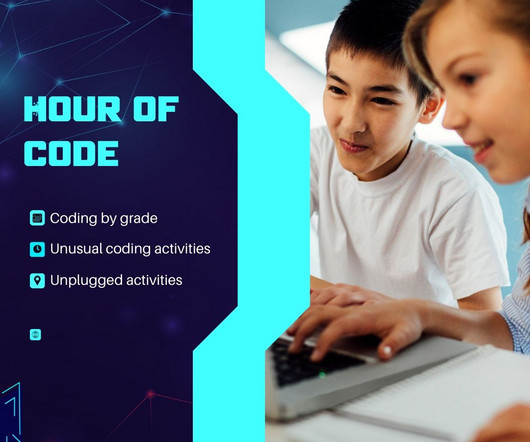



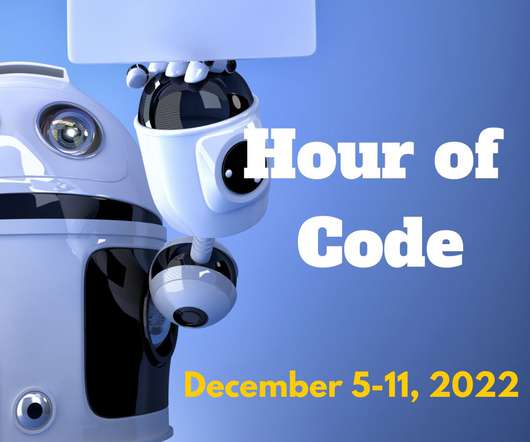

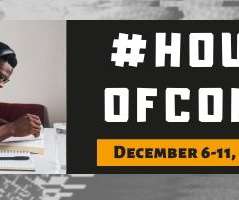

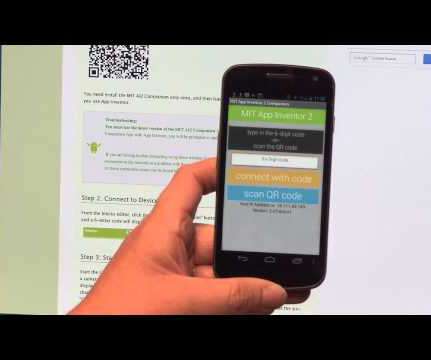
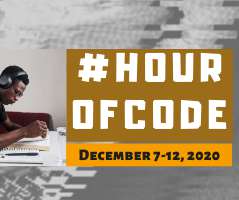




















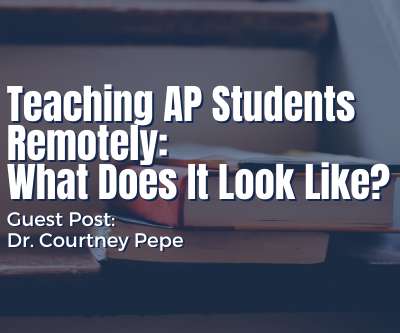
















Let's personalize your content