Must-Have Google Skills for Teachers (Part 2 – Google Classroom) – SULS0104
Shake Up Learning
APRIL 6, 2021
The post Must-Have Google Skills for Teachers (Part 2 – Google Classroom) – SULS0104 appeared first on Shake Up Learning. In this episode, I’m sharing the must-have Google skills for teachers who use Google Classroom. This is Part 2 of a 4-part series on Must-Have Google Skills for Teachers.


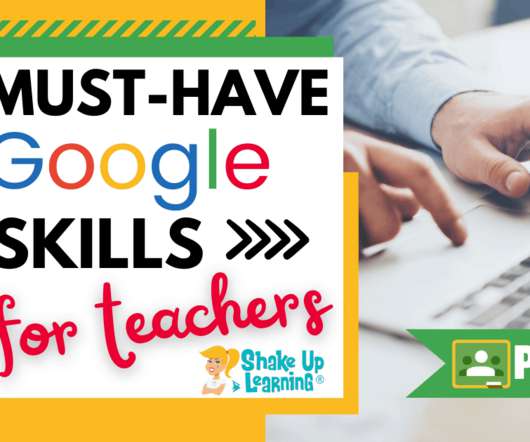







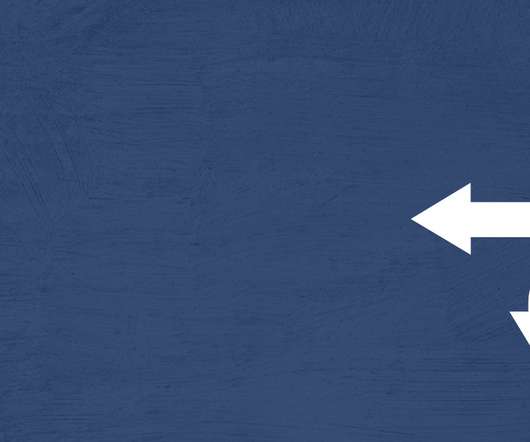
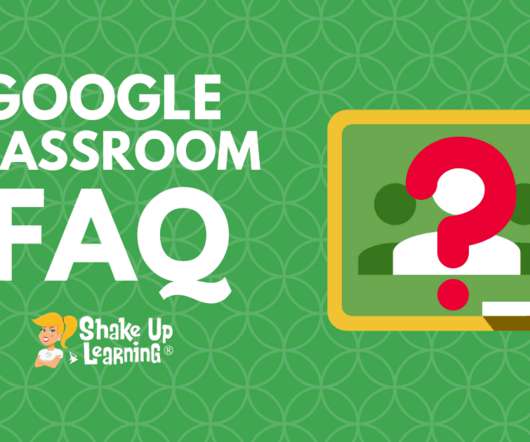





















Let's personalize your content