Master Mobile Learning: The Best Corporate Training Apps for On-the-Go Education
Kitaboo on EdTech
APRIL 23, 2024
The rise of mobile corporate training apps enables on-the-go training and education, allowing professionals to learn on their own schedules and make the most of their time. In this blog, we will discuss the power of mobile learning and explore the best corporate training apps for on-the-go education.



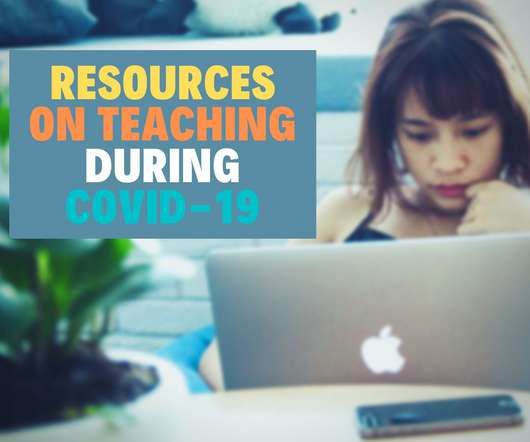






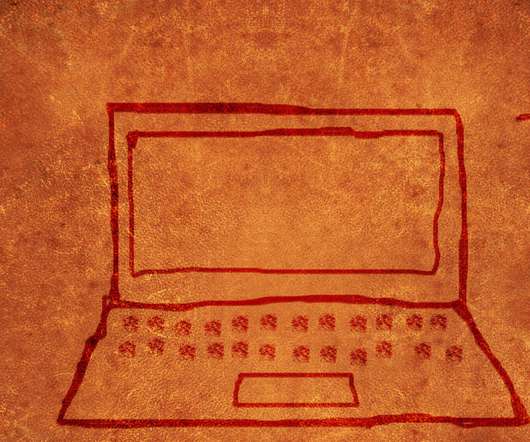
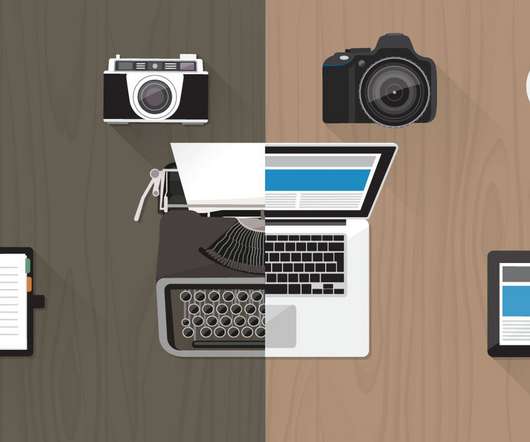













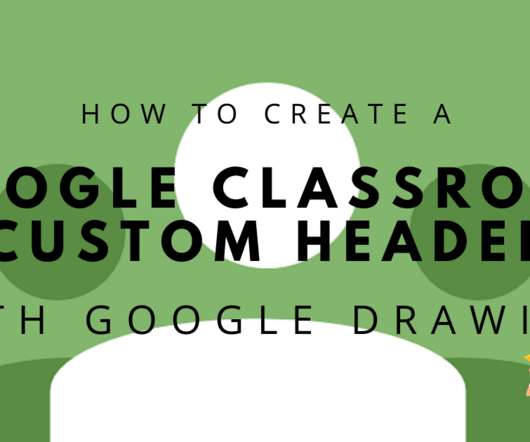


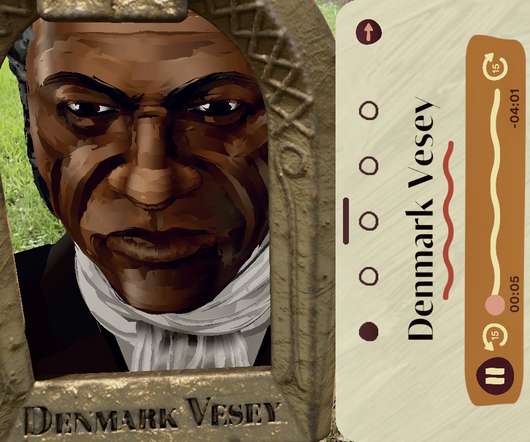



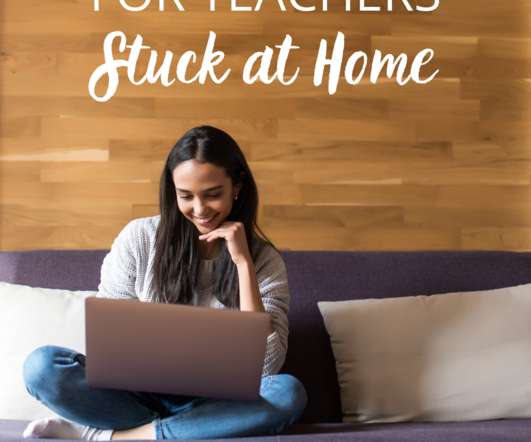




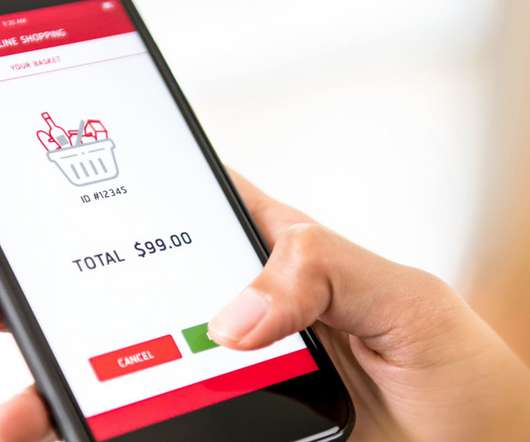






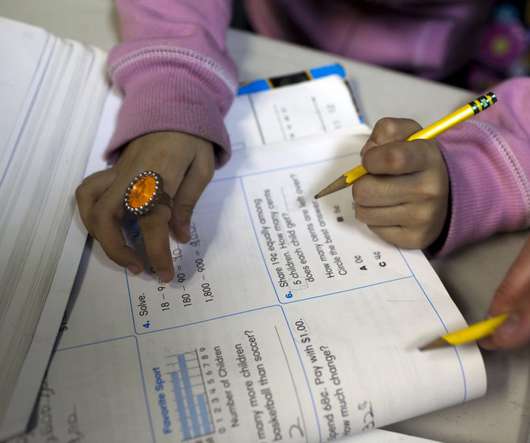









Let's personalize your content