6 Digital tools that encourage computational thinking
Neo LMS
DECEMBER 16, 2021
This framework focuses on turning students from consumers to content creators through game-based learning and computational thinking (CT) skills while developing their critical thinking and problem-solving skills. Scratch is a free coding learning platform with a simple interface available in more than 70 languages.


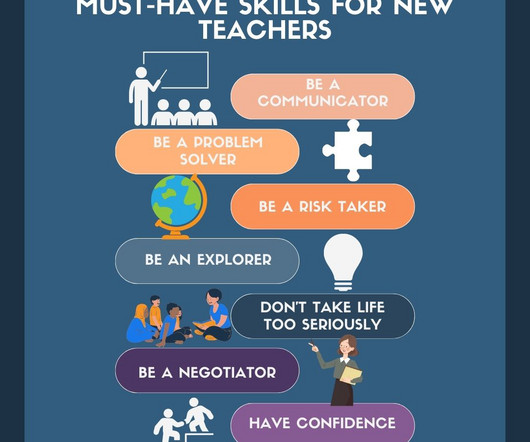

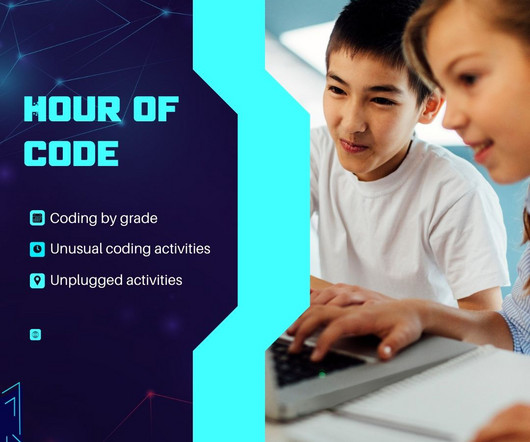
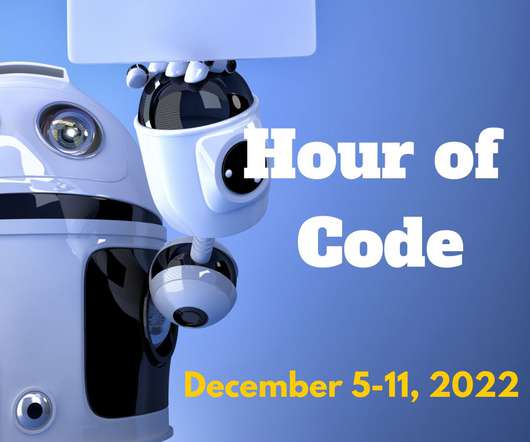
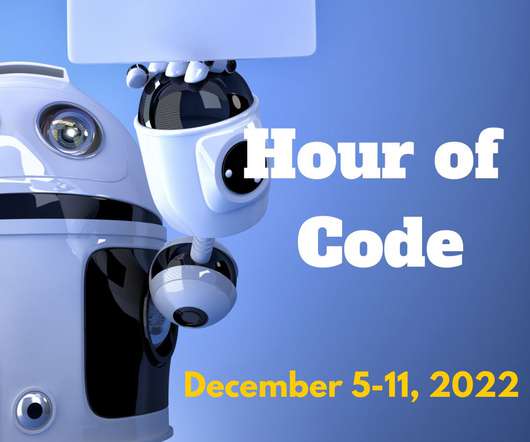

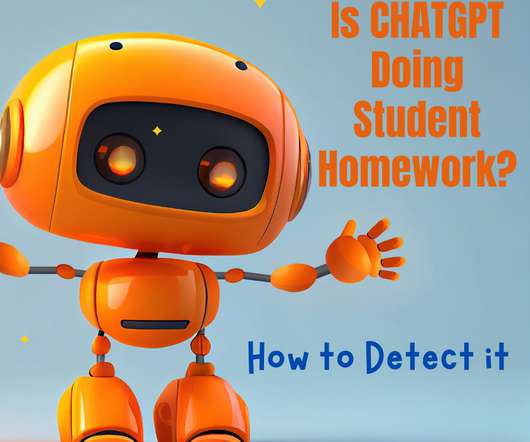


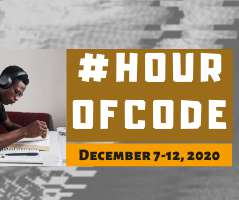
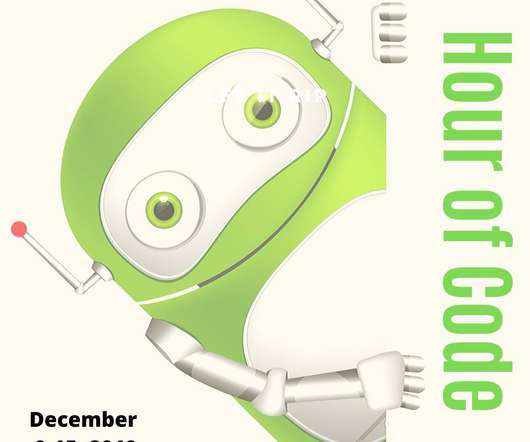



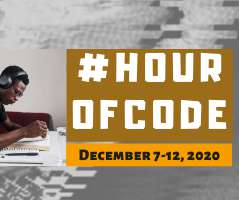














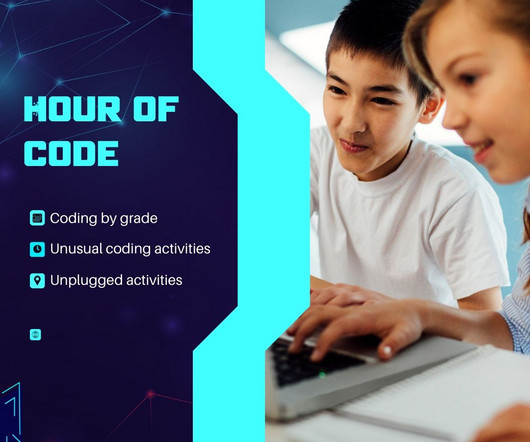

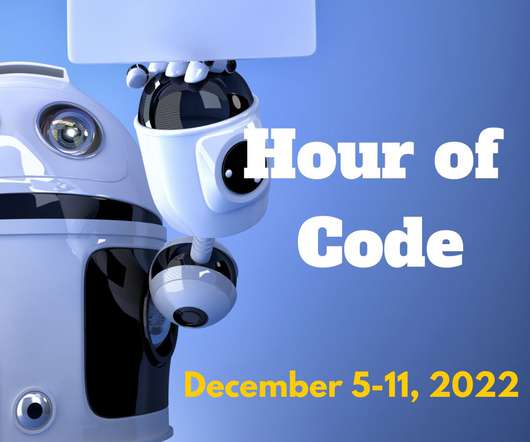
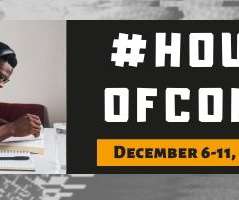



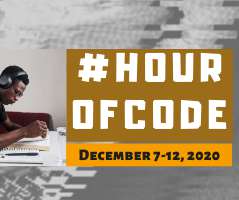










Let's personalize your content