Tons of Online Resources About Classroom Management
Ask a Tech Teacher
JANUARY 15, 2024
She is the editor/author of over a hundred tech ed resources including a K-12 technology curriculum , K-8 keyboard curriculum, K-8 Digital Citizenship curriculum. ” Jacqui Murray has been teaching K-18 technology for 30 years.


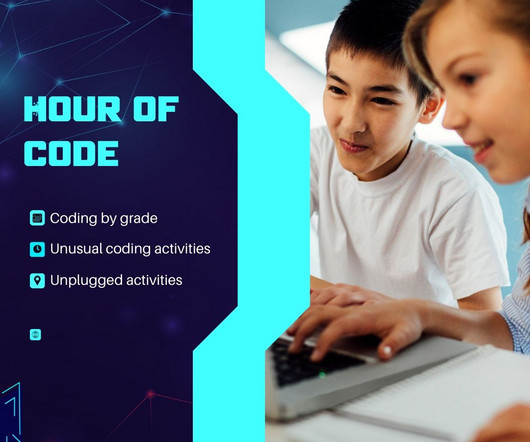



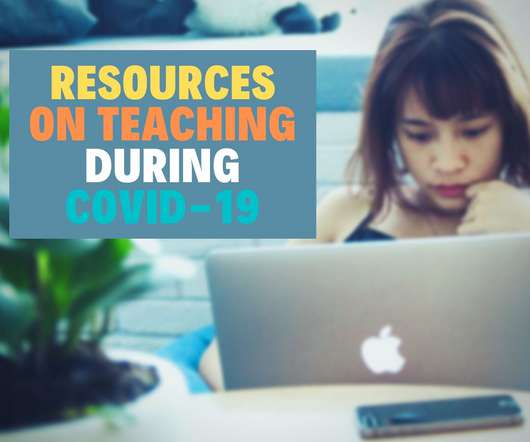
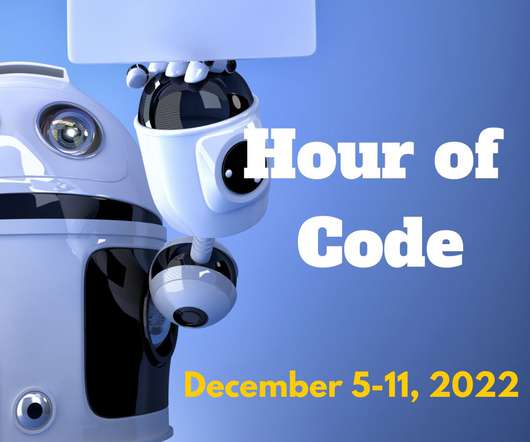
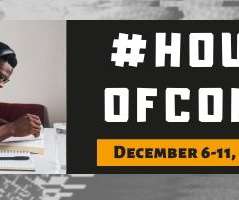


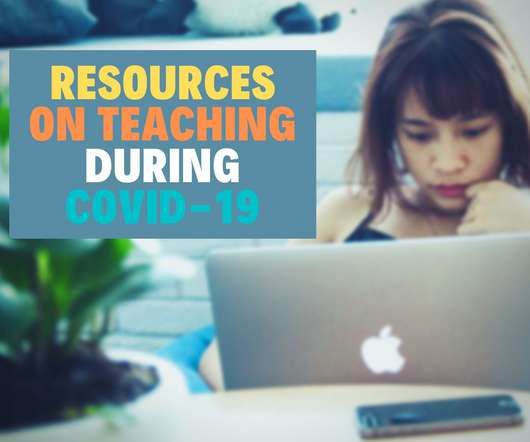

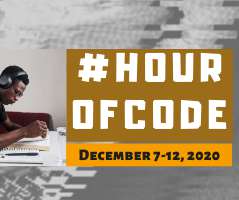




































Let's personalize your content