Subscriber Special: June Special Add-on with School License
Ask a Tech Teacher
JUNE 4, 2024
A School License is a multi-user PDF of most books (or videos where available) we offer–textbooks, curricula, lesson plans, student workbooks, and more–that can be used on every digital device in your school–iPads, Macs, PCs, Chromebooks, laptops, netbooks, smartphones, iPods whether they’re in a classroom, the library, one of the tech labs.


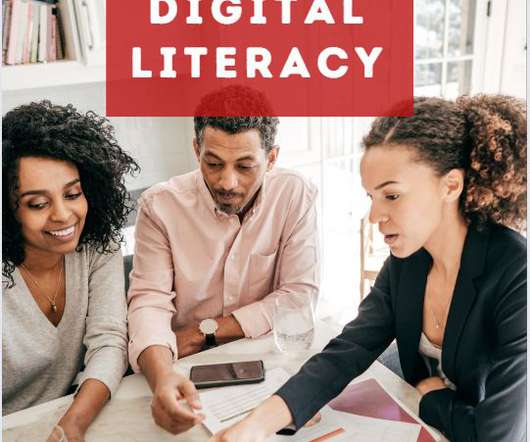
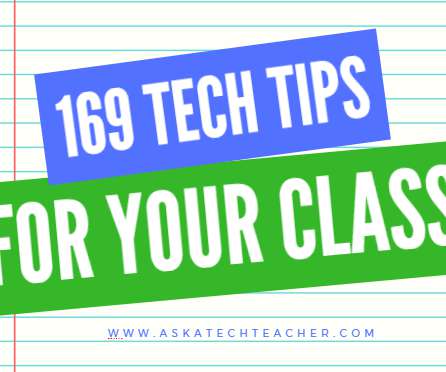











































Let's personalize your content