The Growing Importance of Digital Citizenship
Edsurge
FEBRUARY 19, 2024
In an era where technology and digital platforms are integral to our everyday lives, the role of digital citizenship is ever more critical. This is especially true in educational settings, where equipping students with digital citizenship skills is essential for their safe and responsible navigation of the digital landscape.



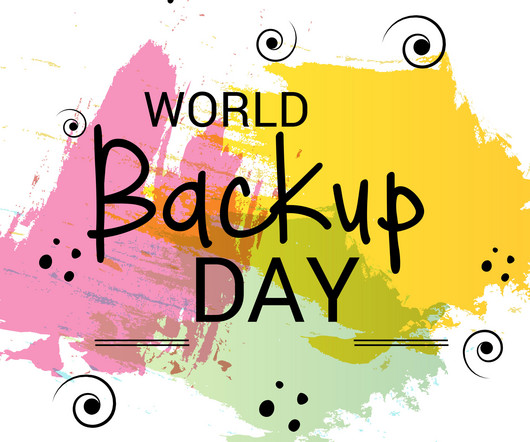
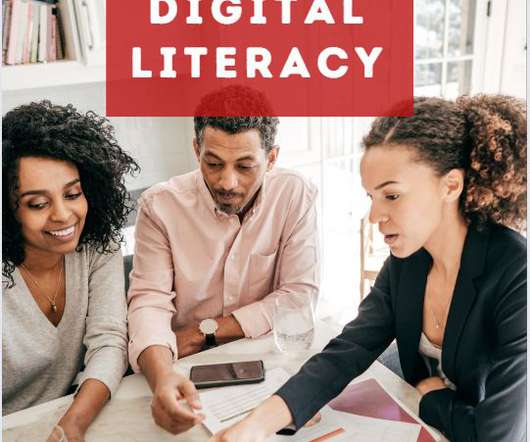

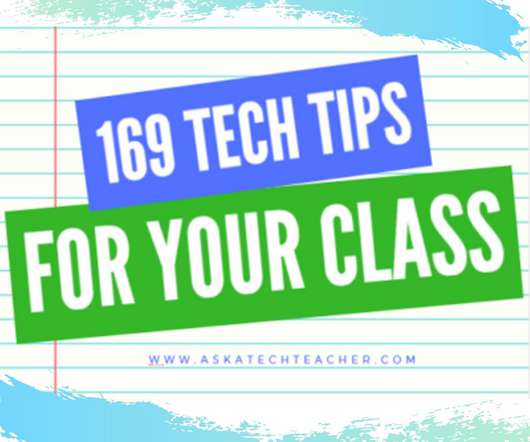

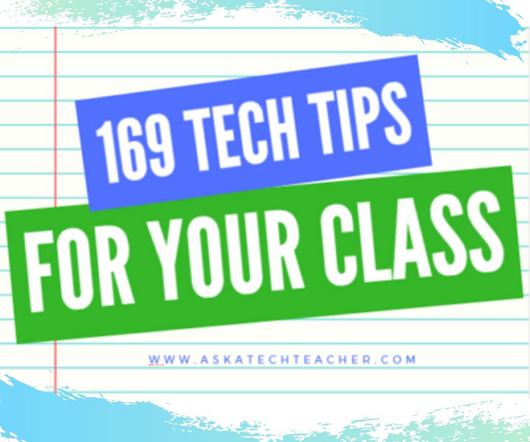



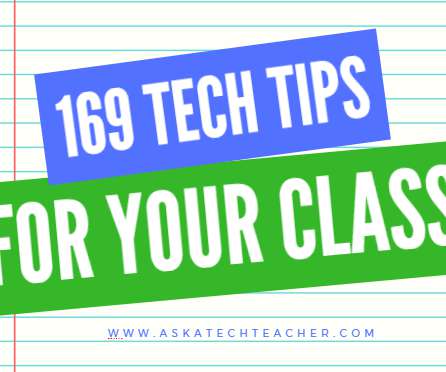
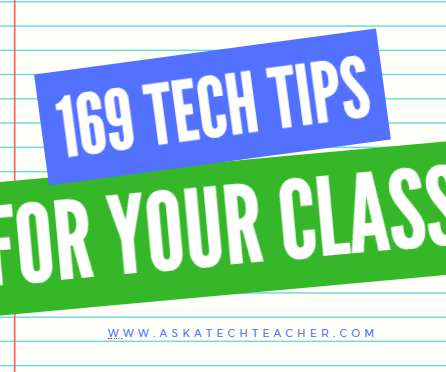

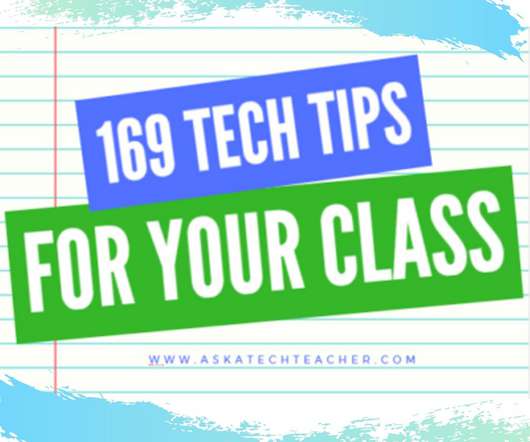


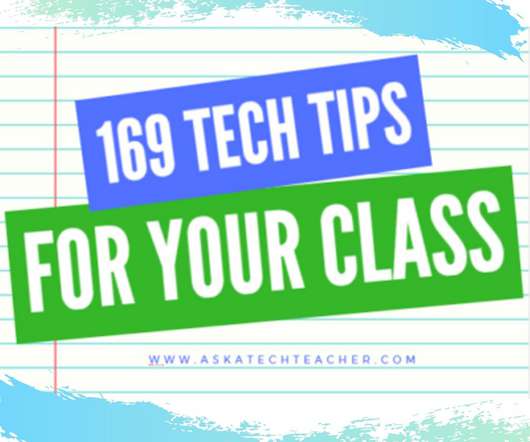
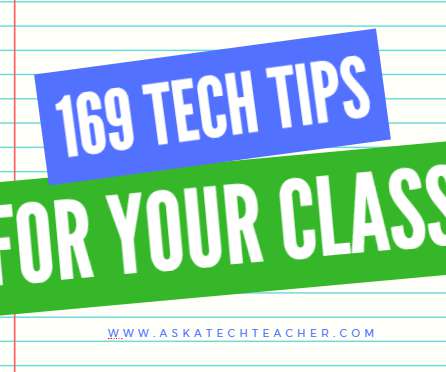
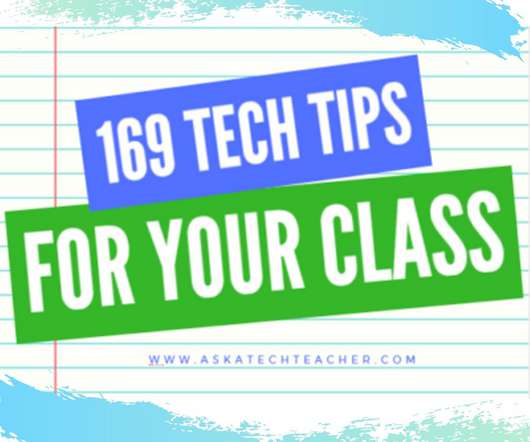



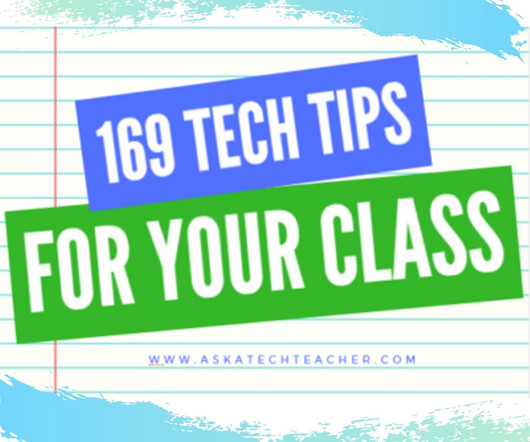
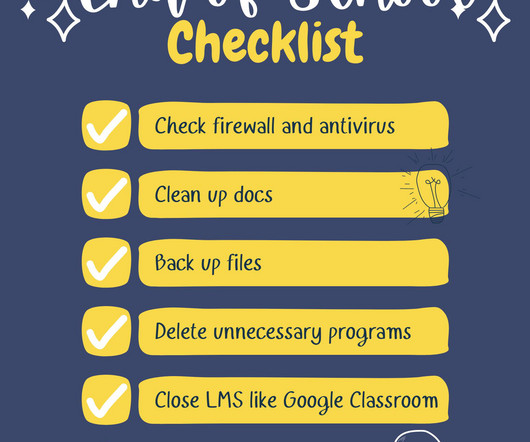
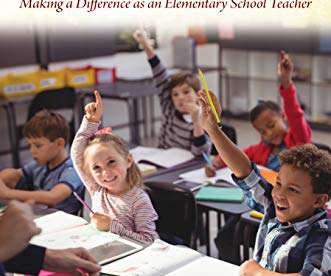
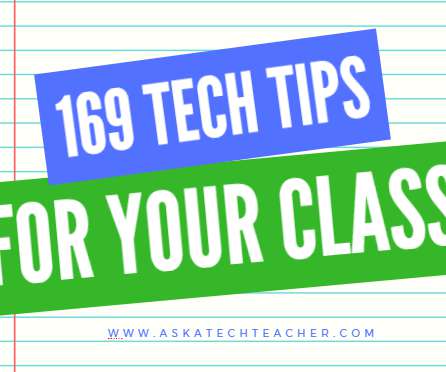


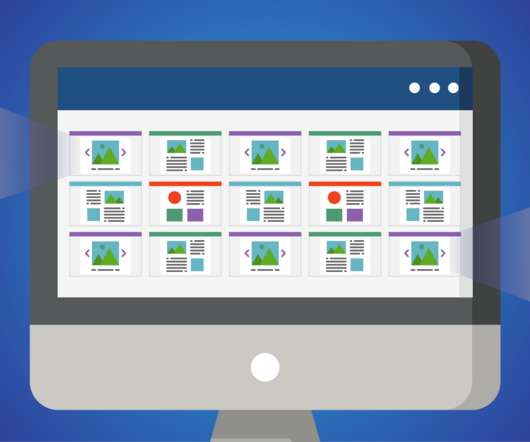





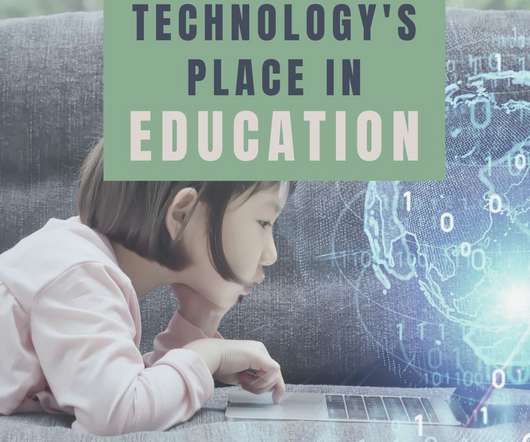














Let's personalize your content