Creating Digital Notebooks with Google Slides
Catlin Tucker
AUGUST 2, 2019
A simple alternative to creating a digital notebook using a website creator is to use Google Slides to create digital notebooks for each unit. Below are tips for setting up a digital notebook with Google Slides. Create a new Google Slide deck in your Google Drive. Give your Google Slide deck a title.



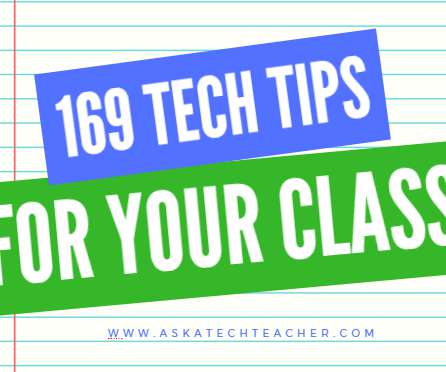



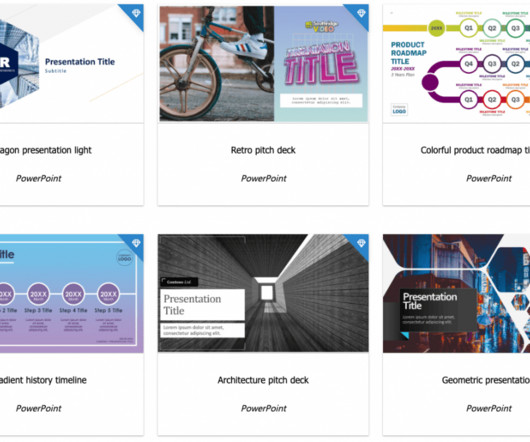
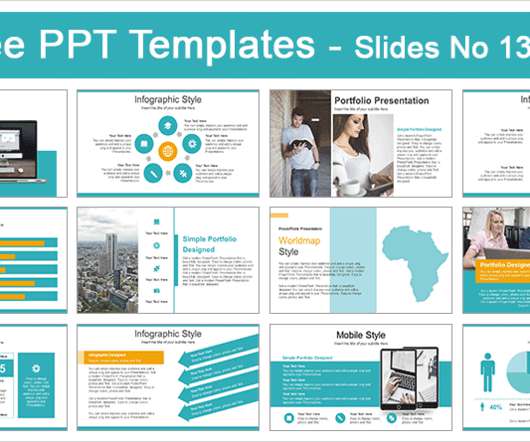
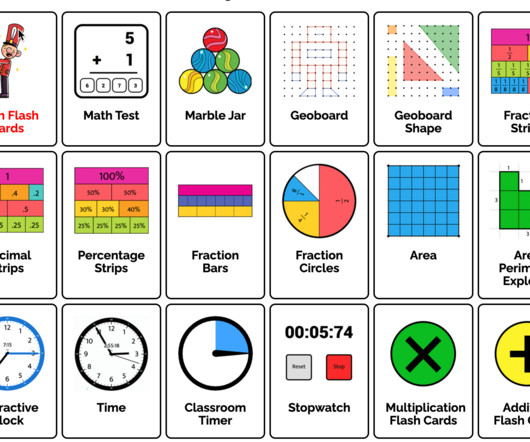






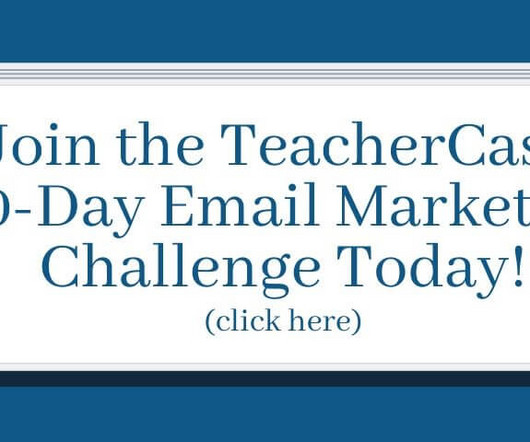


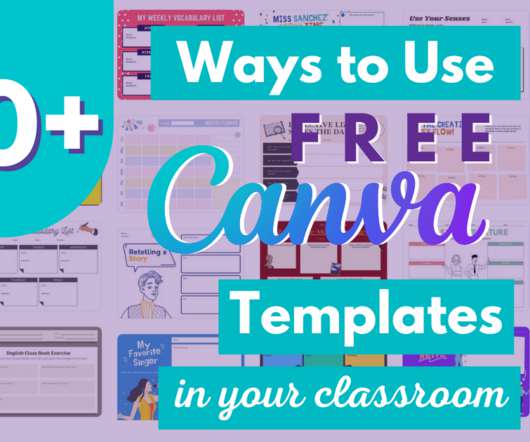




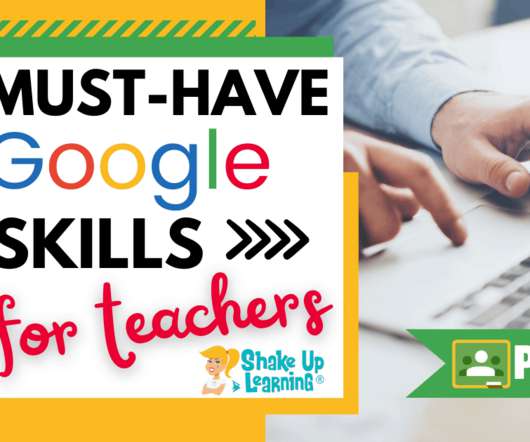

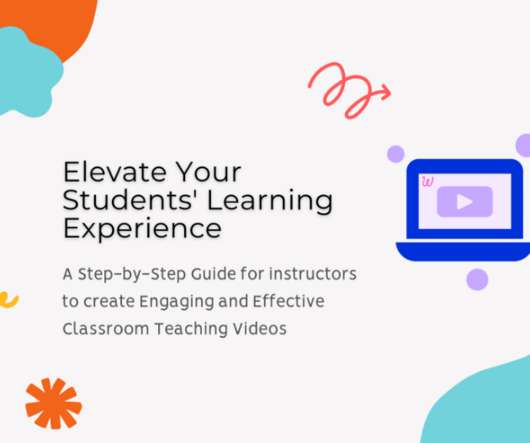




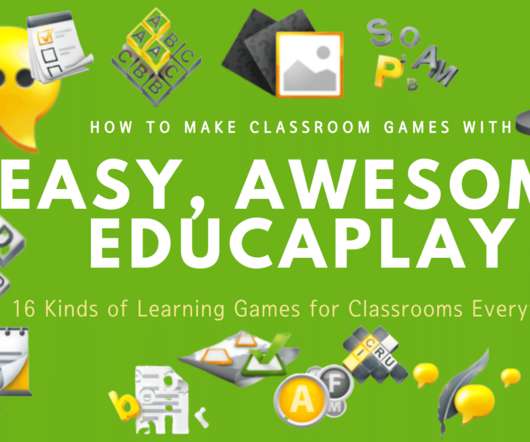





















Let's personalize your content