11 Artificial Intelligence (AI) Tools to Support Effective Teaching and Leadership
A Principal's Reflections
APRIL 7, 2024
Teachers can use it to help design lessons, build assessments, unpack standards, personalize , scaffold questions, develop hooks, provide relevant connections, and so many more possibilities. Click on the “magic tools” tab at the top of the page to see all of the options available to teachers. Ideogram – A free image creation tool.

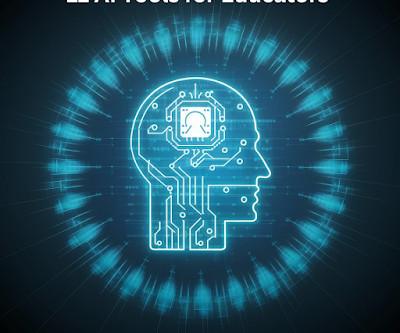

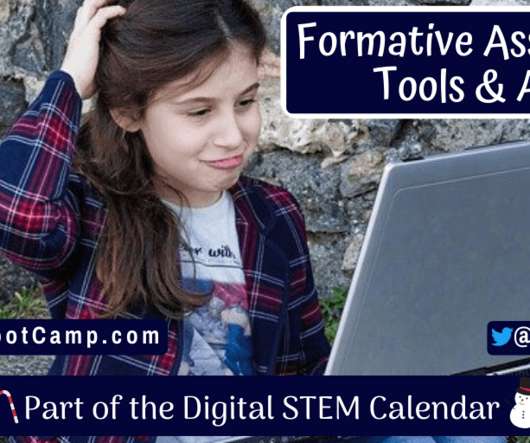

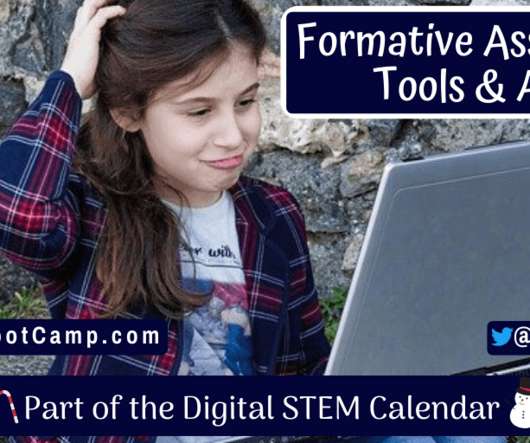
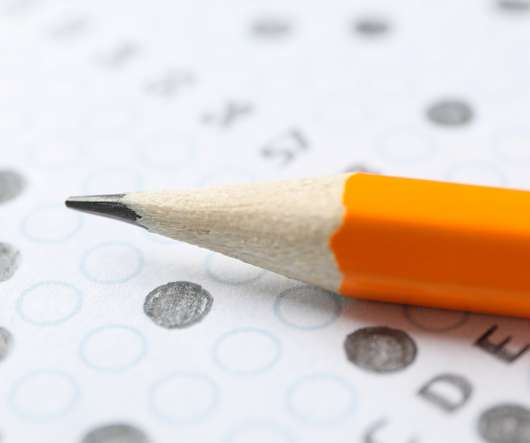

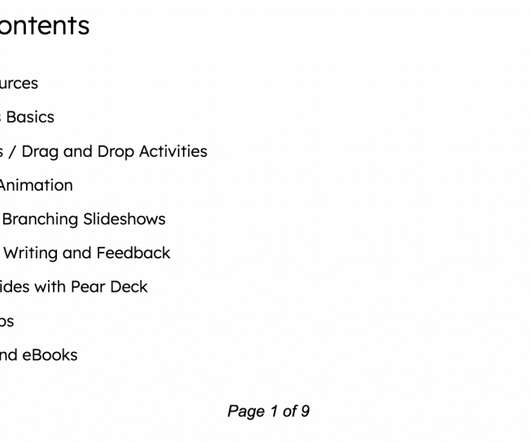

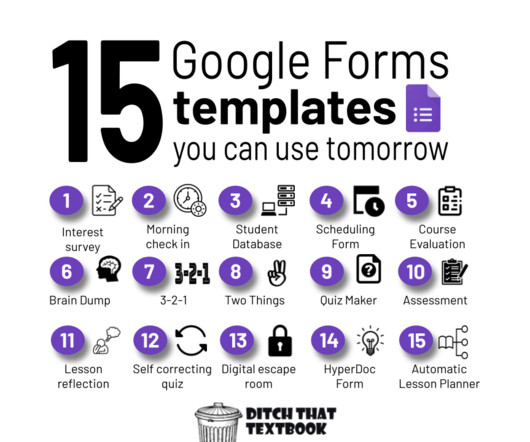


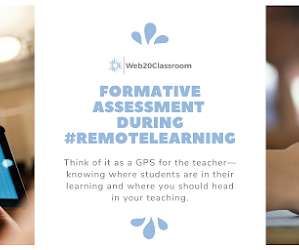

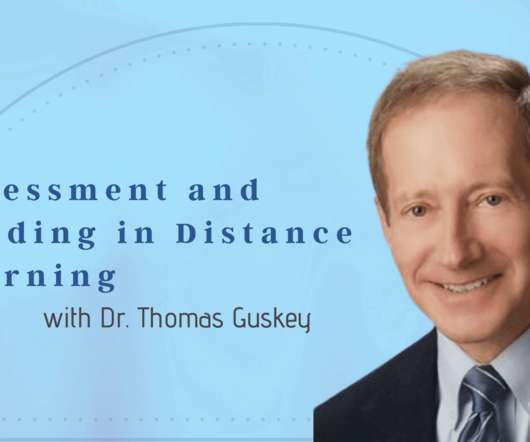
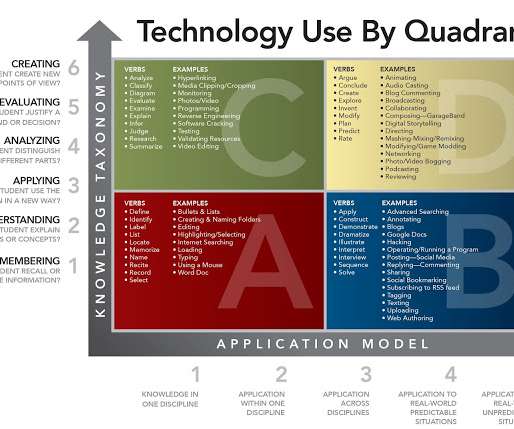

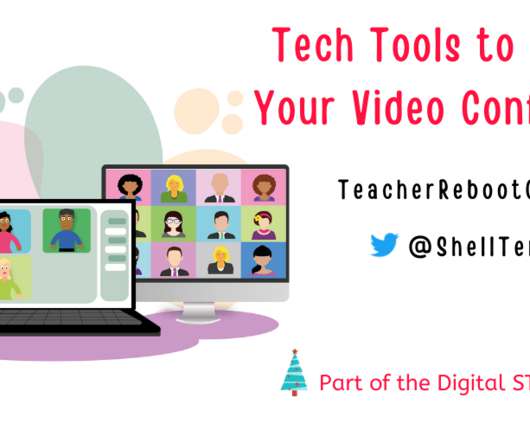




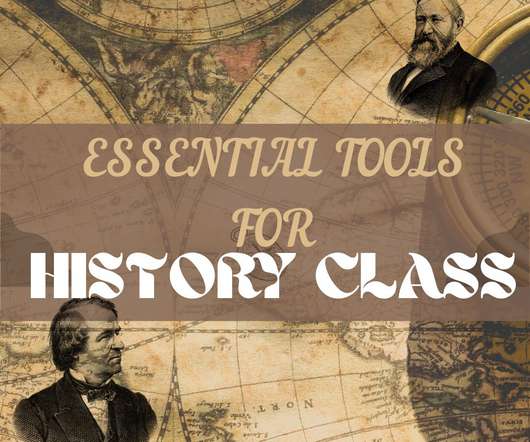








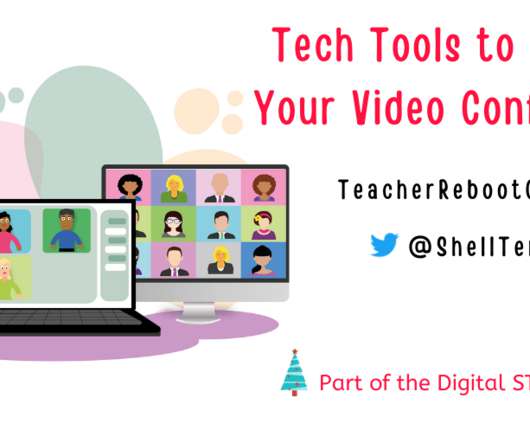



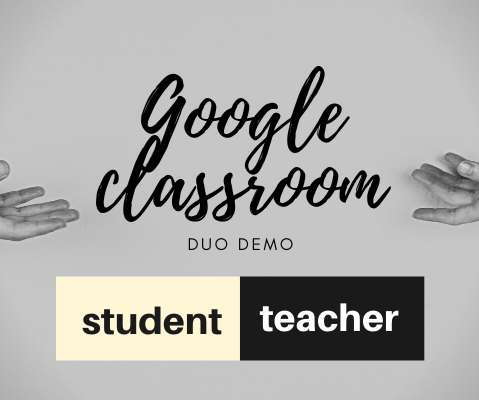
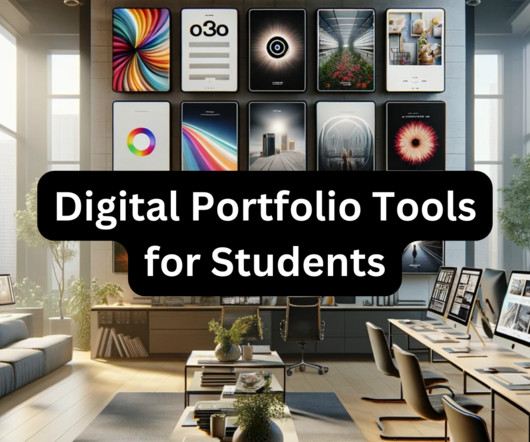



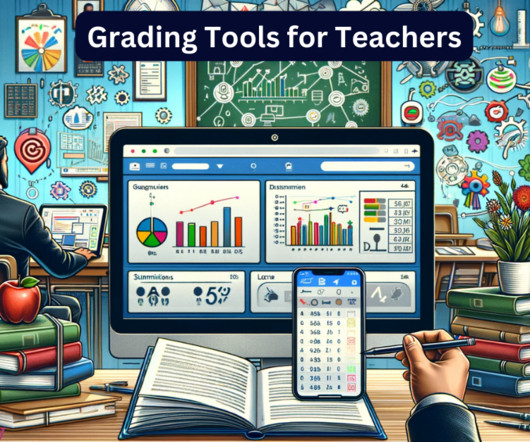











Let's personalize your content