9 Ways to Add Tech to your Lessons Without Adding Time to Your Day
Ask a Tech Teacher
JULY 8, 2022
the digital devices–computer or Chromebooks or iPads–won’t work on the Big Day. Luckily, Common Core–and many State standards–provide an excellent starter list of seven ways to blend technology into your everyday teaching: have digital ebooks included in your class library.

























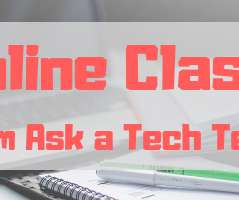


















Let's personalize your content