Dozens of Online Resources for Assessment
Ask a Tech Teacher
OCTOBER 5, 2023
Assessment of student work is a crucial aspect of learning. She is an adjunct professor in tech ed, Master Teacher, webmaster for four blogs, an Amazon Vine Voice , CSTA presentation reviewer, freelance journalist on tech ed topics, contributor to NEA Today , and author of the tech thrillers, To Hunt a Sub and Twenty-four Days.

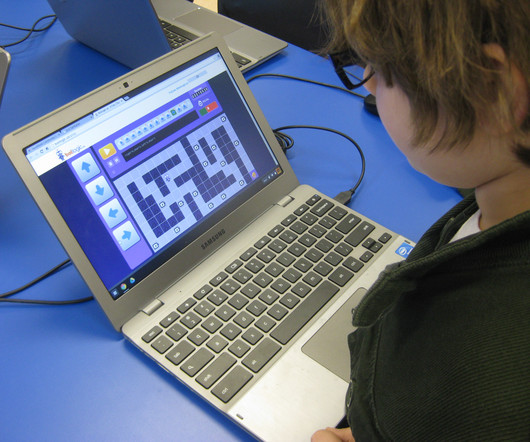
























Let's personalize your content