Best Apps to Remotely Access your PC from iPad or Mobile Device
Educational Technology and Mobile Learning
SEPTEMBER 7, 2022
The purpose of this post is to share with you this collection of apps that enable you to remotely access your computer and view your files and installed applications as if you were sitting down next to it. Some of these apps offer way more functionalities such as webcam access, audio and video streaming, collaboration, and many more.



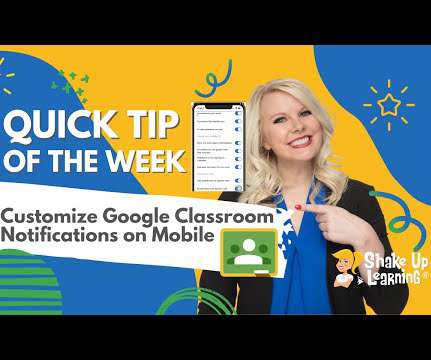



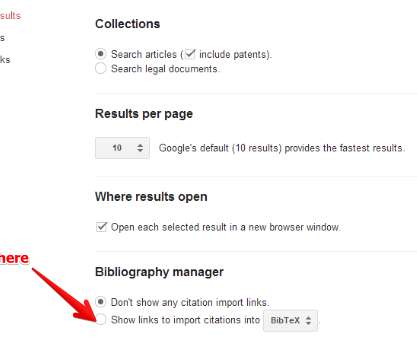


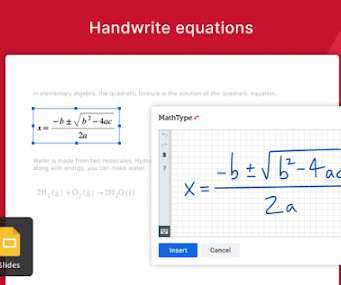

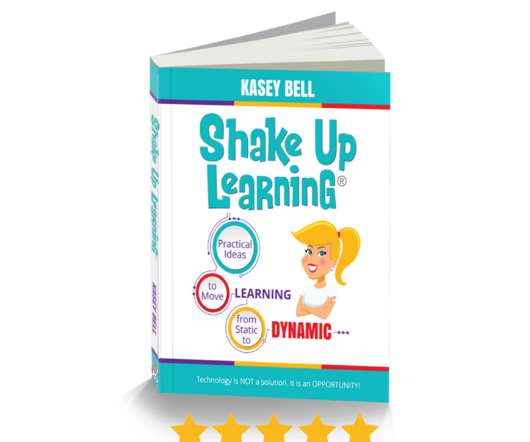


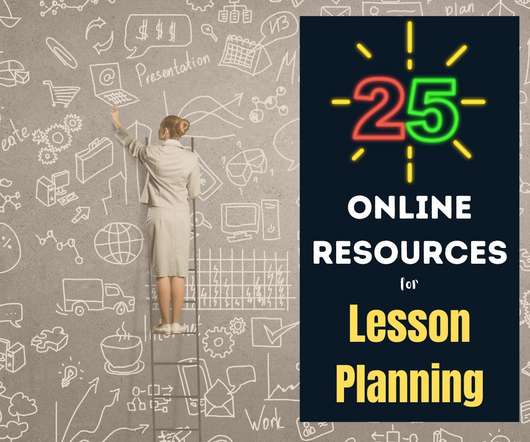

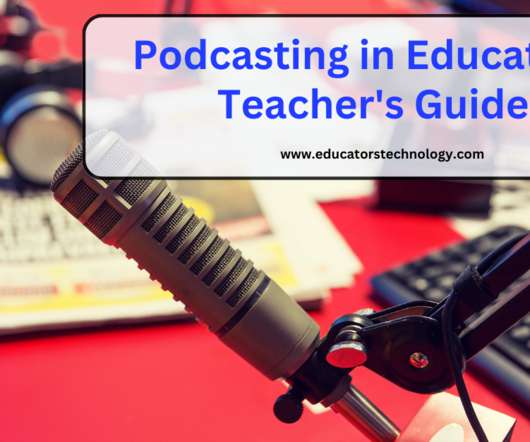




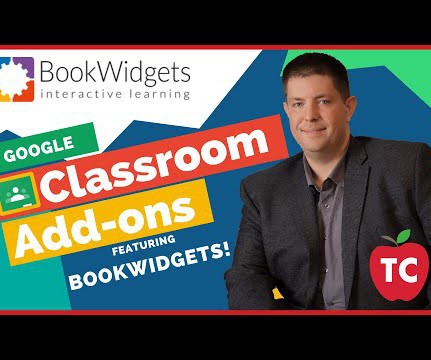





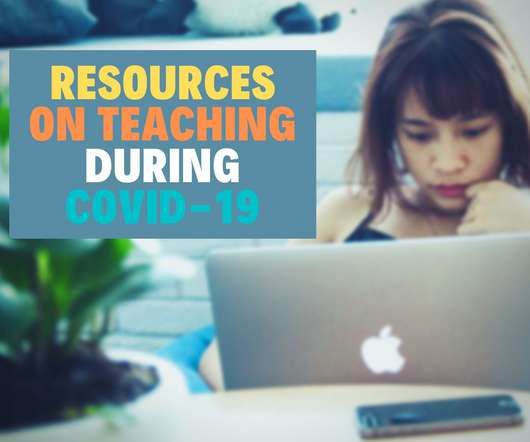






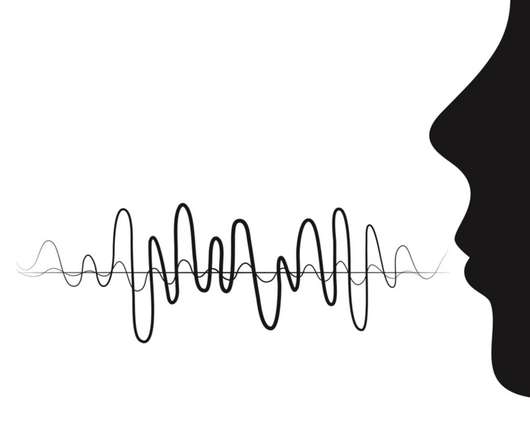














Let's personalize your content