How to Type Accents in Google Docs
Educational Technology and Mobile Learning
JANUARY 1, 2024
In today’s digitally connected world, where languages blend and intermingle in our daily communications, knowing how to add accented characters to documents has become an essential skill. Google Docs, a widely used platform for creating and sharing documents, offers several ways to incorporate these special characters.

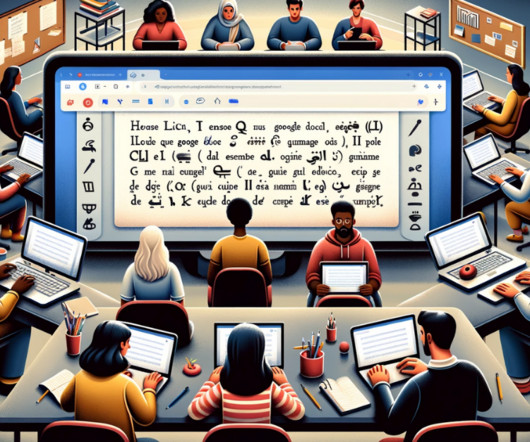

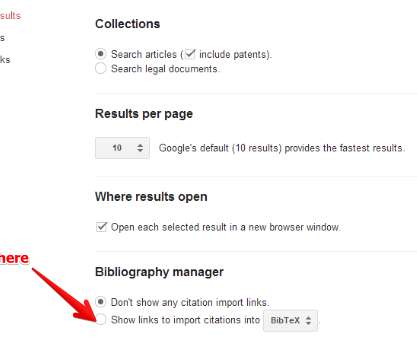
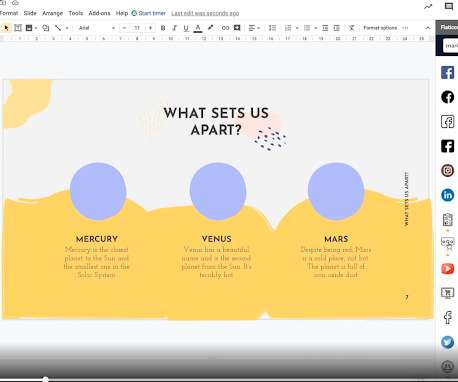

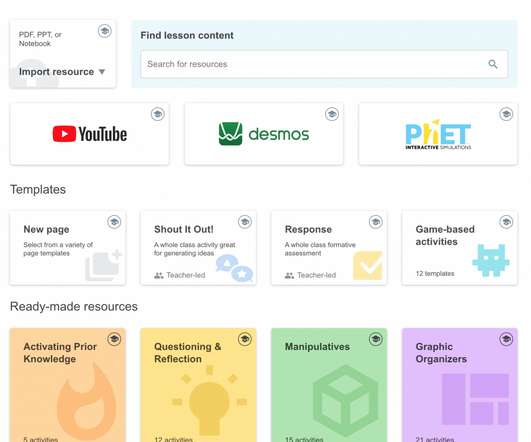



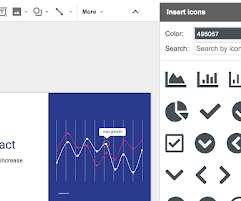

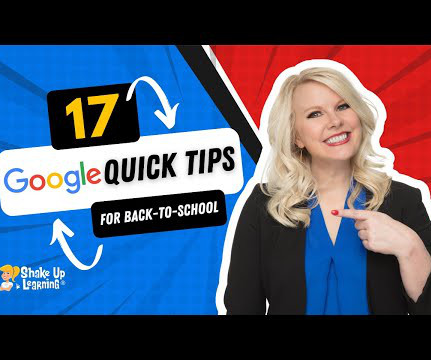


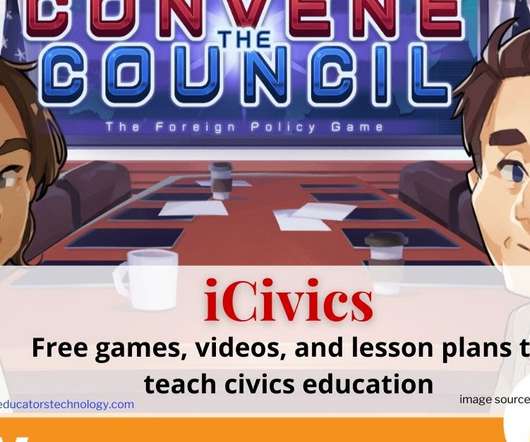






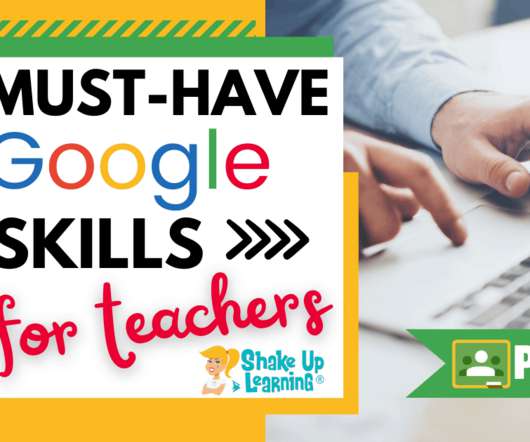



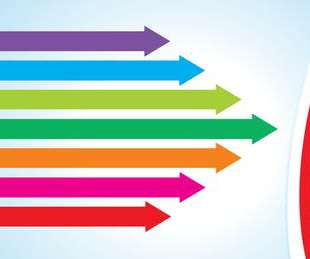
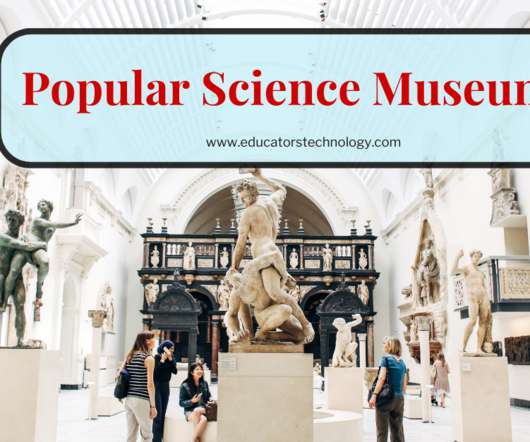




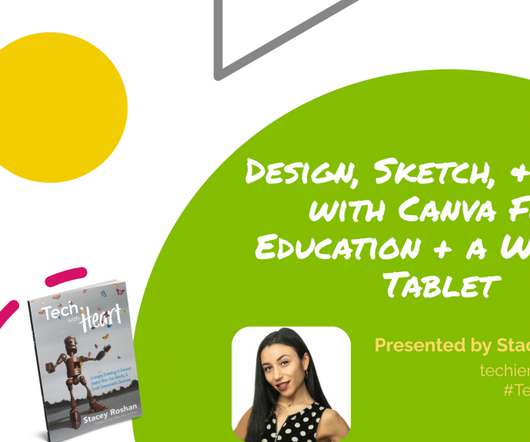





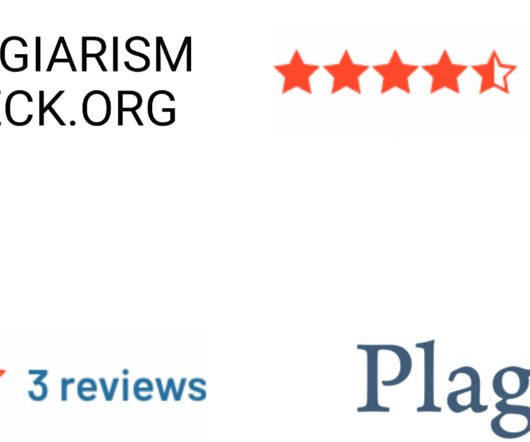

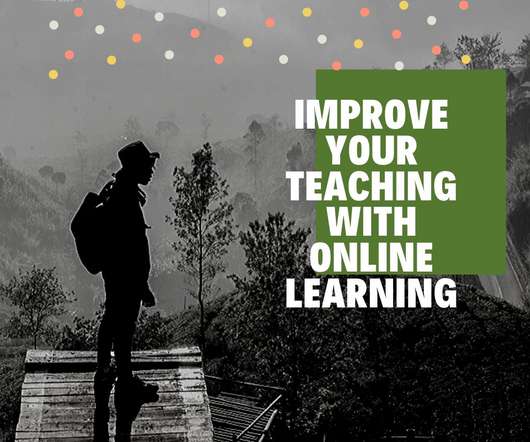












Let's personalize your content