How K–12 Schools Can Get Started with Blended Learning
EdTech Magazine
OCTOBER 29, 2018
Last school year, our school started a one-to-one Chromebook initiative for sixth-grade students. That meant our incoming seventh-grade students would not only have Chromebooks, but they would know how to use them. Students would always do their work if it was online , because they always had access to a device.





















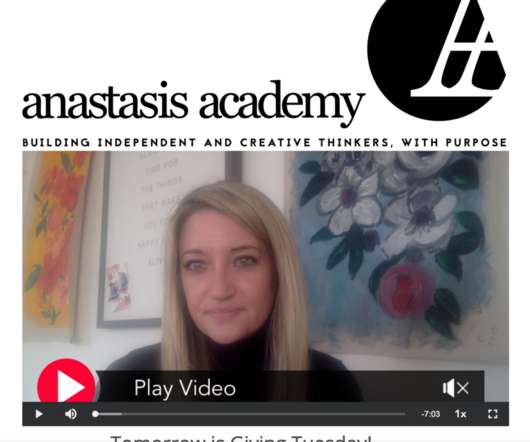
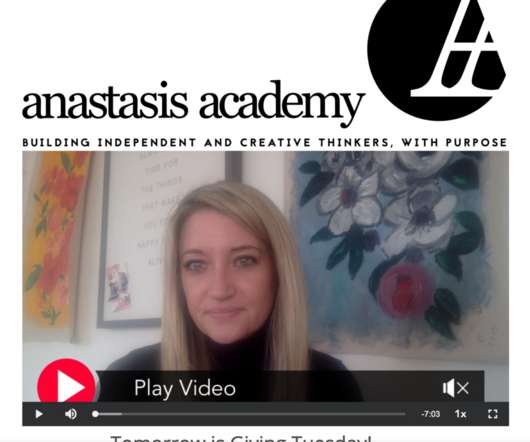




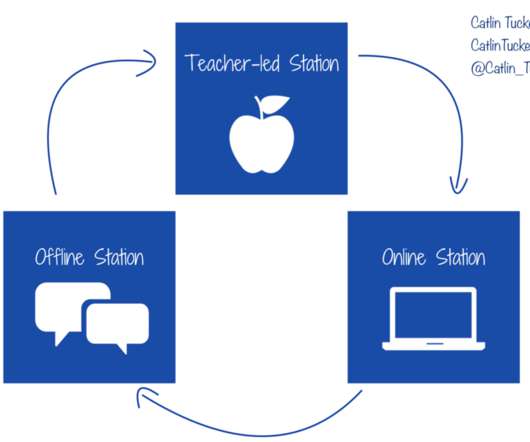












Let's personalize your content