Navigating Your Journey to Remote Learning
A Principal's Reflections
MARCH 18, 2020
However, it is essential to focus on remote versus distance or virtual learning. Distance and virtual are appropriate where all kids have access to a device and the Internet. Remote, on the other hand, focuses on both digital and non-digital pathways to keep realistic learning going. In my mind, there is a clear distinction.












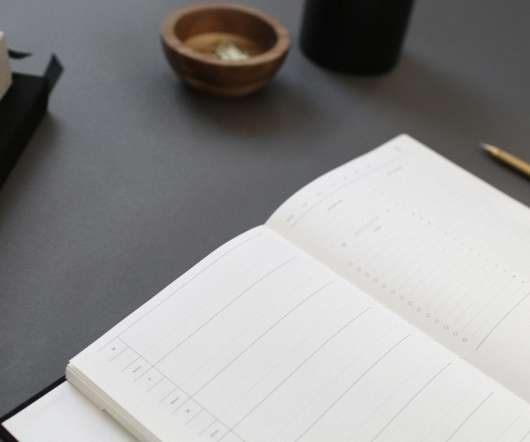
















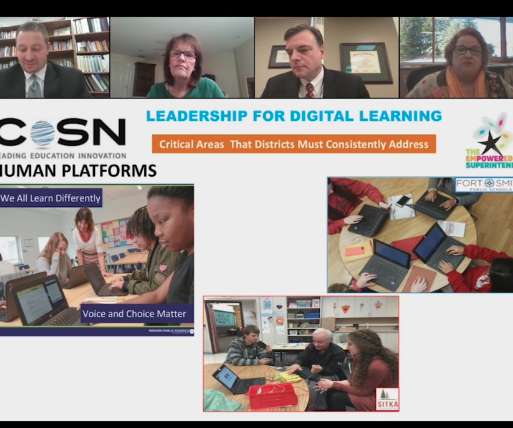



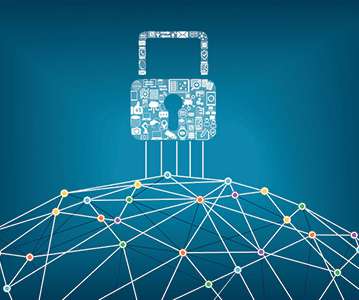














Let's personalize your content