4 Tips for using accessibility features to promote inclusion
Neo LMS
NOVEMBER 26, 2019
4 Tips for using accessibility features to promote inclusion. However, merely throwing tools at a class is not enough. Before devices in the classroom became commonplace, students would often be afforded different specialized tools based on their needs and their IEP. Some obstacles can be assisted with the support of technology.




































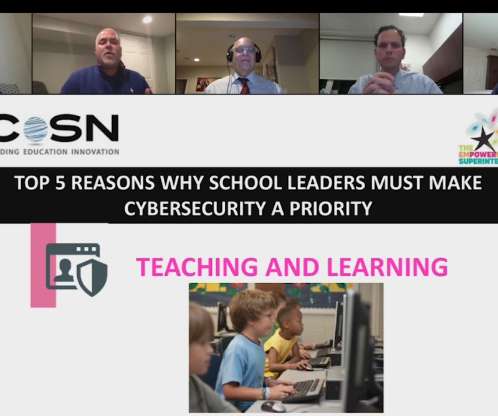









Let's personalize your content