The Edtech Revolution: 2010 – 2017
Securly
FEBRUARY 14, 2017
These were the pressing questions of the time – a time 8-months after the release of the first iPad and 6-months before the release of the first Chromebook. Now, we know that edtech has been proven to improve test scores and overall classroom engagement. But, how does the 2010 vision for edTech match what’s actually happening today?


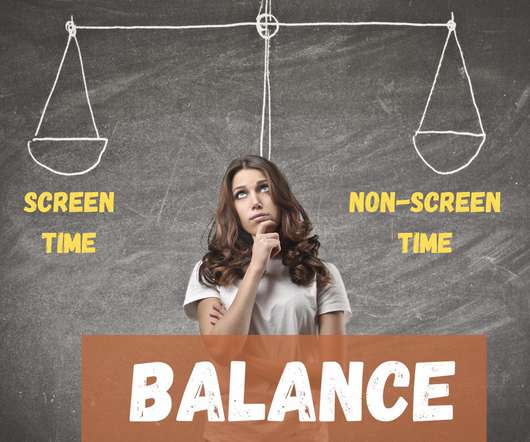



























Let's personalize your content