Websites that add sparkle (and learning) to Spring
Ask a Tech Teacher
MARCH 27, 2024
A few spring websites, lesson plans, printables, activities: 7 Science Experiments that Teach About Spring Books from Scholastic about Spring Life cycle of a snake Life Cycle Lesson Plans Life Cycle resources Life Cycles Life Cycle Symbaloo Plant life cycle Spring Puzzle Spring Games Spring Vocabulary (video) Spring Word Scramble Spring Word Search What Happens in Spring (video) What Happens in Spring –PS (video) Ideas from TeacherVision : Printables The Very Hungry Caterpillar Activities Bo
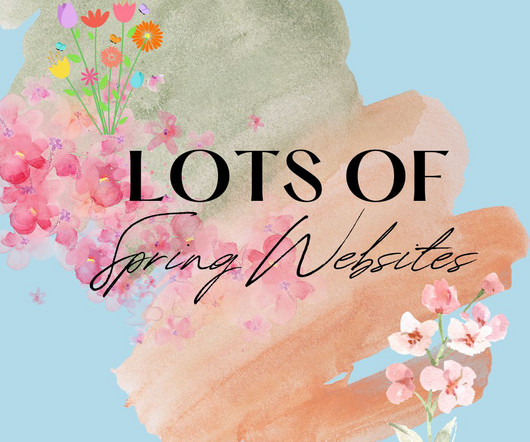

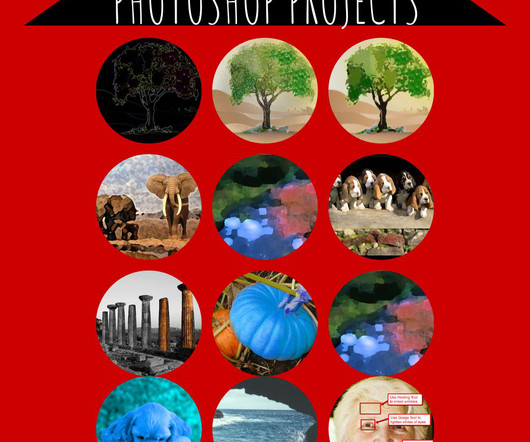



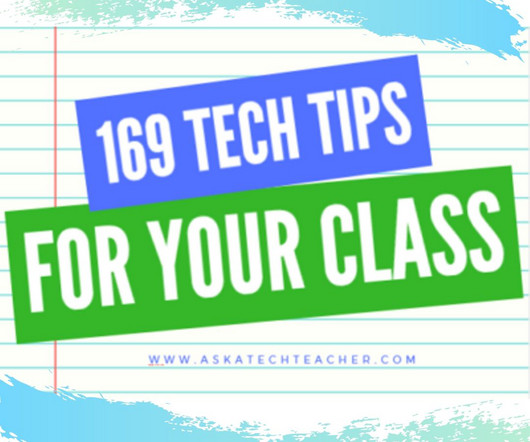
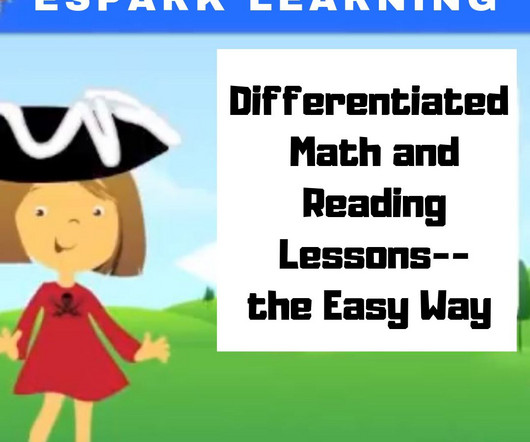

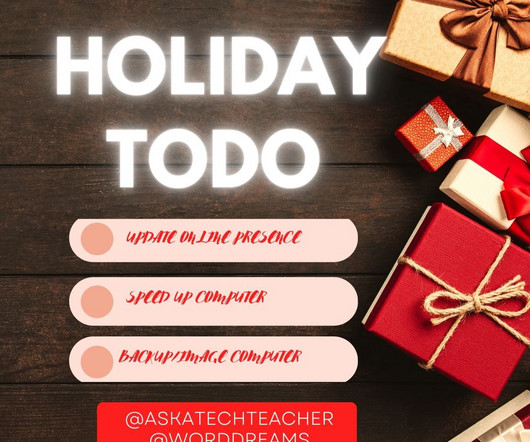
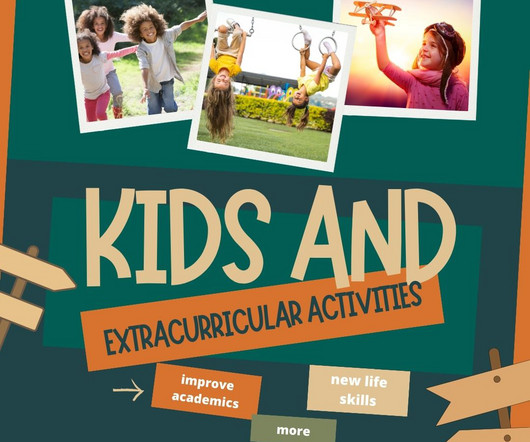
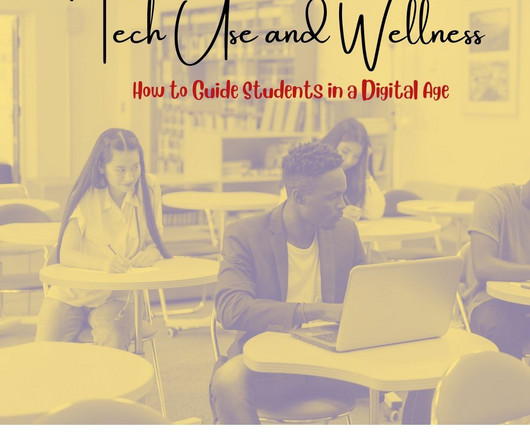
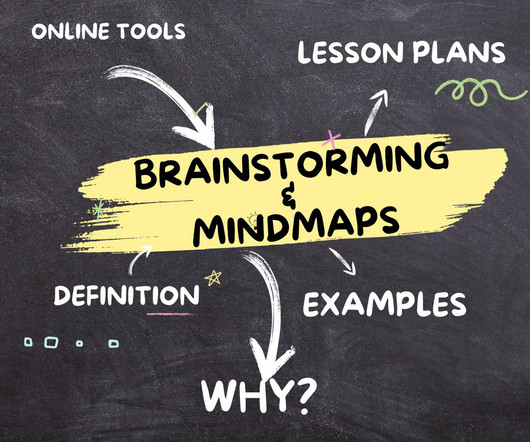


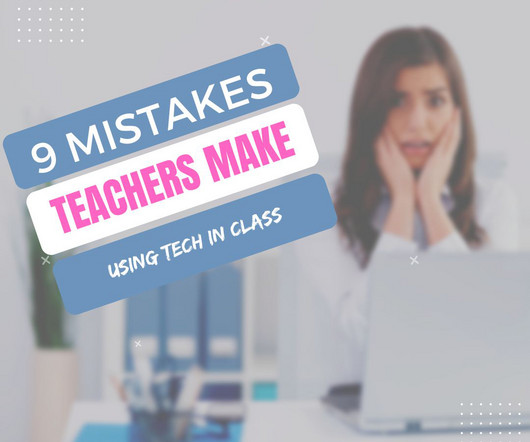
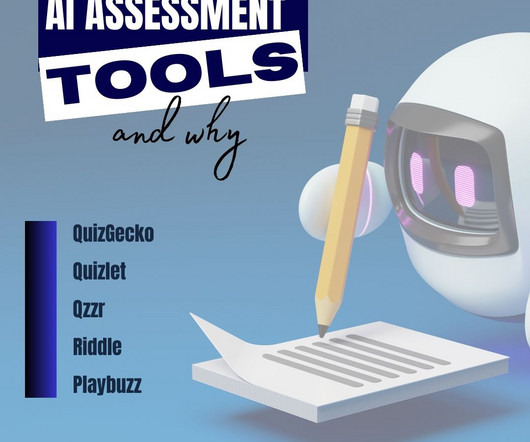
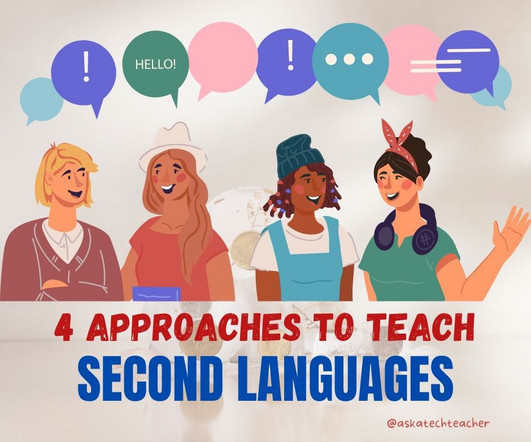

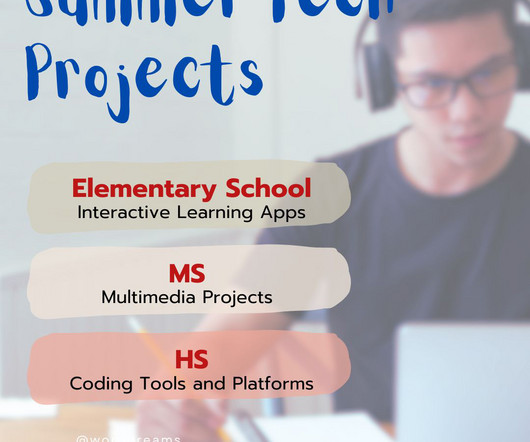
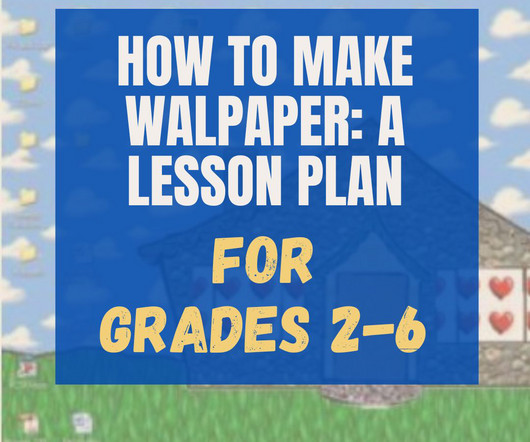
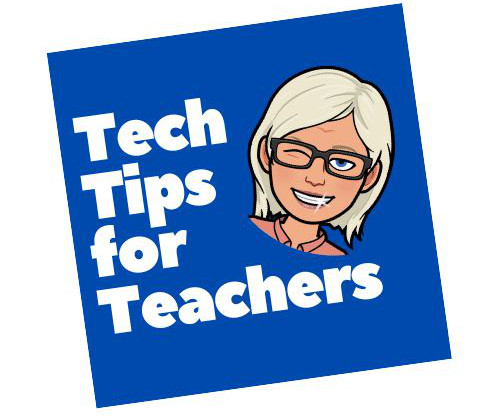




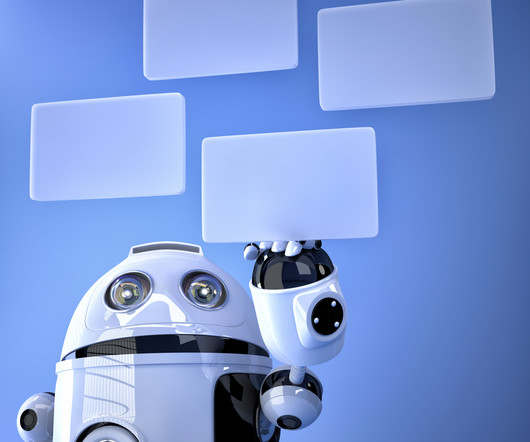
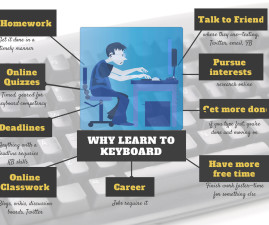

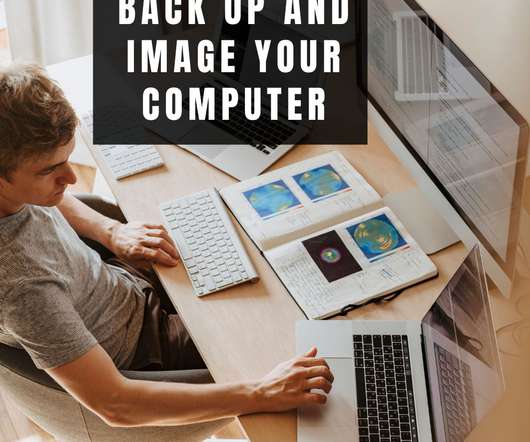


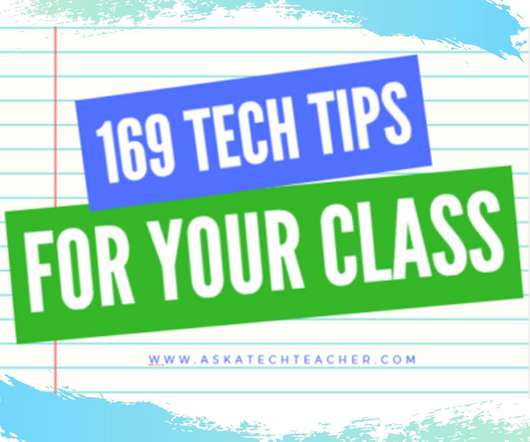




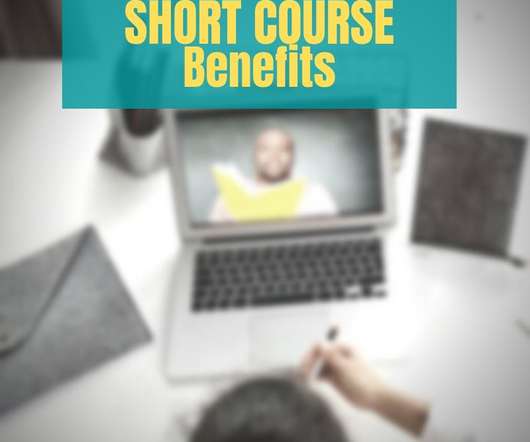

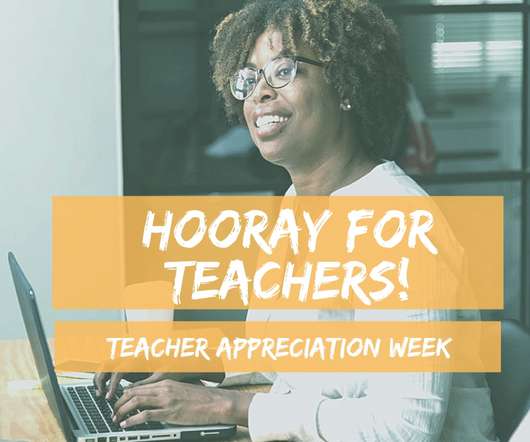



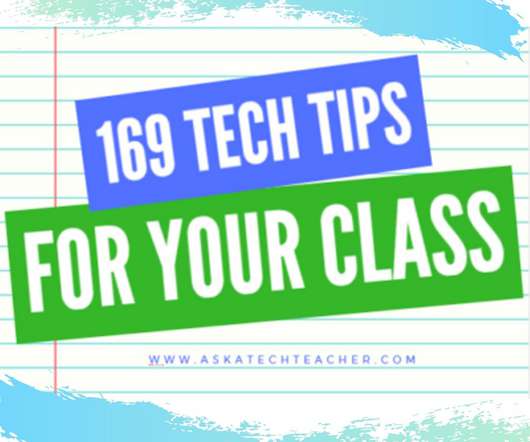









Let's personalize your content