Immersive Reading: KITABOO partners with Microsoft Immersive Reader to make content more accessible
Kitaboo on EdTech
JUNE 29, 2022
These digital learning tools help to create and deliver exciting interactive content that engages the audience and makes learning fun, entertaining, relevant, and immersive. And when two such powerful digital learning tools come together, they take the learning experience to the next level. Conclusion.

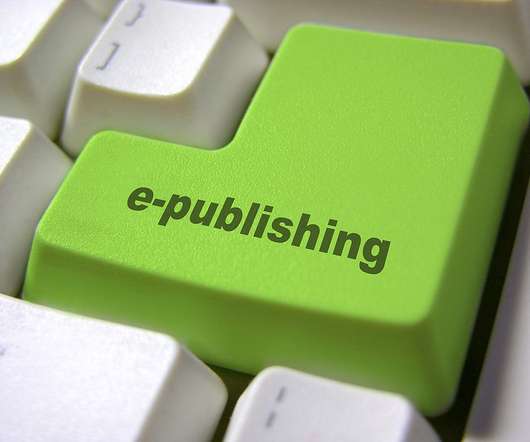





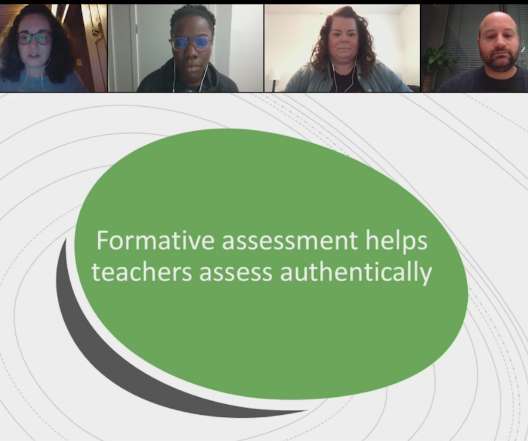




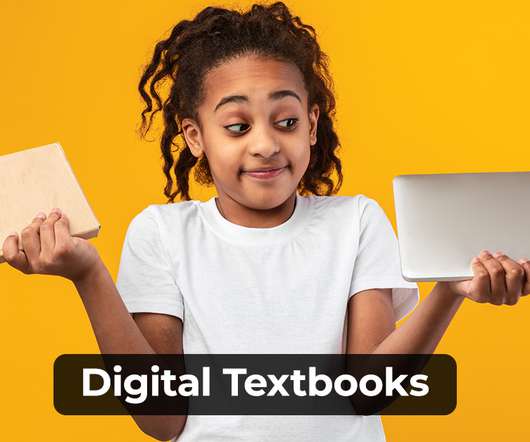















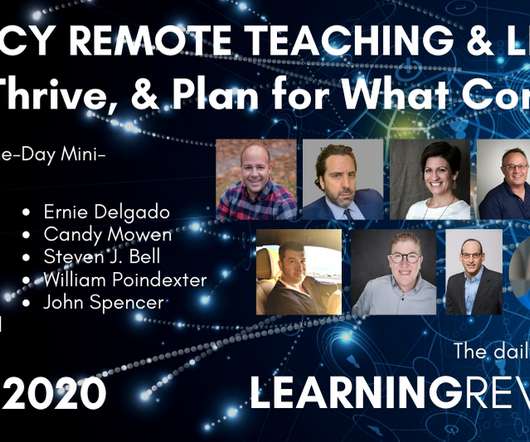
















Let's personalize your content