Cikumas–an LMS that’s easy to understand
Ask a Tech Teacher
JANUARY 29, 2018
Import your classes from Google Classroom, enter students by hand, or invite students via a class code. Upload lesson plans and assignments with drag-and-drop ease from your local drive or Google Drive. An LMS that includes more than the basics is a double-edged sword. view Google Drive resources from within Cikumas.








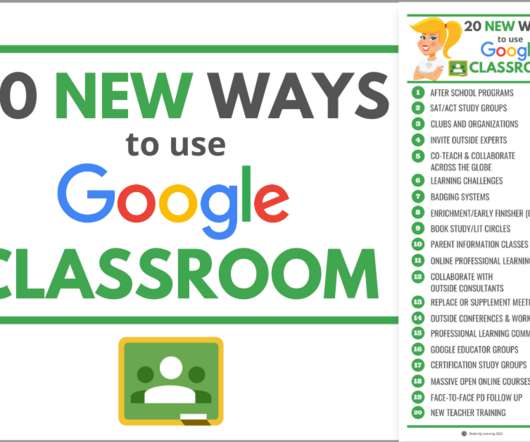



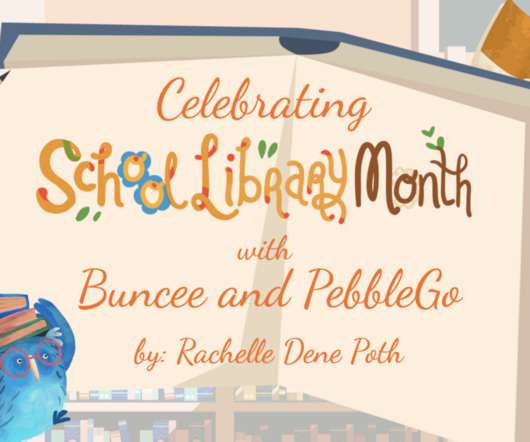
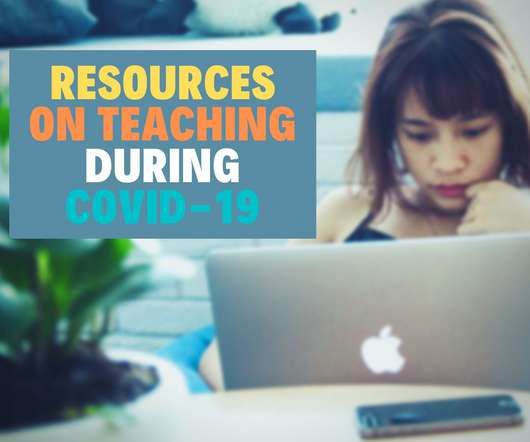
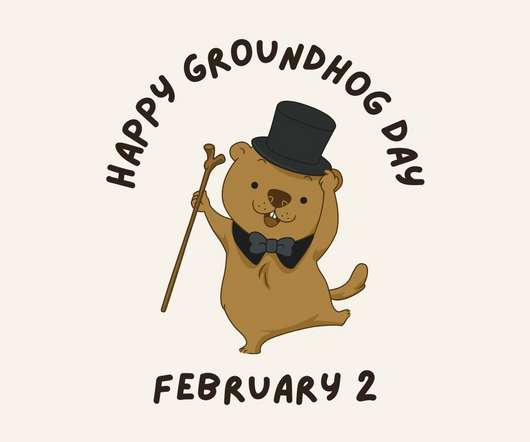



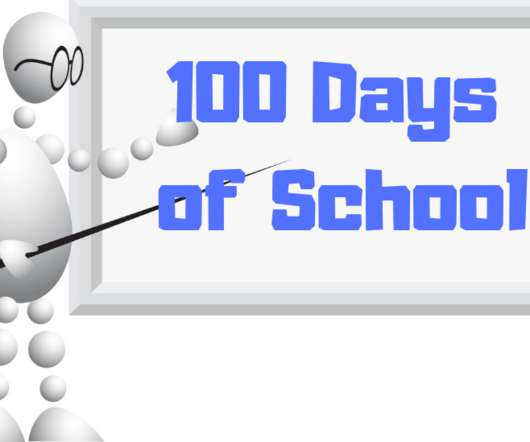


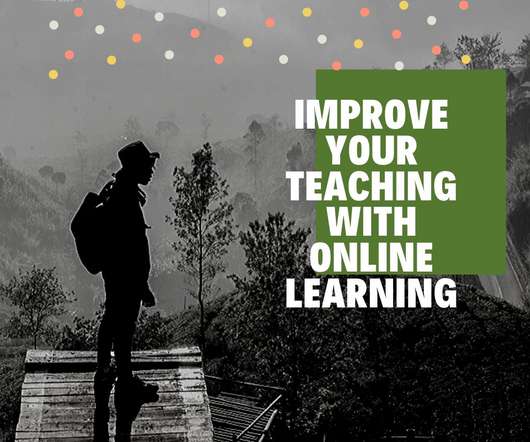





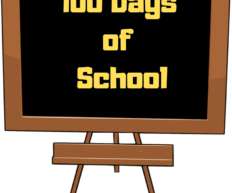
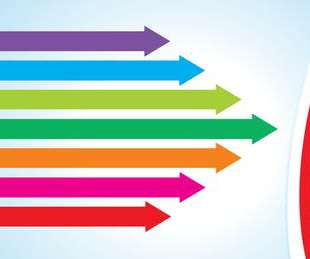


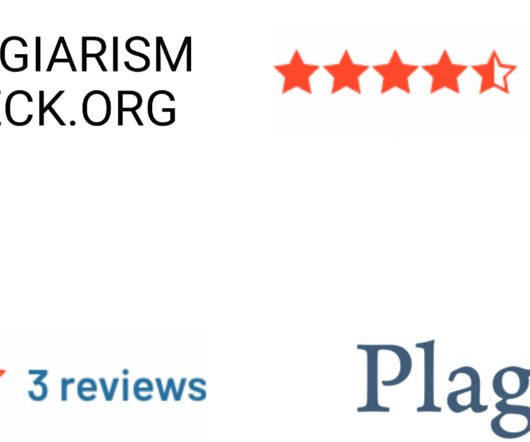
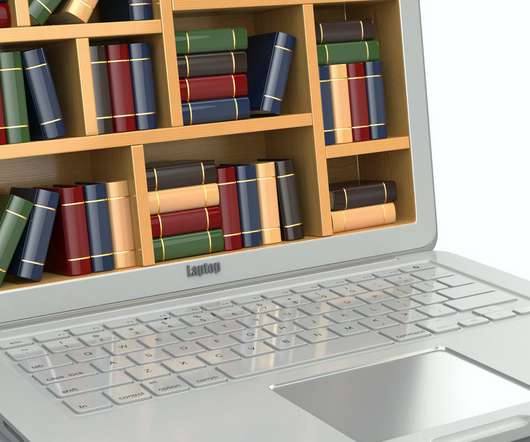





















Let's personalize your content