Internet Safety Labs Advances Mobile App Safety for K-12 Students, Families and Educators with New App Microscope
eSchool News
AUGUST 4, 2023
SAN DIEGO (GLOBE NEWSWIRE) — Internet Safety Labs , a non-profit organization dedicated to independent software product safety testing, today announced a big leap forward to help ensure mobile app safety for K-12 students, families and educators with the introduction of the App Microscope.





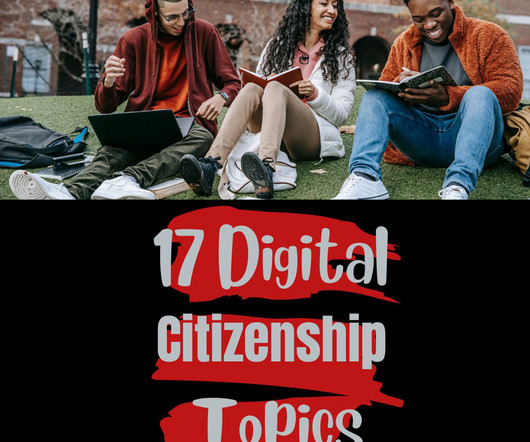














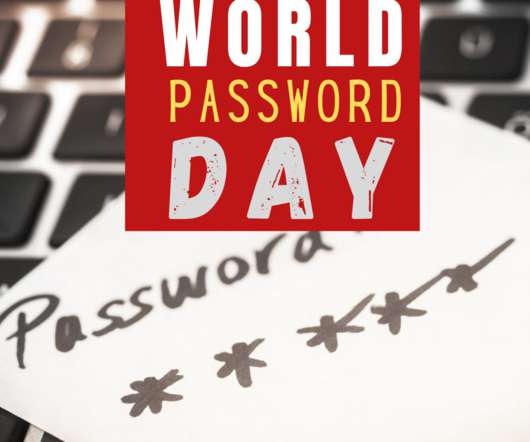

























Let's personalize your content