Leveraging Your LMS & Tech Tools: PBL and Blended Learning (Part 2)
21st Century Educational Technology and Learning
SEPTEMBER 12, 2020
Please take a moment to subscribe by email or RSS and also give me a follow on Twitter at mjgormans. Leveraging Your LMS & Tech Tools: PBL and Blended Learning (Part 2). How can I leverage a Learning Management System (LMS) and other applications to facilitate Gold Standard PBL? Thanks so much.

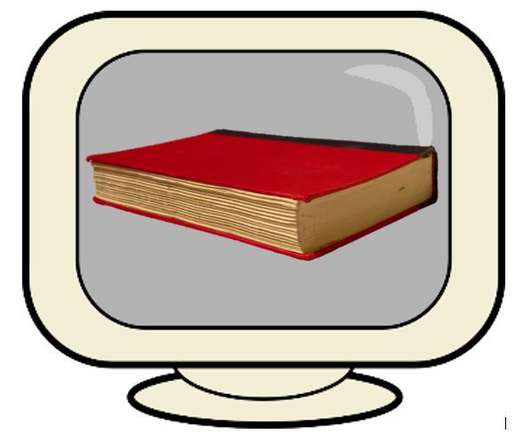
















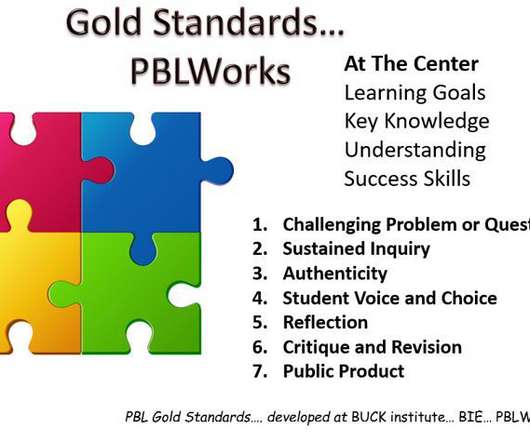















Let's personalize your content