Effective Digital Citizenship Education
The CoolCatTeacher
JANUARY 30, 2018
Digital citizenship education doesn’t work in a lecture format. Dr. Kristen Mattson, author of Digital Citizenship in Action talks about how they’ve integrated digital citizenship into all of their courses at her school and how you can too. Digital Citizenship that Works. Enhanced Transcript.





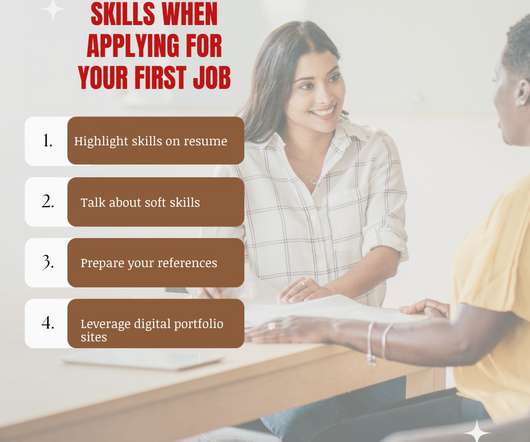



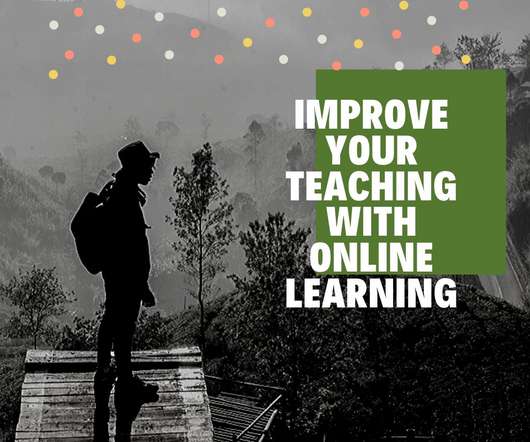
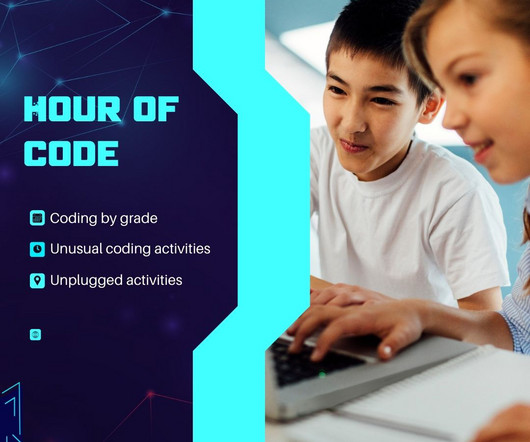




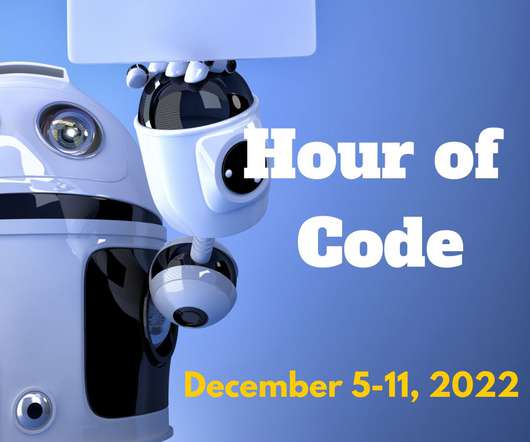



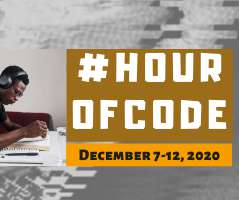





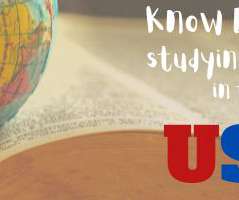





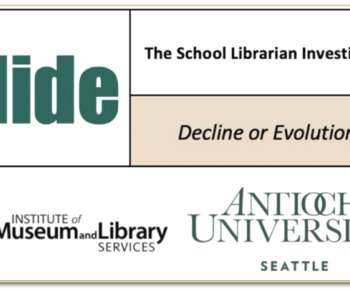





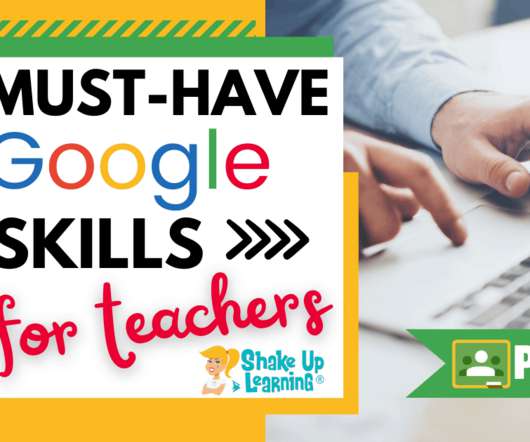












Let's personalize your content