How to Compare and Contrast Authentically
Ask a Tech Teacher
MARCH 9, 2023
To students, knowing how to ‘compare and contrast’ sounds academic, not real world, but we teachers know most of life is choosing between options. Common Core Standards recognize the importance of this skill by addressing it in over 29 Standards, at every grade level from Kindergarten through Twelfth Grade.



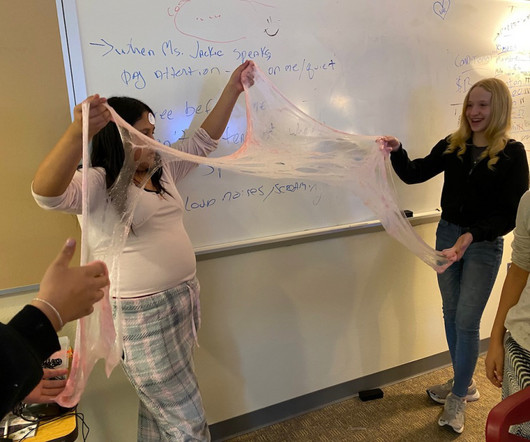






















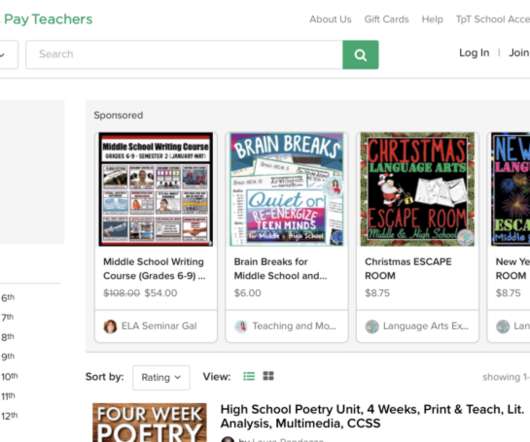


















Let's personalize your content